How do I add HTML to Leganto's File Upload Copyright Options?
- Product: Leganto
Question
How do I add HTML to our File Upload Copyright Options?
OR
Why does ‘CustomerLabels’ appear in my File Upload Copyright Option text?
Answer
- Go to Configuration > Leganto > General > Customer Labels to add the text with HTML tags.
- Best practice is to use a unique code for the label
- Go to Configuration > Leganto > List Management > File Upload Copyright Options
- Add Row with the Copyright Status and the Customer Label Code in the Text field
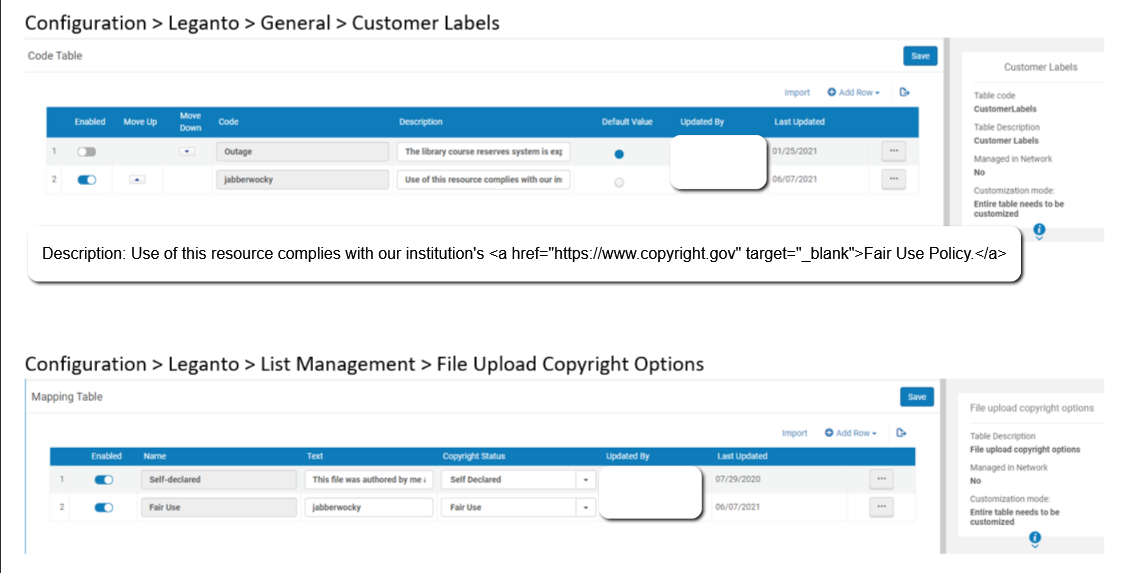
Additional Information:
Configuring File Upload for My Collection or as Citations
- Article last edited: 07-Jun-2021

