Configuring Reading List Ownership
Managing Reading List Owners and Collaborators
You can view the owners, as well as the last user who modified the reading list, in the Reading List Information section of the Edit Reading List page (Fulfillment > Course Reserves > Reading Lists; select Work On in the row actions list for a reading list). You manage a reading list’s owners and collaborators in the Owners tab of this page (select the Owners tab).
The list of owners and collaborators includes the following fields:
- Created on: The date that the user was added as an owner or collaborator for this reading list
- Updated on: The date that the user’s status with regard to the reading list was last modified
- Updated By: The owner who added or last modified this user’s status with regard to the reading list
Select the user icon to see a pop-up with details about this owner.
- Owner name: The user’s name
- Hierarchy: Whether the user is an owner or a collaborator
To add an owner or collaborator:
- Select Add Owner and, in Select Owner, enter or select a user or browse for a user (see Managing Users).
- In Owner hierarchy, select the user type, Owner or Collaborator.
- Select send E-mail to notify the user that he or she was added to the reading list. The email that is sent is the Owner Subscription Letter (letter code: OwnerSubscriptionLetter); see Configuring Alma Letters.
- Select Add Owner. The user appears in the list of owners.
To change an owner to a collaborator, or vice versa:
- Select Edit in the user’s row actions list. The Edit Owner page appears.
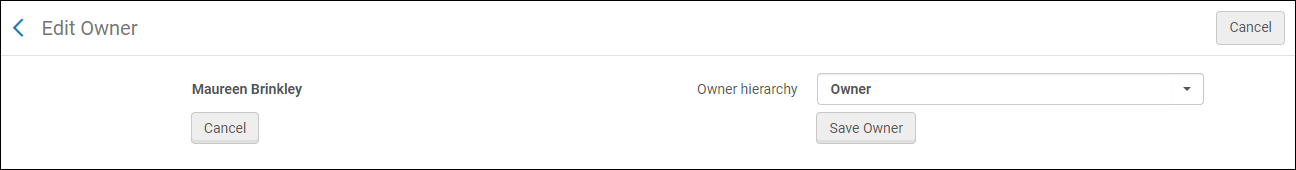 Edit Owner Page
Edit Owner Page - In Owner hierarchy, select the user type, Owner or Collaborator.
- Select Save Owner.
To remove an owner or collaborator from a reading list:
- Select Delete in the user’s row actions list.
- Select Confirm in the confirmation dialog box.
For information on managing a reading lists's owners and collaborators in Leganto, see here.
Configuring Whether Instructors Are Automatically Added as Owners to Relevant Reading Lists
You can configure that all instructors of the course are automatically owners of all of the course's associated reading lists. When this configuration is enabled, instructors can automatically be added as owners of the reading list, and the Update By field displays Ex Libris. When enabled, list instructors cannot be removed using the Owners tab in Alma or the Collaborators list in Leganto.
It is still possible to add additional owners/collaborators to the reading list.

Owners configuration
In this case, the link to course loader is not needed.
To configure whether instructors are automatically added as owners to relevant reading lists:
In the customer parameters table (Configuration Menu > Leganto > List Management > Settings), configure the customer parameter auto_set_instructors_as_owners (true/false). When set to true (default), the On rollover set instructors as owners field does not appear in the course loading integration profile configuration page; see Configuring Course Loading.

