Leganto Release Notes November 2017
New and Changed Leganto Features
The following features are new or changed in this month's release of Leganto.
Create Course When Accessing Leganto From a CMS
When an instructor accesses Leganto from a CMS from a course that is not yet defined in Leganto, then, when enabled by the library, the instructor is presented with the option to create the course.
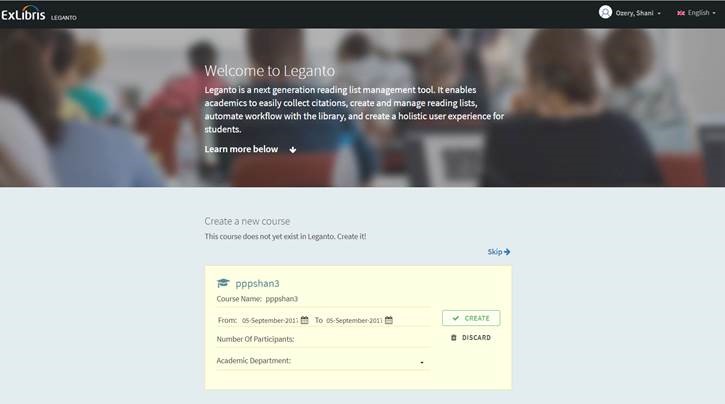
Create a New Course Page
To create the course, enter the start and end dates for the course and the number of participants, select the academic department, and click Create. The course is created and you are redirected to the Leganto main page.
Notification Filters by Reading List and by Type
You can view notifications (recent changes) specific to a reading list within each reading list. Click Display Recent Changes in the reading list ... menu.
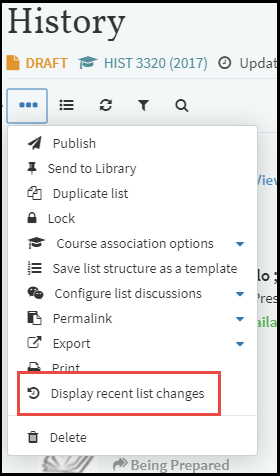
Display Recent List Changes
Click to display the recent list changes for the list.
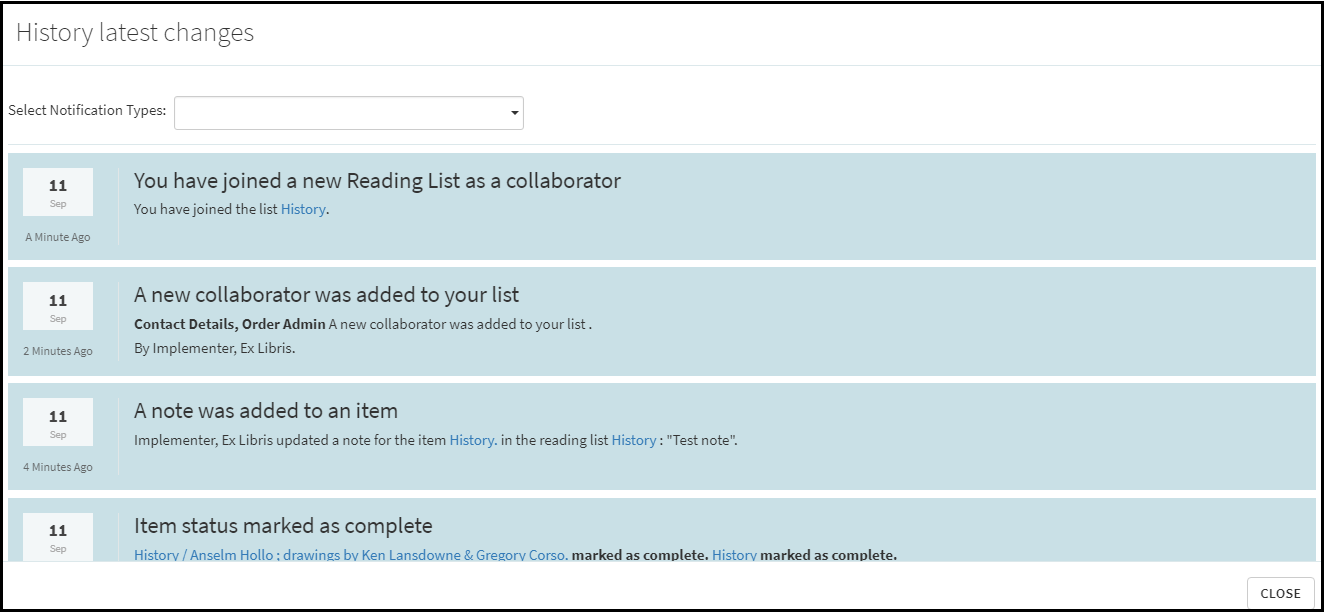
Recent List Changes
Use the filter to select a specific type of change. These are the same changes that can appear on the Notifications tab.
Filters for reading list and notification types were added to the Notifications tab.

Notifications Tab
Possible notification types are as follows: all types are visible to instructors, types in bold are visible to students.
- List status changed to publish
- New suggestion in reading list
- Reading list was deleted
- A new item was added to a list
- A tag was removed from an item
- The due date was updated in an item
- A tag was added to an item
- You have joined a new reading list as a collaborator
- Section was deleted
- Item status marked as declined
- A tag was added to a section
- A citation was removed from a list
- A note was added to an item
- A tag was removed from a section
- A comment was added to an item
- Item status marked as complete
- New library discussion in reading list
Free Text Citation Tags for Students
Students (only) can now add their own private tags to citations. These tags are visible only to the student who adds them.
When a citation already has instructor/library tags, the student can add his or her own tags to the citation, but cannot remove the instructor/library tags. A student can add tags by selecting Add Tags from the citation ... menu. If there are already tags, the student can edit them or add new ones by clicking the edit icon to the right of the existing tags.
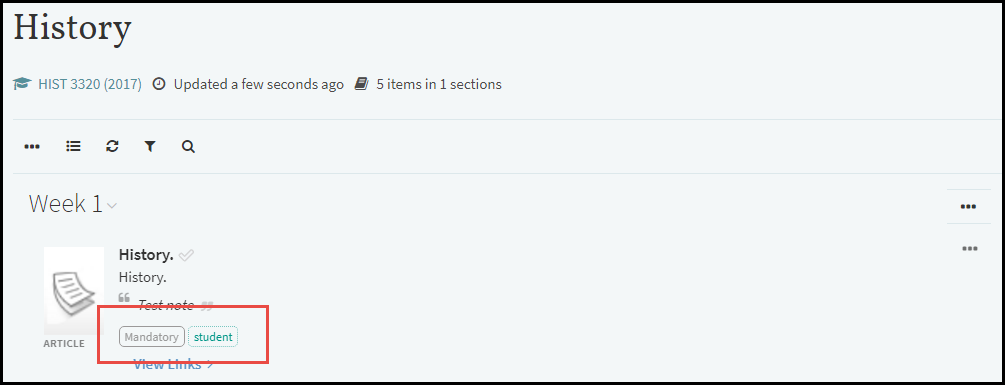
Student Tags
In the above example, Mandatory is an instructor tag and student is a student-added tag. Student tags cannot contain spaces. They can contain the same text as an instructor/library tag, but they remain a separate entity from the instructor/library tag.
After adding any tags, a student can filter the list either by the instructor/library tags or by the tag he or she added.
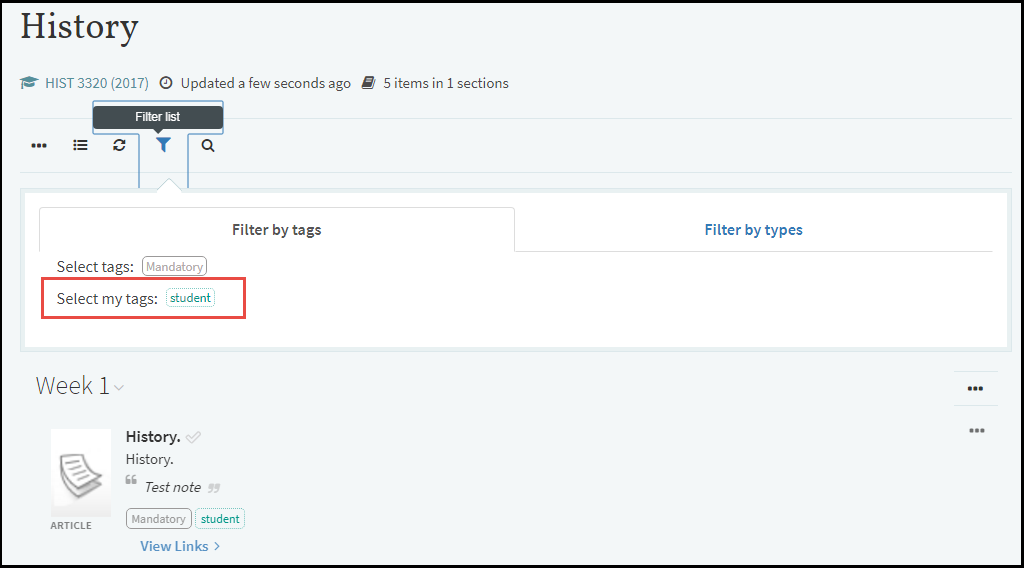
Filter by Student Tags
Primo Users Can "Push" Citations to Leganto
This feature will be available only on Nov 19.
You can now add citations to Leganto reading lists or My Collection from within Primo. If you are not logged in to Leganto, you are prompted to log in / you are logged in using single sign-on. After an item is added to Leganto in this way, it appears in Leganto exactly as if it was added after searching Primo in the Leganto interface.
Here is an example interface for a logged in user.
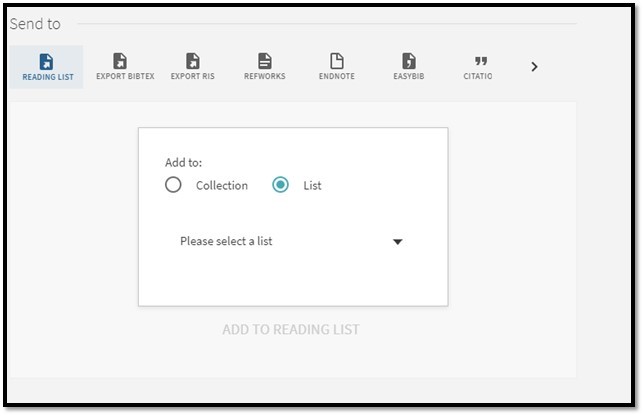
Primo - Add to Leganto Reading List or My Collection
For more information, see Export to Leganto in the Primo release notes for November.
Additional Leganto Features
The following additional features are new or changed in this month's release of Leganto.
- bookshop.blackwell.co.uk was added as a known supported site for Cite It!
- The instructor welcome wizard was updated to reflect recent changes.
- The Links & Availability section now appears when viewing a citation's details, even when there are no links; a message appears indicating that there are no available links.
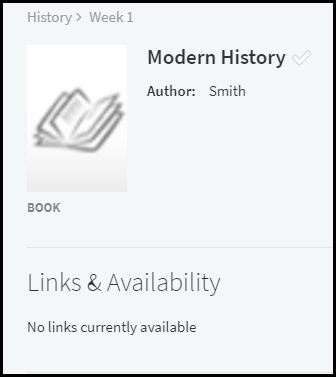
-
In order to better distinguish between the reading lists in the course currently being viewed and other reading lists, a dividing line was added to the page.
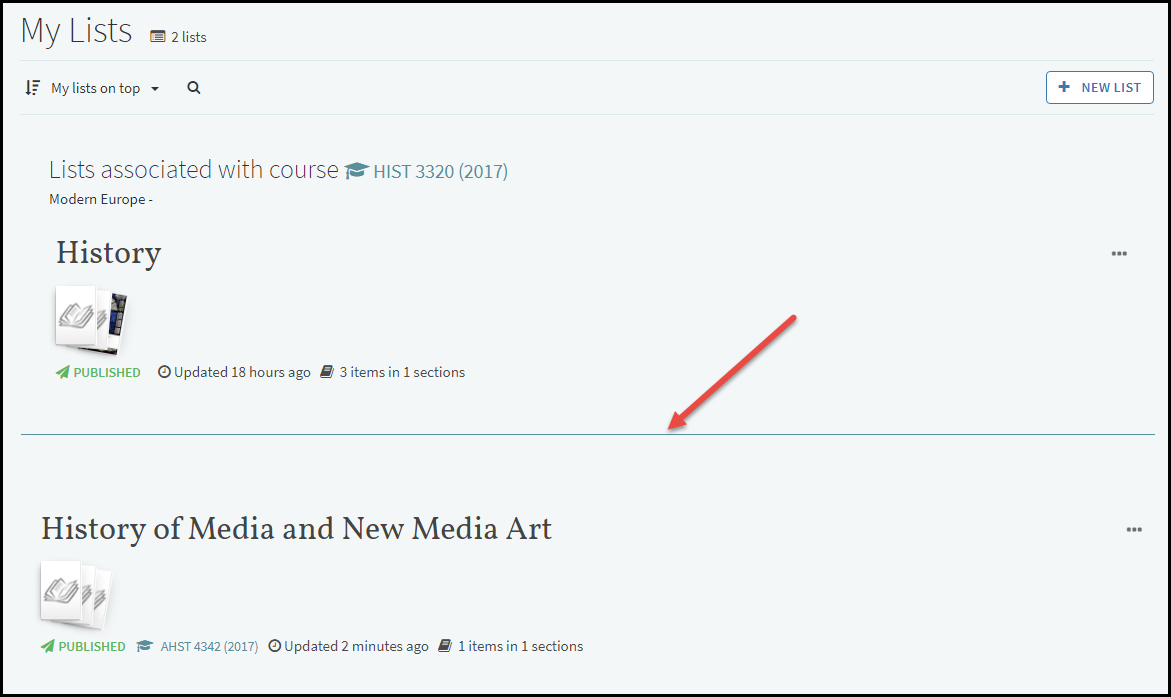
-
The course year on the Find Lists page now includes the start and end years as follows:
-
For a single year, the year appears, as usual (for example 2017).
-
For a course that spans one year to the next, the years appear as (example) 2016/17.
-
For a course that spans over more than two years, the years appear as (example) 2015-17.
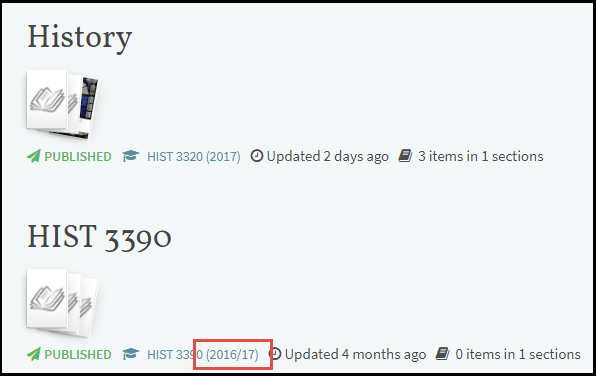
-
-
Additional portfolio information, including authentication note and availability dates, was added to the links & availability information (when available).
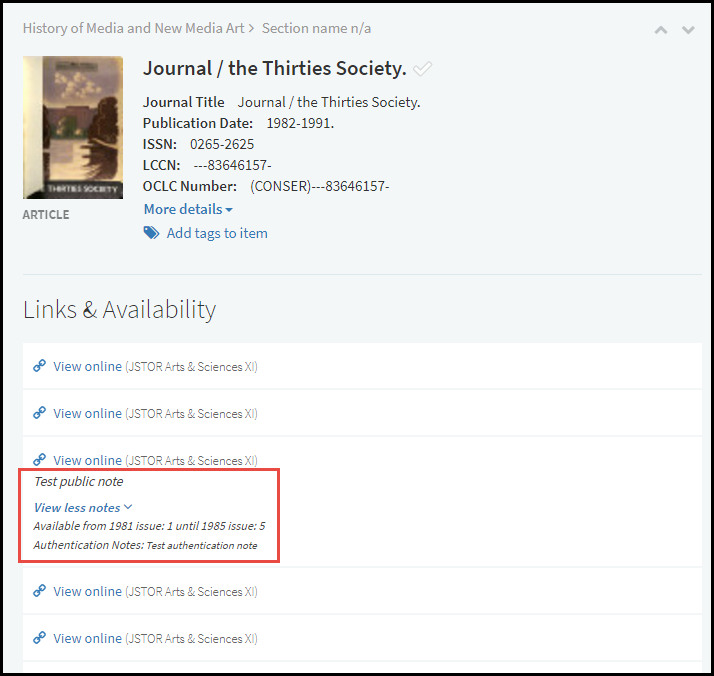
-
The text that appears when a list is loading was changed to Loading list resources ....

New Alma Features
The following features were added to Alma to support Leganto features in this release.
For additional Leganto-related Alma changes in this release, see Fulfillment - November 2017 Enhancements.
Additional Alma Features
- To support instructors creating undefined courses (see Create Course When Accessing Leganto From a CMS, above), the parameter external_readinglist_file_upload was removed and replaced with cms_entry_actions. In addition, the parameter default_processing_department was added. Both parameters must be configured. For more information, see Configuring Whether Instructors Can Create Undefined Courses and the updated Configuring File Upload in Leganto.
- You can reorder how the lists appear within a course in Leganto; see Managing a Course's Reading Lists.
- You can optionally change the DCS API URL and/or DCS Link UR in the DCS integration profiles. Unless specifically instructed to do this by Ex Libris or the CLA, it is recommended that you do not change these fields. See Integrating with the UK's Digital Content Store (DCS).
- When viewing the search results for a DCS item (see Attaching a Citation to the CLA Digital Content Store), you now see a header containing citation information and an additional column with the page range for each item.
- To display a warning message to students before access to course materials in Leganto is blocked due to copyright expiration, set the parameter course_materials_expiration_warning to the number of days before the expiration from which the message appears. See Configuring Warnings.
- If your users block browser third-party cookies, then, when you embed Leganto in the CMS (see Configuring Learning Tools Interoperability (LTI)), you must set the parameter enable_3rdparty_cookie_blocking to true. When true, and third party cookies are blocked, a user trying to access Leganto embedded in a CMS sees a message indicating that Leganto must run in a new tab. When the user confirms, Leganto opens in a new tab, instead of embedded. This parameter will be removed in an upcoming release (and this will be the default behavior for all institutions).
Resolved Issues
The following issues were resolved in this release:
- (URM-65652) RefWorks did not work for some institutions. This was fixed. In addition, a typo was corrected in the error message.
- (URM-69299, URM-78012, URM-78038) Some labels overlapped other text in Leganto and some text extended beyond the space allocated for it. These issues were fixed.
- (URM-72909, URM-76381, URM-77448, URM-80405) When a citation had both electronic and physical records, physical holdings did not always appear. This was fixed.
- (URM-75237) The Mendeley tab sometimes appeared empty, or Mendeley credentials were accepted only after a page refresh. These issues were fixed.
- (URM-75301) Setting the visibility dates sometimes gave inconsistent results (off by one day). This was fixed.
- (URM-75793, URM-76666) Fixes were made to Cite It! to harvest data from IEEE Xplore Digital Library and ScienceDirect.
- (URM-76038) Information was missing when exporting book chapter citations, including chapter title and page numbers. This was fixed.
- (URM-76179) When associating a reading list with a course, the list of courses was not sorted. In addition, searching matched every field in a course, instead of only course code, course name, and searchable ID (which is the correct functionality and what is written above the field). These issues were fixed.
- (URM-76787) The back button did not work on the Citations page. This button was not in fact necessary, so it was removed.
- (URM-77183) After clicking one out of multiple links in the Links and Availability of a citation, there was no way to go back and choose another link. This was fixed.
- (URM-77585) Alma and Leganto now display all citations when there are more than 1,000 citations in a reading list.
- (URM-77822) Permalinks to Leganto areas pasted into Microsoft Excel or Word opened at the root of Leganto, instead of the desired areas. This was fixed.
- (URM-77930) There was an issue with locating a citation added to Leganto from Primo in a Network Zone. This was fixed.
- (URM-77943) When creating a new reading list with a non-repository citation with Copyright Auditing Required selected, an error appeared. This was fixed.
- (URM-78000) Searching in My Collection sometimes returned irrelevant results. This was fixed.
- (URM-78007) Leganto SAML logout reidrected to Alma login rather than Leganto login. This was fixed.
- (URM-78018) When copying an uploaded file citation with the status Complete, the copied citation's status was Being Prepared. This was fixed.
- (URM-78019) Leganto was enhanced in this release with several accessibility fixes.
- (URM-78035) There was a misspelling in the Send to Librarian tooltip. This was fixed.
- (URM-78603) When either start or end page is missing, the other value was not displayed. This was fixed.
- (URM-78605) Page values that were deleted still appeared on the reading list page. This was fixed.
- (URM-78624) When adding a specific article using Cite It, the pages value was sometimes filled by 978 items. This was fixed.
- (URM-78637) In some cases, clicking Additional Services or Show Licenses did not display anything in Leganto (even though clicking these displayed something in Primo). This was fixed.
- (URM-78656) In some cases, Cite It SAML login was redirecting to the Leganto login page. This was fixed.
- (URM-78665) Some labels were incorrectly translated into Italian. These were fixed.
- (URM-78859) In Leganto, the reading list start/end dates sometimes were not always in the correct time zone. This was fixed.
- (URM-78894) The company logo tool tip in Cite It! was corrected.
- (URM-78908) There was an error when copying a newly copied section (if you did not do a refresh between doing the two copy actions). This was fixed.
- (URM-79113) Copy to clipboard no longer requires Adobe Flash to work.
- (URM-79628) When Alma located a resource for a citation, it would move any existing source URL (such as from Cite It!) to the citation notes (appended). Alma no longer does this, and source URL is now left as is in this case.
Next Month (December) Sneak Peek
The December release scheduled features include the following:
- You can create users that do not already exist in Leganto/Alma.
- You can configure that deleted reading lists are archived. Librarians can restore archived lists.

