Alma Requesting is randomly choosing unavailable items instead of available items
- Product: Primo VE
Description
In cases where there are duplicate BIBs in Alma, the Dedup process can cause all physical item requests to be placed on unexpected or unintended holdings. When requesting a Deduped title in Primo, Alma selects randomly one of the duplicated bibliographic records, and does not consider the below aspects across the Deduped records:
-
Duplicate Requests : a patron can place one request per title that has been deduplicated.
-
Availability : a title with unavailable items can be requested.
-
Pickup Location : a title with items that need to be transferred to the requested pickup location can be requested.
-
Patron Campus Affiliation : a title with items from another campus can be requested.
-
Transit-Time Rules : a title with items that have longer transit times can be requested.
Go to Discovery > Display Configuration: Configure Views > [Select View] > Brief Results Tab:
Scroll to the bottom of the page to see “Enable Dedup” which causes this odd requesting behavior:
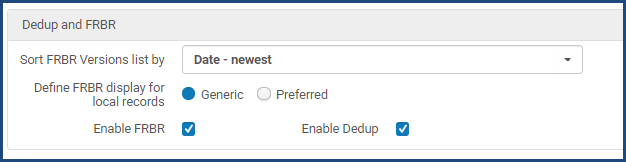
Resolution
Go to Discovery > Display Configuration: Configure Views > [Select View] > Brief Results Tab and disable Dedup:
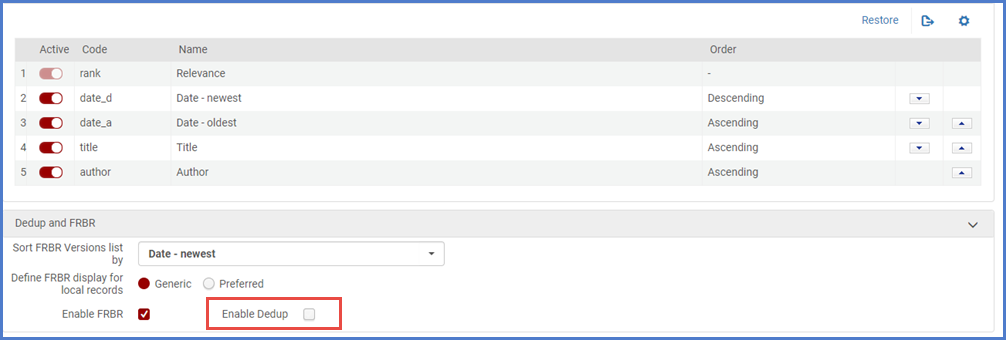
Once you’re disabled Dedup, search for a title in Primo VE to see one FRBR group displayed (e.g. "Becoming"):
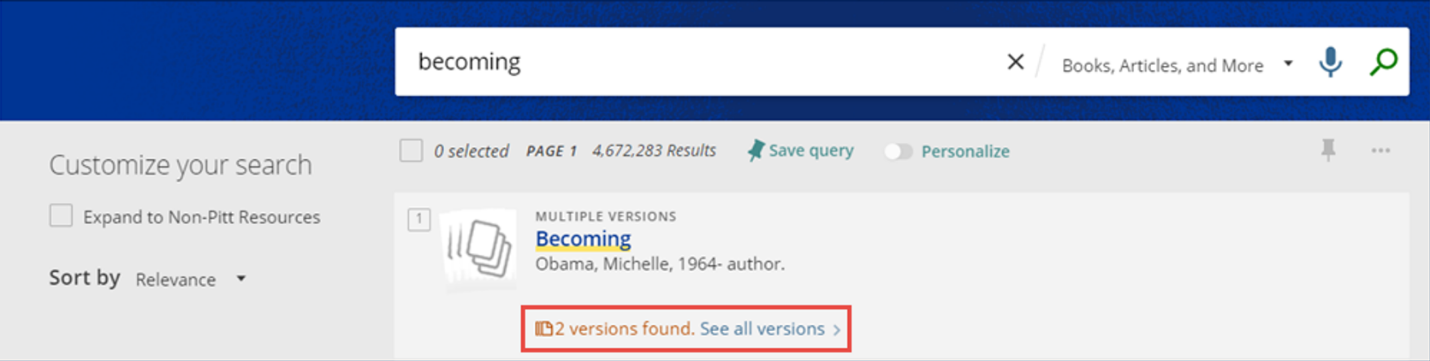
Expand the entry and the 2 groups appear; click on the first entry (“Available at University Library”):
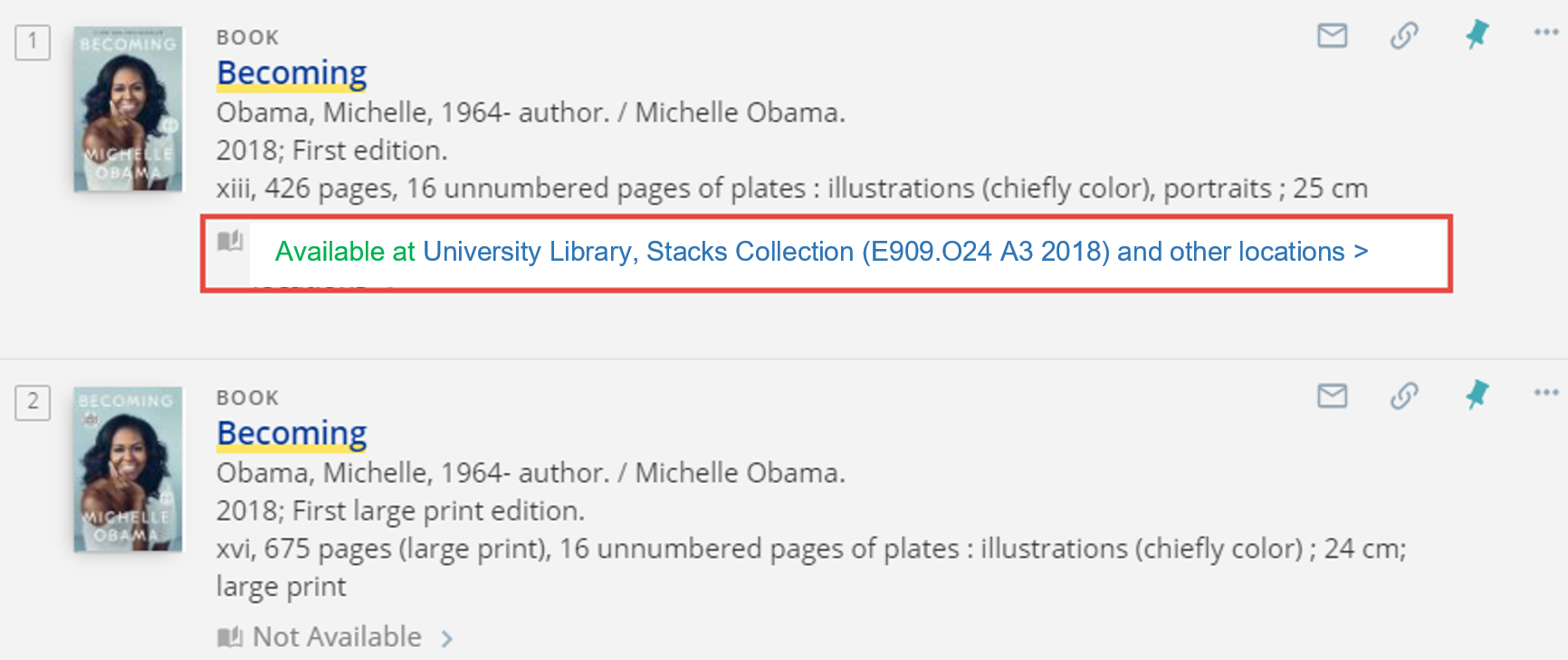
Expand availability for the University Library copy and place a request for the University Library item; select Pickup at University Library (or desired pickup location).
The correct request now appears on the University Library pick from shelf list:
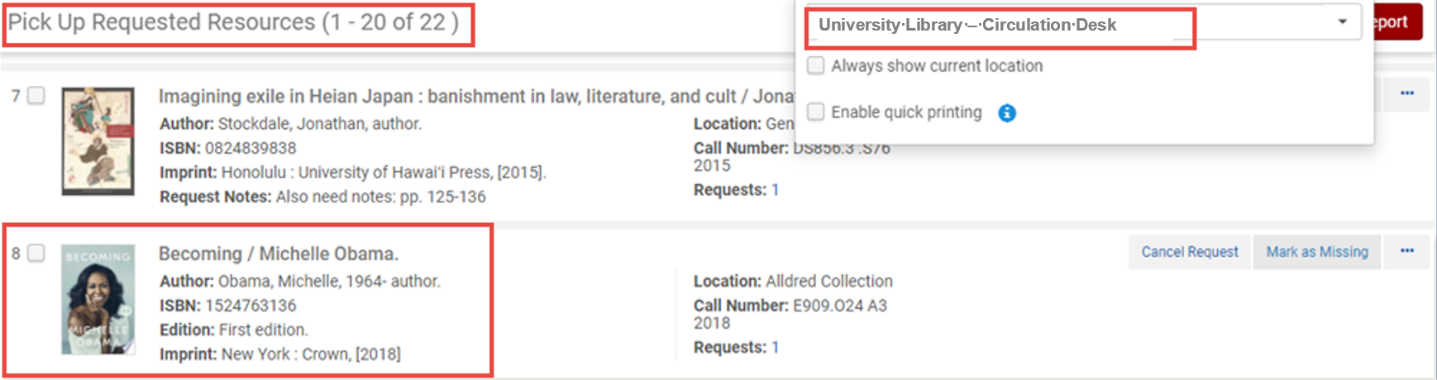
Additional Information
Understanding the Dedup and FRBR Processes (Primo VE)
- Article last edited: 21-Aug-2025

