How do I identify from which Primo Central collection a record in Primo is coming from?
- Product: Primo
- Relevant for Installation Type: Multi-Tenant Direct, Dedicated-Direct, Local
Question
How do we identify from which Primo Central collection a record in Primo is coming from?
Answer
You can identify the collection the record is coming from by looking at the collection field in the Facets section of the PNX record.
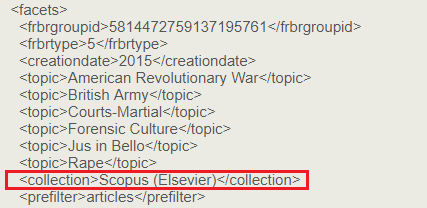
Additional Information
For information on how to view a PNX record, please refer to the documentation below:
Displaying a PNX Record from the UI
- Article last edited: 10-31-2018

