How to fix the FE view after a new scope is created?
- Product: Primo
-
Question
How to fix the FE view after a new scope is created?
Problem Symptoms:
* View no longer loads in the Browser or FE view hangs with loading diamonds but no view will be loaded.Cause:
* Check with the brief results tile and Facets sections for the view -
Answer
Resolution:
1. Go to BO, Primo Home > Ongoing Configuration Wizards > Views Wizard
2. Go to the view for which you want to fix the view
Make sure that the new scope you have created is listed in the Seach scope List page
Make sure that you have the desired tab code you in the "Tabs List for View Code"
3. Go to Tiles Configuration > Page : Brief Display > Brief Results Tile
Make sure that you have configured a scope checkbox
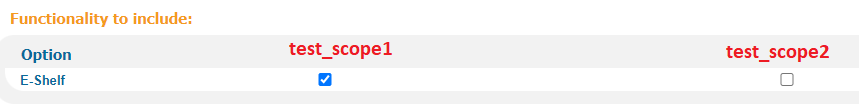
4. Go to Configuration > Page : Brief Display > Refine My Results (Facets)
Make sure that you have configured "Facets to display
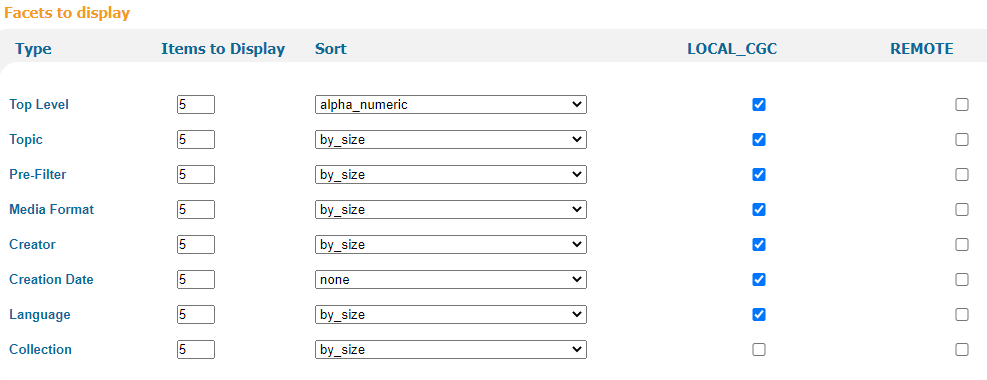
(If point 3 and 4 are not configured, FE view will not be loaded as expected).
- Article last edited: 21-Jul-2020

