Why Am I Seeing Wikipedia Entries in My Primo Search Results?
- Product: Primo
Question
Why am I seeing Wikipedia entries in Primo search results?
Answer
Wikipedia is one of the collections available in the Primo Central Index. (You can find the complete list of collections here).
To check if your institution has Wikipedia as an active collection for search, you can check the following:
- Go to Configuration Menu > Discovery > Other > Central Index and Proxy Set-Up Edit
- Select the library/campus for which you want to investigate and click on Edit View my Profile
- Then click on View my Profile
- In the next screen, click on My Client Applications
- Then click on Primo Central
- At the bottom of the page, click on Edit client resource collection
Filter the search options by "Collection" and search for "Wikipedia." You should see the following result:
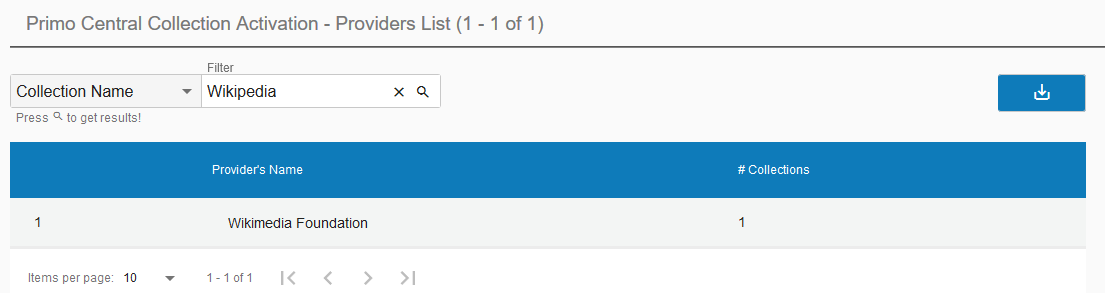
Click on the "Wikimedia Foundation" Collection and check whether that collection is active for search:
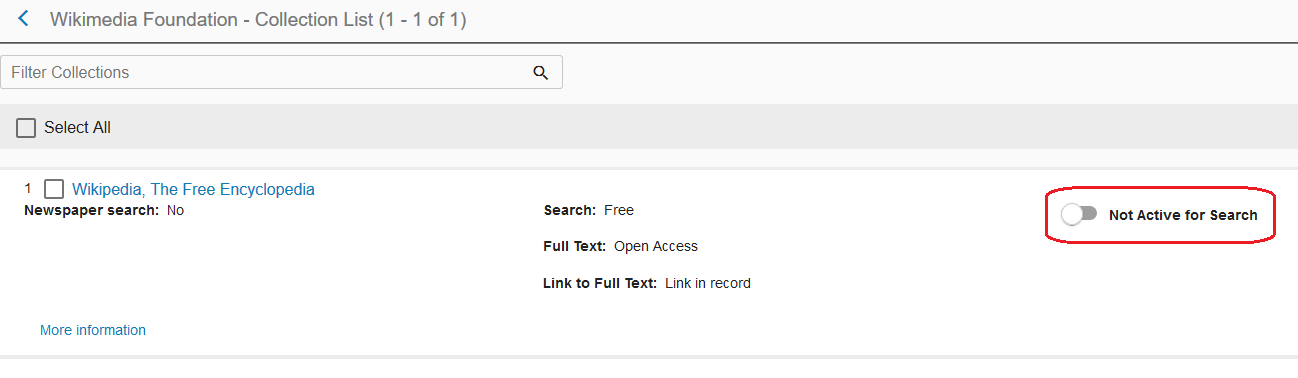
If you see that the Wikipedia Collection is Not Active For Search and you are still seeing Wikipedia results you do not want, please open a case with Ex Libris Support. The Primo Central Support Team can make changes to your Primo settings to ensure that Wikipedia results do not show up in your Primo search results.
Additional Information:
For more information about configuring your Central Index and Proxy Settings for Primo VE, look here:
For a complete list of collections in the Primo Central Index, look here:
https://knowledge.exlibrisgroup.com/...ntral_Indexing
- Article last edited: 07-Nov-2019

