Using Citation Trails
Citation trails is an exploration tool that helps users (such as researchers and graduate students) to find related articles and to explore the topic of the seed article further. Primo currently matches the metadata provided by CrossRef with the records in CDI (Central Discovery Index) to build the citation trails. Only records that belong to the collections that your institution has activated for CDI appear in the lists.
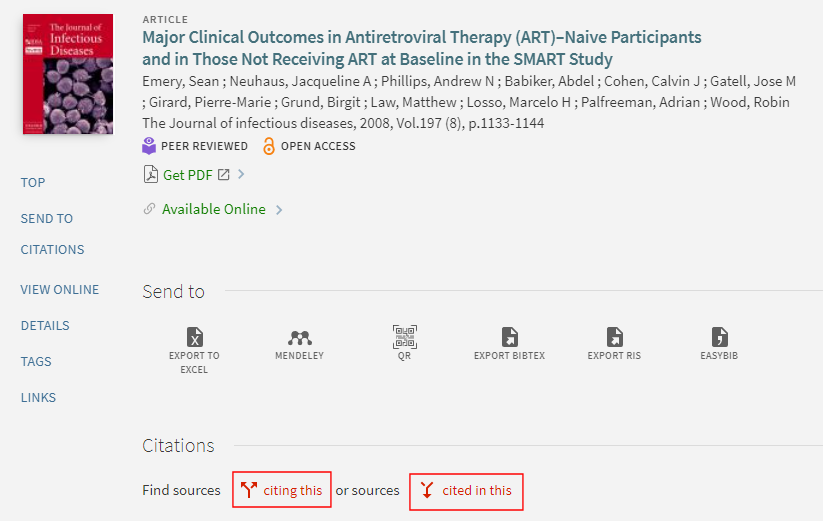
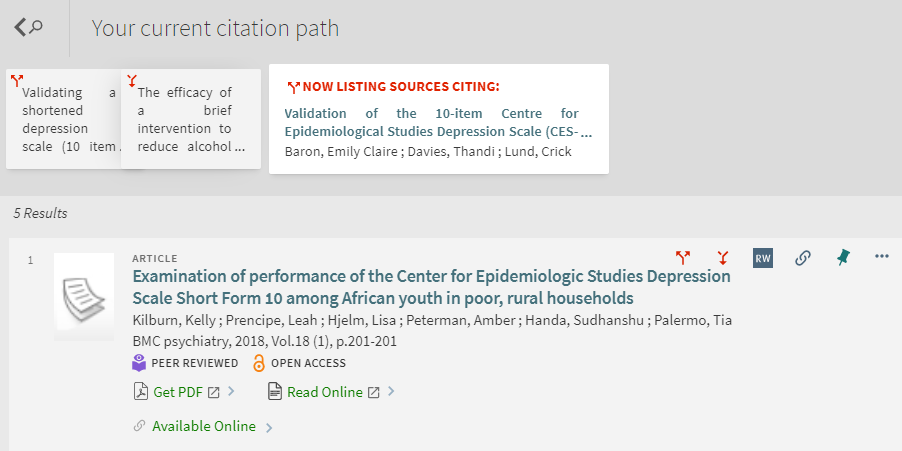
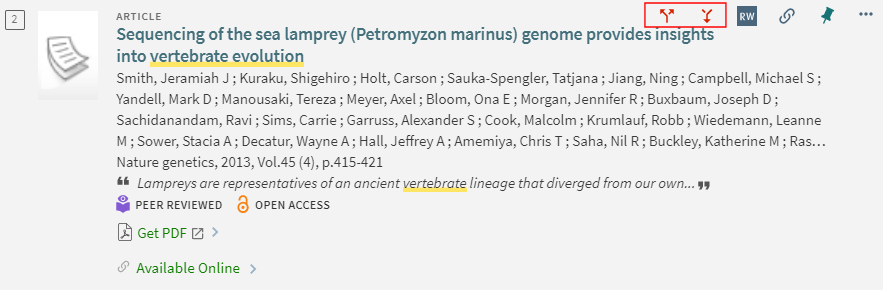
The current Citation Trail functionality does not guarantee that for each record in the Find sources cited in this (Cites) list, there is a corresponding link to the Find sources citing this (CitedBy) list. In some cases, there is no reciprocation between the Cites and CitedBy fields, and the Cites field has a slightly better coverage than the CitedBy field, which is because the source information for both links is different.

