Using My Favorites in Primo VE
The My Favorites page, which is accessed by selecting the My Favorites button ![]() at the top of each page, contains the following tabs:
at the top of each page, contains the following tabs:
-
Saved Records – This tab displays all your saved records and enables you to manage your saved records (see Saving and Managing Records). In addition, it enables you to export records individually or in bulk to various systems, devices, and formats (see Exporting Records from Primo VE).
-
Saved Searches – This tab displays all your saved searches and enables you to manage your saved searches. In addition, it enables you to set up alerts and RSS feeds, which let you know when results have changed for saved searches. For more information, see Saving and Managing Search Queries, Saving and Managing Alerts, and Creating an RSS Feed.
-
Search History – This tab displays all your searches for the current session and allows you to manage your current session's searches. For more information, see Saving and Managing Search Queries.
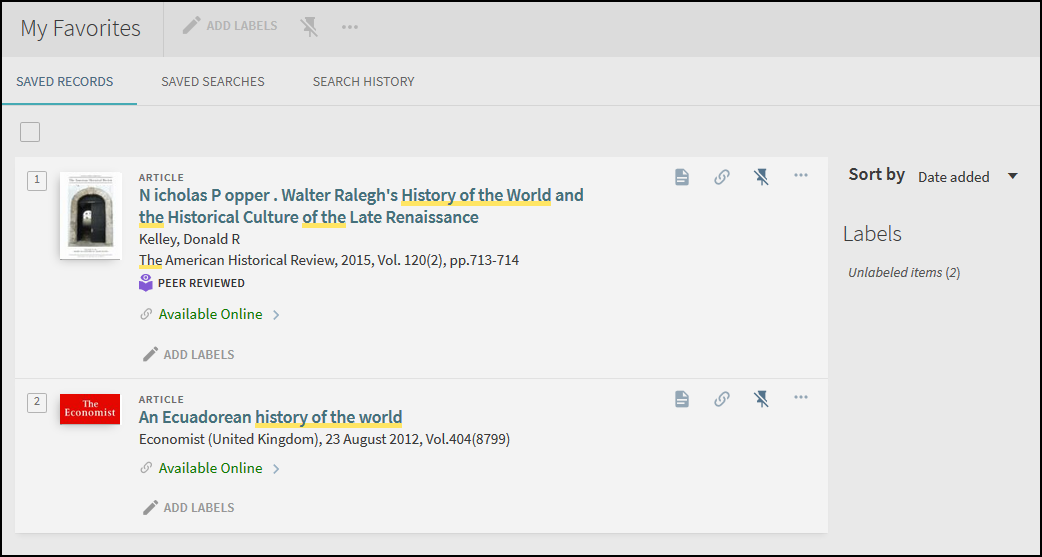
My Favorites Page

