Configuring the Services Page for Primo VE
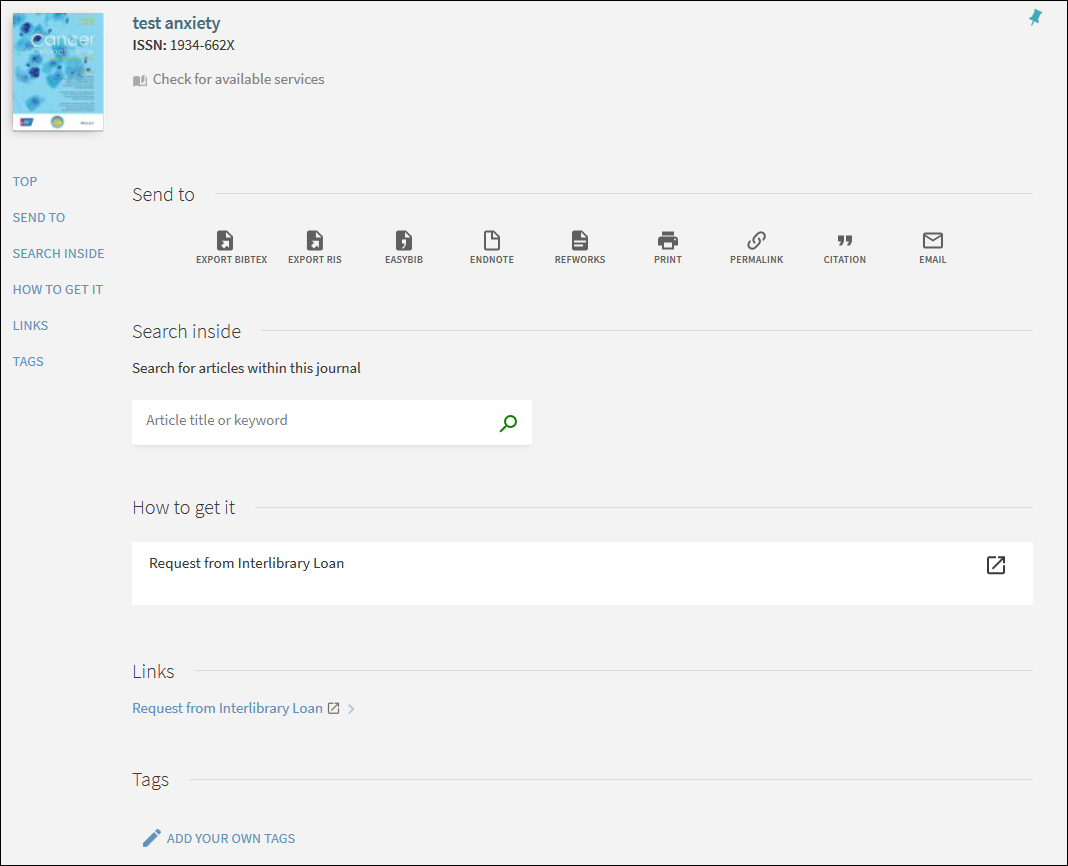
In order for third-party sources to display Alma services, you must instruct the sources to send a base URL in the following format to Primo VE:
Where the base URL includes the following elements:
-
Primo_domain – Specify the domain for your Primo server.
-
Alma_institution_code – Specify the institution code defined in Alma.
-
view_code – Specify the code defined for your view on the View Configuration page. For example: 01MY_INST:MyView.
Example:
- Since externally loaded records are not stored in Alma's inventory, they do not appear on the Services page. For more information about external records, see Loading Records from External Sources into Primo VE.
- If you have campuses (such as for Inventory network groups) defined in Alma and each campus has a separate view, each campus can have its own services page.
Configuration Options
No additional configuration is needed since the Services page (which is a subset of the Full Display page) uses the same settings that are used for your institution's view. For more information on how to configure options that are associated with both the Services and Full Display pages, see the following sections:
-
The Brief Results Tab in View Configuration defines the Send To actions that appear for the record.
-
The Full Record Services Tab in View Configuration defines the services that appear for the record.

