Multi-Lingual Configuration in Primo VE
For Alma-Summon environments, see Multi-Lingual Configuration for Alma-Summon.
Introduction
The Multi-Lingual Configuration page (Configuration Menu > Discovery > Display Configuration > Multi-Lingual Configuration) configures the rules needed to display language-specific values for the Subject, Creator, and Contributor display fields and facets.
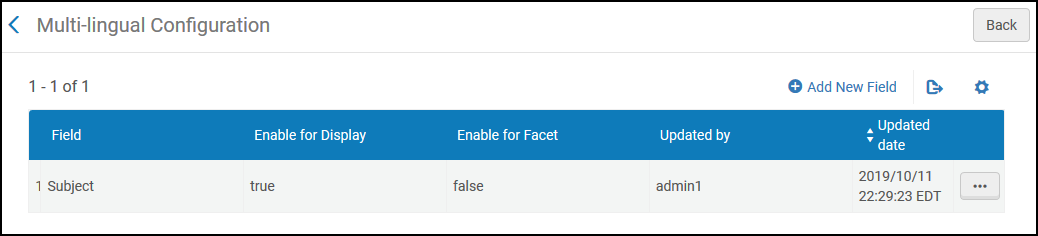
This configuration supports the following types of conditions for each field: Bibliographic and Authority.
-
This page appears only if an institution has more than one language selected in the Institution Languages mapping table (Configuration > General > General Configuration > Institution Languages).
-
This functionality does not require you to define the exact MARC fields (such as 610, 600, 880-600 for Subjects), but if you define it to work on a type of field (such as Subject, Creator, and so forth), it includes all relevant MARC fields of that type. For example, if the type is Subject, the following is supported:
-
650 $a Subject in language A $9 A
-
(880) $a Subject in language B $9 B
-
(880) $a Subject in language C $9 C
-
Bibliographic Conditions
For bibliographic records that contain multilingual content, you can display values for the Subject, Creator, and Contributor fields based on the user's language setting.
For example, if the following Subject fields are defined in the bibliographic record with a language identifier specified in subfield 0:
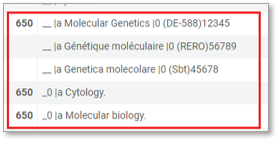
The following information appears in Primo VE:
-
If multi-lingual rules are not configured for the Subject field, Primo VE will display all Subjects, regardless of the UI's language setting:

-
If multi-lingual rules are configured for the Subject field, Primo VE will display all Subjects that match the user's language setting and all Subjects that do not match a condition for another language:
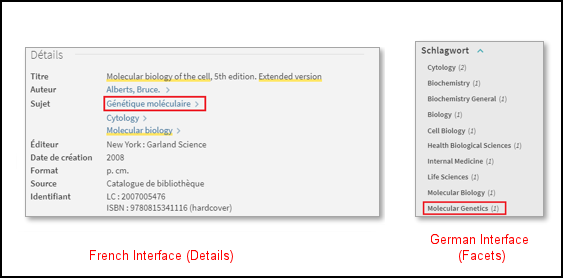
Currently, this functionality supports terms for Creator, Contributor, and Subject fields only.
Authority Conditions
For authority records that contain multi-lingual content for the Subject, Creator, Contributor, and Genre fields, you can define conditions that filter the preferred terms based on the user's language settings if the following are true:
-
The multiple_languages_preferred_from_authority parameter is set true on the Discovery Customer Settings page (Configuration Menu > Discovery > Other > Customer Settings). For more details, see Authority Record Enrichment in Primo VE.
When this parameter is enabled, you must contact Support to run re-indexing.
-
More than one language is defined in Alma.
If no conditions are defined for the user's language setting, all the preferred terms from the authority record will display as facet values for the field in Primo VE.
-
Currently, authority conditions apply only to Facets.
-
The Creator field is used to define authority conditions for both the Creator and Contributor fields, which share the same configuration.
The following example shows the preferred terms in the authority record (right side of figure) that are associated with the 650 Subject field in the bibliographic record (left side of figure).
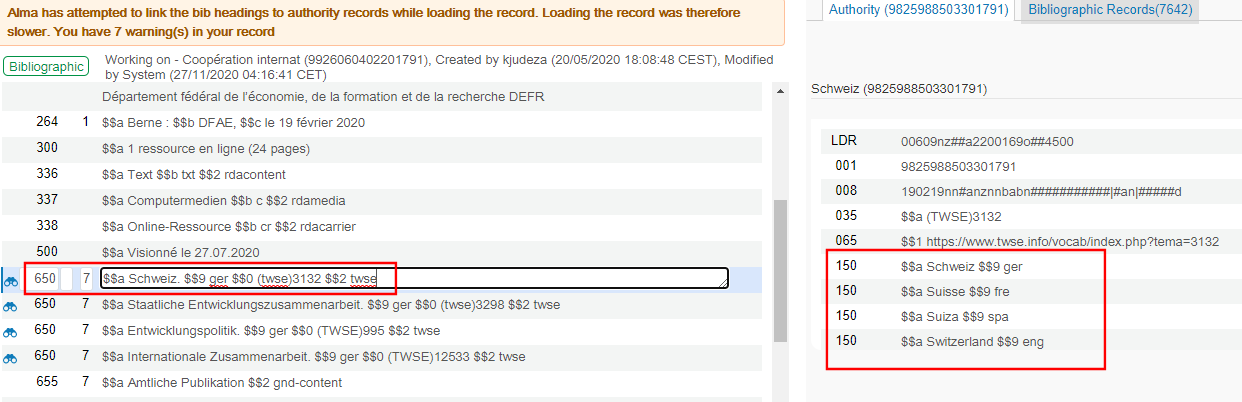
If the user's language setting is German and the following authority conditions are defined, only the preferred term Schweiz will display as a facet value in Primo VE. If a condition for the user's interface language was not configured, all the preferred terms would display as facet values in Primo VE.
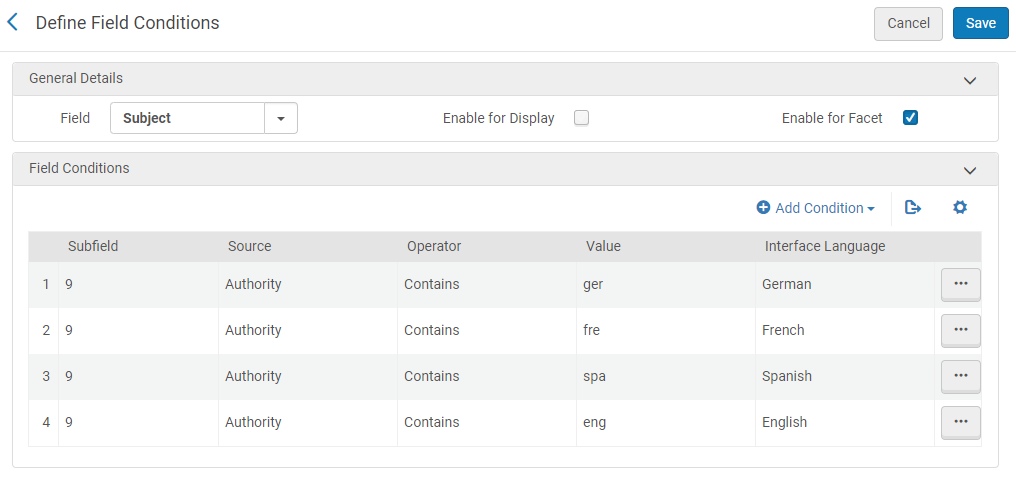
If the multiple_languages_preferred_from_authority parameter is set to false on the Discovery Customer Settings page (Configuration Menu > Discovery > Other > Customer Settings), you will not be able to create authority conditions, and Primo VE will display only one preferred term, which may not match the user's language setting.
Configuring a Language-Specific Rule
For each field (Creator, Contributor, and Subject), you can create a rule that contains a series of conditions that allow you to filter the display and facet values for the field based on language.
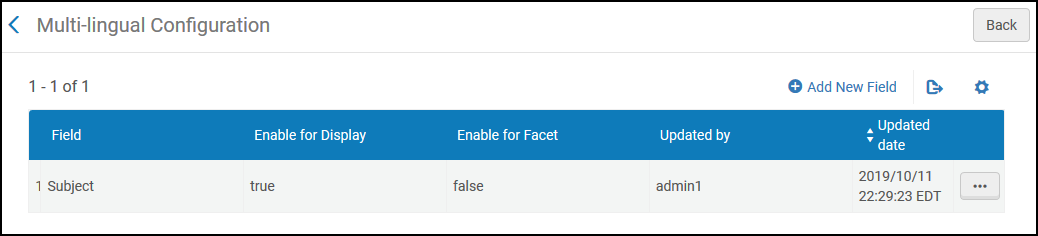
-
Open the Multi-Lingual Configuration page (Configuration Menu > Discovery > Display Configuration > Multi-Lingual Configuration).
-
Select Add New Field to open the Define Field Conditions page.
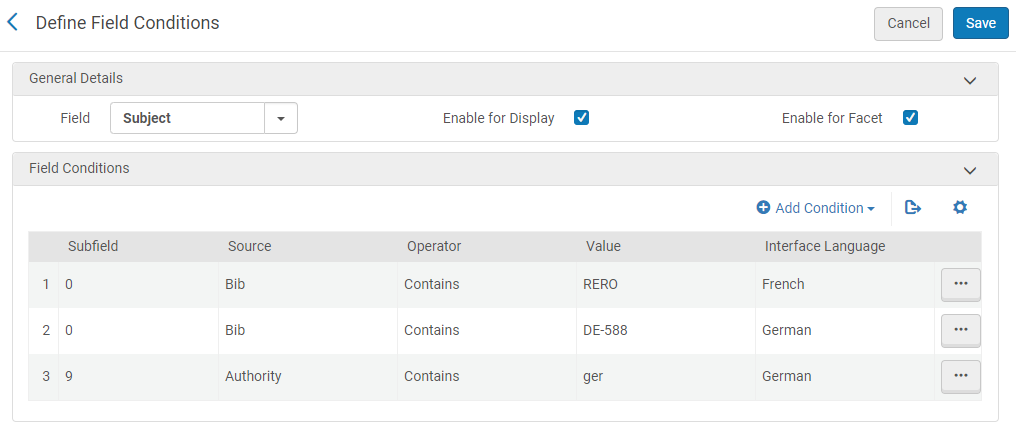 Define Field Conditions Page
Define Field Conditions Page-
For languages that do not have a condition defined, the UI will display all items for that field.
-
For languages that do have a condition defined, the UI will display all matching items of that language and all items that do not match a condition for another language.
-
-
In the Field drop-down list, select one of the following fields: Subject, Creator, or Contributor.
-
Select the Enable for Display field if you want to display language-specific terms in a record's full details.
This option does not require re-indexing and should take effect shortly after saving your configuration.
-
Select the Enable for Facet field if you want to display language-specific terms in Facets.
-
After this option is selected, you must contact Support to run re-indexing.
-
When this option is enabled in the NZ, it applies to all records in NZ (including those records linked to IZs). When this option is enabled in an IZ, it applies only to local records created in that IZ (not to NZ records that are linked to that IZ).
-
-
In the Field Conditions section, select Add Condition to open the Add Condition dialog box.
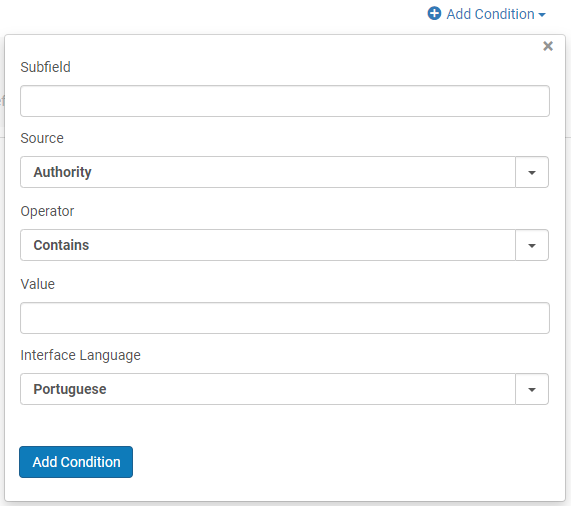 Add Condition Dialog Box
Add Condition Dialog Box -
Specify the following fields:
-
Subfield – Specify the subfield in which the field's language identifier is stored. For authority conditions, you must specify subfield 9.
-
Source – This field displays only when the multiple_languages_preferred_from_authority parameter is set to true on the Discovery Customer Settings page (Configuration Menu > Discovery > Other > Customer Settings). Specify the source of the enrichment:
-
Authority – Indicates that authority records are checked for preferred terms of a specific language. Only preferred terms matching the interface language are displayed as facet values. If the interface language does not match a configured language in this table, Primo VE displays all preferred terms from the authority record.
Only subfield $$9 in the authority record is used to indicate the preferred term's language.
-
Bib (default) – Indicates that bibliographic records are checked for the display and facet values of a specific language. For configured languages, only values that match the interface language appear as display or facet values. Otherwise, all values display.
Any of the field's subfield in the bibliographic record may be used to indicate the language of the display/facet value.
A field may be enriched with content from both bibliographic and authority records, but you must define separate conditions for bibliographic and authority records. Currently, conditions for authority rules are limited to facets only.
-
-
Operator – Specify the operator to use to match the value with the subfield: Contains or Exact.
-
Value – Specify the value of the language identifier that is stored in the specified subfield.
-
Interface Language – The language identifier to which to apply to the field.
-
-
Select Add Condition to save your condition and to return to the Define Field Conditions page.
-
Select Save to save your changes and to return to the Multi-Lingual Configuration page.

