Configuring Personal Details Settings for Primo VE
The Personal Details Configuration mapping table enables you to configure what information (such as additional email addresses) will display on the Personal Details tab in My Library Card and the Settings tab in the NDE UI.
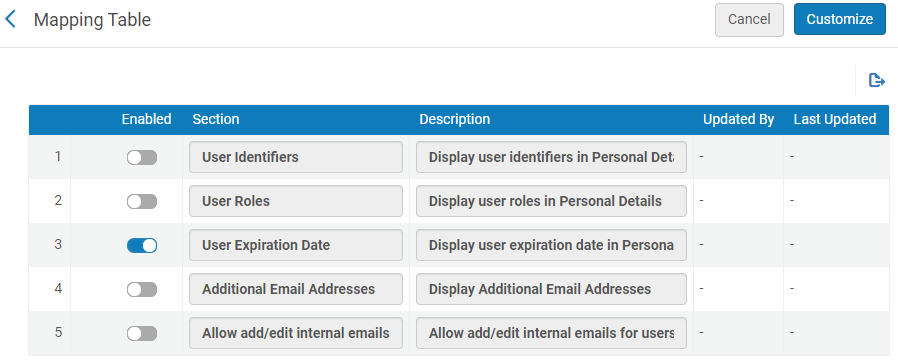
-
Open the Personal Details Configuration Mapping Table (Configuration Menu > Discovery > Library Card Configurations > Personal Details Configuration).
-
Enable the following settings as needed:
-
User Identifiers – When enabled, users see their identifiers. For more details, see Managing User Identifiers in Alma.
-
User Roles – When enabled, the first five roles (such as Patron, User Manager, and so forth) assigned to the user appear in the User Roles section. If more than five roles are assigned, the user can select Show All to see all assigned roles. For more details on assigning user roles, see Managing User Roles in Alma.
-
User Expiration Date – This option indicates whether users see their accounts' expiration date. This option is enabled by default.
-
Additional Email Addresses – When enabled, users see cc email addresses below their preferred email address.
-
Allow add/edit internal emails – When enabled, users can add additional email addresses if the following fields are configured:
-
Select the Additional Email Addresses option in this table.
-
Set the primo_patron_info_updatable parameter to Y in the Customer Parameters table (Configuration Menu > General > General Configuration > Other Settings) in Alma.
-
Ensure that the Enable Edit My Library Card option is selected on the View Configuration page (Configuration Menu > Discovery > Display Configuration > Configure Views). For more details, see Enabling Users to Edit Personal Details.
Users must edit their personal details in Primo VE to see this option.
-
-
-
Select Save to save your configuration changes. The first time you configure this table, you must select Customize.

