Configuring the Loans Full Display for Primo VE
For Alma-Summon environments, see Configuring the Loans Full Display for Alma-Summon.
The Loans Detailed Display mapping table enables you to specify which fields will appear in the loan's full display.
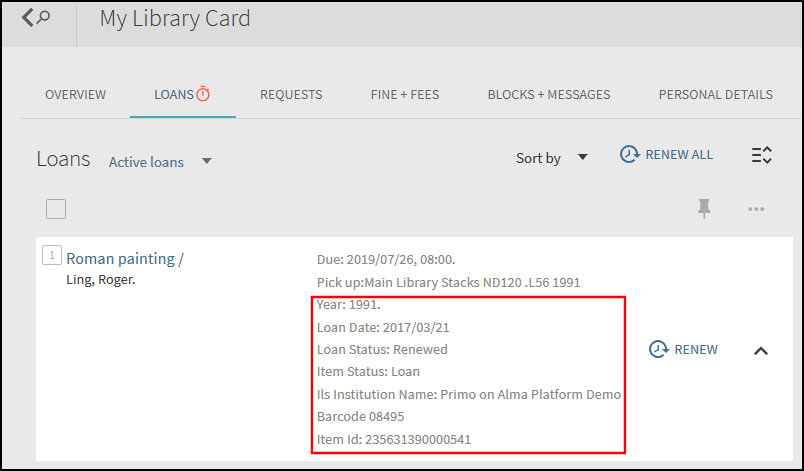
Full Display on the Loans Tab
To configure the loans detailed display:
-
Open the Loans Detailed Display mapping table (Configuration Menu > Discovery > Library Card Configurations > Loans Detailed Display).
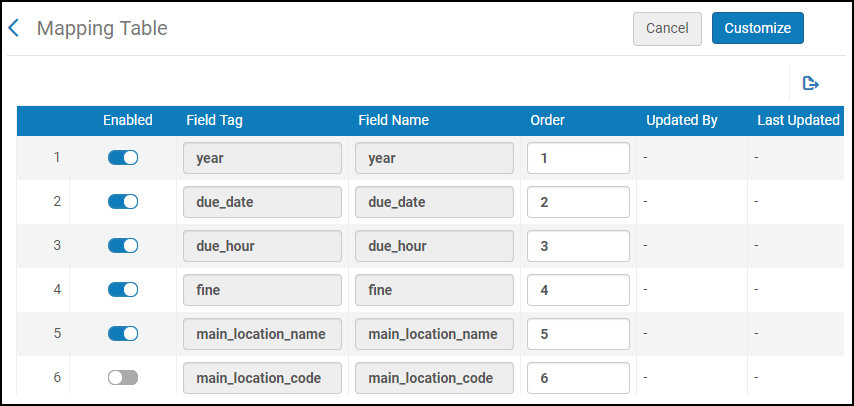 Loans Detailed Display Mapping Table
Loans Detailed Display Mapping Table -
For each field in the list that you want to display in the Loans tab, select Enabled and specify a number in the Order field to indicate the order in which the field displays in the output.
Regardless of its setting, the proxy_id field is not supported.
-
Select Save to save your changes. The first time that you modify the table, select Customize.

