Configuring the More From the Same Service in Primo VE
Introduction
This functionality expands the search of the current title to items in additional collections and courses containing the current title. To provide this capability, the following sections may be configured to appear in the Full Display of a record:
-
More from the same Course – The top half of this section lists all courses to which this title belongs. A maximum of six courses appear initially. Users can select the View all courses icon to view the remaining courses. If the course is associated with Leganto, users can choose the course to view its reading list in Leganto.
The bottom half of this section enables users to browse items that belong to the item's related courses. Users can select any of the following:
-
The Previous/Next arrows to scroll through the list of items.
-
An item in the list to open its Full Display.
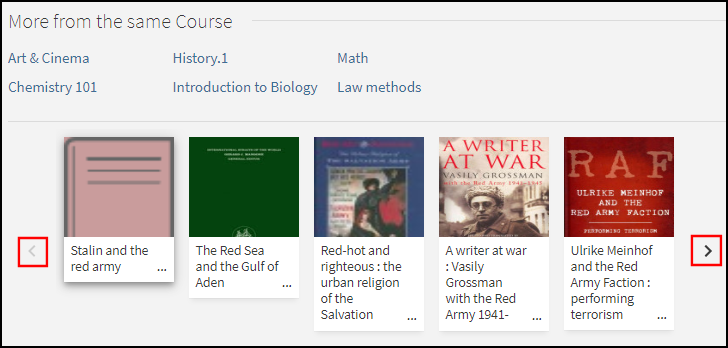 More from the Same Course Section
More from the Same Course Section -
-
More from the same Collection – The top half of this section lists all collections to which this title belongs. A maximum of three collections appear initially. Users can select the View all collections icon to view the remaining collections. Users can select a collection to open its Collection page, which lets them view a collection's items and subcollections.
The bottom half of this section enables users to browse items that belong to the item's related collections. Users can select any of the following:
-
The Previous and Next arrows to scroll through the items.
-
An item in the list to open its Full Display.
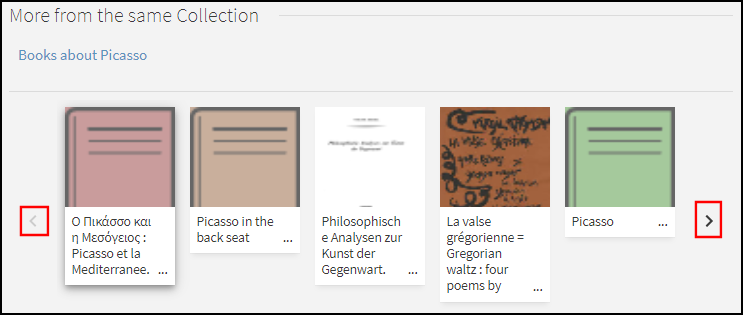 More from the Same Collection Section
More from the Same Collection Section -
Configuration Options
The following table lists the settings used to configure this functionality.
| Element | Description |
|---|---|
|
Full Record Services tab in View Configuration |
The More from the same option on the Full Record Services tab enables you to configure the More from the same Course and More from the same Collection services. Select Configure and then select any of the following options in the Edit More from the Same Service dialog box:
The above options are enabled by default. |
|
Aria Labels |
The following codes provide accessibility for this functionality:
|
Analytics - More from the Same
The following table lists the actions supported in the Action Usage subject area for this functionality:
| Group | Subgroup | Action | Description |
|---|---|---|---|
|
Document
|
Navigation on menu |
Services Menu |
User selected the More from the same Course tab. |
|
User selected the More from the same Collection tab. |
|||
|
General |
Display full record |
User selected a record from the More from the same bar. |
|
|
Exploration |
More from the same |
Navigate to More From the Same |
User selected the More from the same <type> tab, where the valid types are Collection and Course. |
|
Select on record from More From the Same |
User selected a record from the explore bar. |
||
|
Select Previous in More From The Same |
User selected the Previous arrow from More from the same bar. |
||
|
Select Next in More From The Same |
User selected the Next arrow on the More from the same bar. |
||
|
Go to Collection on Discovery from More From the Same |
User selected a title of a collection on the More from the same bar. |
||
|
Go to Leganto from More from the Same Course |
User selected a course link that navigated to Leganto. |

