Adding Domains for Discovery Showcase
The Discovery Showcase Allowed Domains page enables you to create a list of domains that are given permission to embed a Discovery Showcase widget on their websites. These widgets display a carousel of collections or new books from your library.
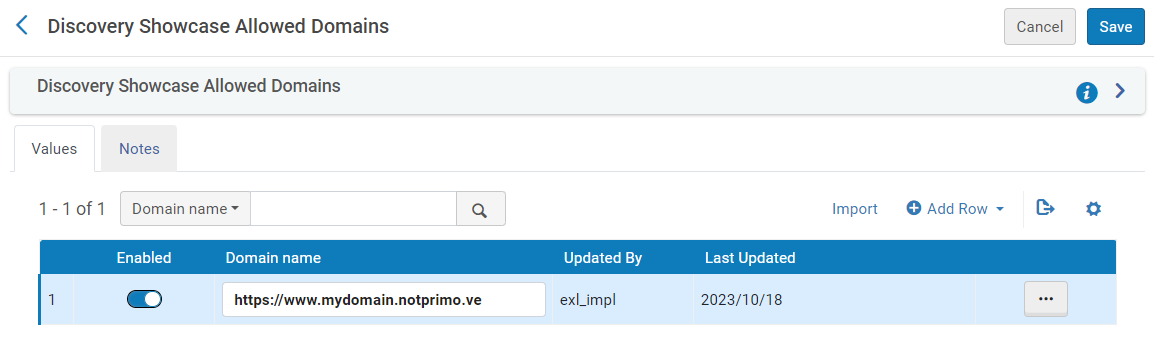
Discovery Showcase Allowed Domains Page
For additional information on the Developer's Network, see How to Embed Primo Showcase.
Primo Showcase (2.5 minutes)
To add a domain:
-
Open the Discovery Showcase Allowed Domains page (Configuration > Discovery > Other > Discovery Showcase Allowed Domains).
-
Select Add Row at the top of the domain list to open the Domain dialog box.
-
Enter the domain name and then select Add Row to save the domain name and to return to the domain list.
-
Select Save.

