E-Mail Security Features in Primo VE
This enhancement improves the security of emails sent from Primo VE's UI and includes the following modifications:
-
Email spam filter – Primo prevents users from sending too many emails within a range of seconds. The mechanism should have the following limits:
-
Session – no more than two emails in 10-second intervals.
-
IP – This limit is based on statistics with a buffer (X5).
-
-
Only signed-in users are permitted to add a note to the email, which does not allow HTML tags/characters.
-
Signed-in users can specify one to 10 email addresses (which must be separated by a semicolon), but un-signed users are limited to a single email address. As an email address is added, the system validates its format.
-
The subject of the email cannot be modified.
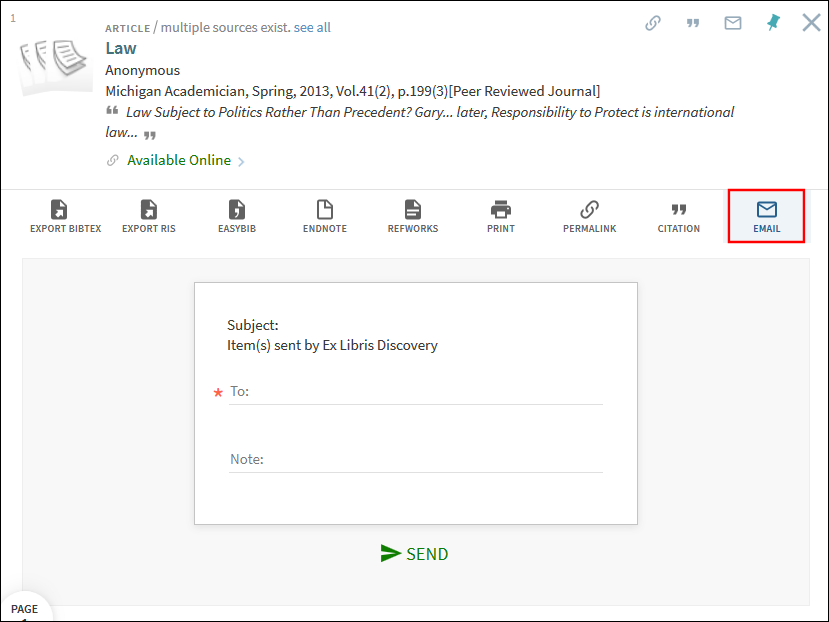 Email Action Shown in the UI
Email Action Shown in the UI

