Managing Citation Styles for Primo VE
For Alma-Summon environments, see Managing Citation Styles for Alma-Summon.
Introduction
The Citation action on the Brief and Full Display pages enables users to create citations for records using a specific citation style. Out-of-the-box, Primo VE supports the following citation styles: APA (7th edition), Chicago/Turabian (16th edition), Harvard, MLA (7th edition) and MLA (8th edition).
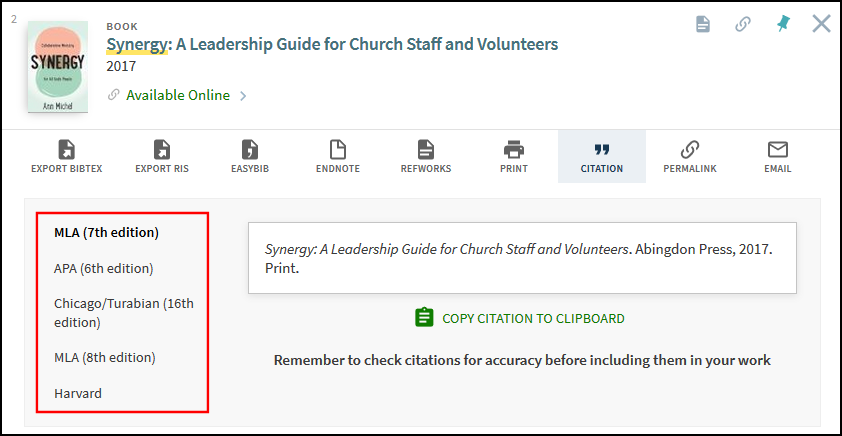
The Citations Styles Lists page enables you to perform the following actions:
-
View a list of the supported citation style languages.
-
Add and delete citation style languages.
-
Configure the following settings for citation style languages: enable/disable a style, modify the display label, and create translations for the display label.
CSL Field Mapping
The following table shows how a record's PNX fields are mapped to CSL fields when exporting a record to a citation of any CSL style.
| CSL Field | PNX Field (addata/display) |
|---|---|
| title | addata.btitle, display.title |
| shortTitle | addata.atitle, addata.stitle |
| publisher | display.publisher, addata.pub |
| language | display.language |
| DOI | addata.doi |
| ISBN | addata.isbn, addata.eisbn |
| ISSN | addata.issn, addata.eissn |
| edition | addata.edition |
| issue | addata.issue |
| volume | addata.volume |
| abstract | addata.abstract |
| containerTitle | addata.jtitle, addata.btitle |
| keyword | display.subject |
| note | addata.note |
| numberOfPages | addata.pages |
| pageFirst | addata.spage, addata.epage |
| PMID | addata.pmid |
| publisherPlace | addata.cop |
| section | addata.part |
| URL | addata.url |
| issued (Date) | addata.date (processed for different formats) |
| type | addata.genre, display.type |
| author | addata.au, addata.addau, addata.creatorfull, addata.contributorfull |
| editor | addata.editors, addata.creatorfull |
| composer | addata.creatorfull, addata.contributorfull |
| director | addata.creatorfull, addata.contributorfull |
| illustrator | addata.creatorfull, addata.contributorfull |
| interviewer | addata.creatorfull, addata.contributorfull |
| translator | addata.creatorfull, addata.contributorfull |
| firstName | addata.aufirst |
| lastName | addata.aulast |
| contributors | addata.contributorfull |
| authors | Built from aulast + aufirst if au and addau are missing |
Adding a Citation Style
Primo VE enables you to use citation styles defined with the Citation Style Language (CSL) and stored in GitHub's CSL Style Repository.
-
Open the CSL Style Repository on GitHub: https://github.com/citation-style-language/styles.
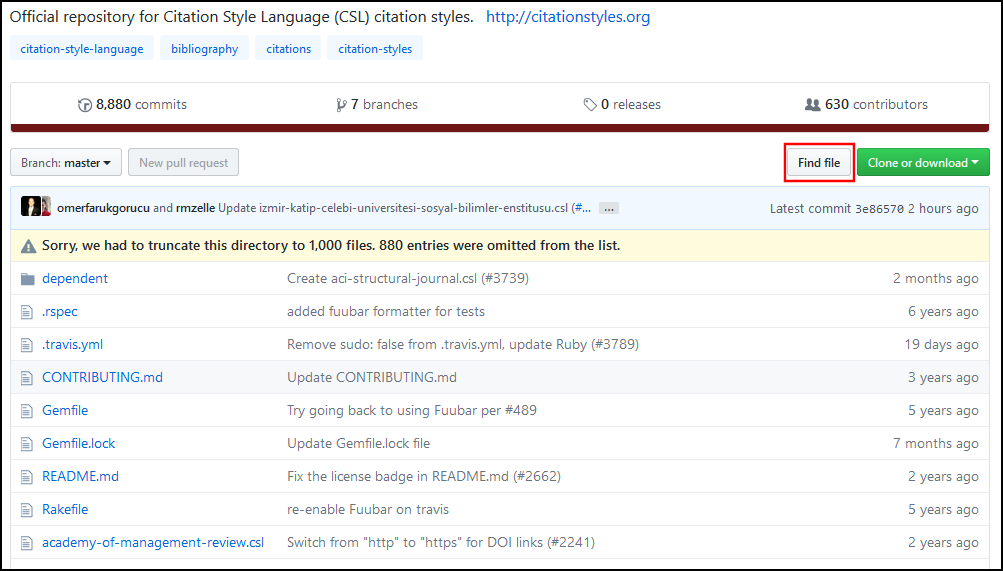 CSL Style Repository
CSL Style Repository -
Select to open the search interface.
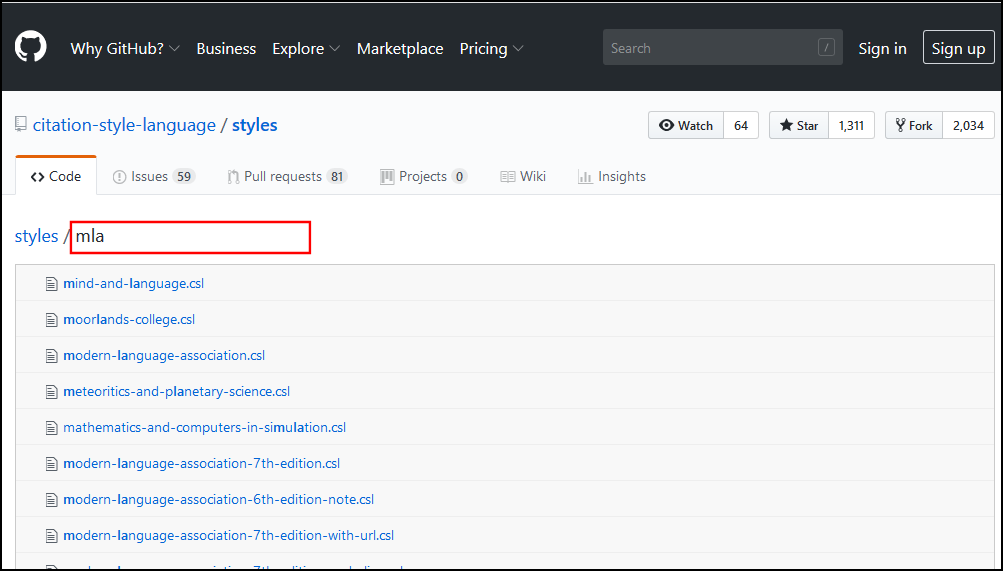 Search Interface for CSL Repository
Search Interface for CSL Repository -
In the search box, type a search term to find the style that you want to use.
-
Copy the name of the style, but do not include the suffix (.csl).
Because Primo VE downloads new styles from the repository prior to each release, some of the newer styles may not be available until Primo VE's next release.
-
In Alma, open the Citations Styles List page (Configuration Menu > Discovery > Other > Citations Styles).
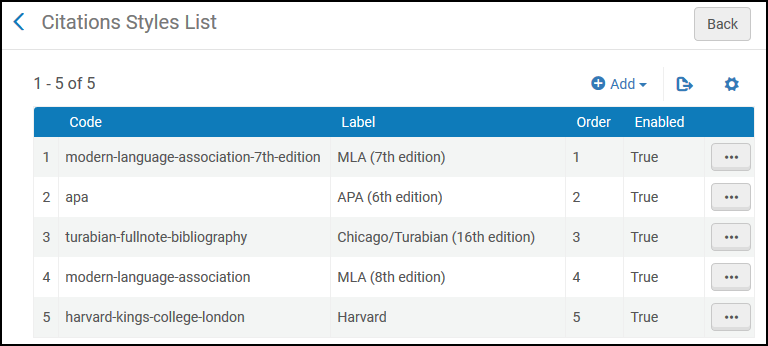 Citations Styles List Page
Citations Styles List Page -
Select to a add a new citation style.
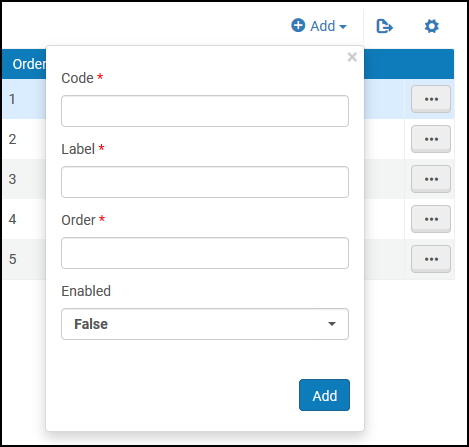 Add Style Dialog Box
Add Style Dialog Box -
In the dialog box, specify the following fields and then select:
-
– Paste the name of the citation style that you copied earlier from the CSL repository (for example, mind-and-language). If a style name does not match a style downloaded from the list, the system returns an error. For example, this may occur if a new style was added to the repository after Primo VE's styles were updated for the current release.
-
– Specify a display label for the citation style (for example, Mind and Language (1st edition).
-
– Specify a unique number to indicate the position of the display label. Labels appear in ascending order from the top.
-
– Indicates whether this citation style is available to users.
You can add as many styles as you want to the table, but a maximum of 20 styles can be enabled at a time.
-
-
If you want to create a translation for the new citation style, edit the Citation Labels code table and create a new row that uses the following format for the Code field: citation.labels.<Source Type>. For more information, see Configuring Display Labels for Primo VE.
Editing a Citation Style
To edit citation styles, you must have the following role:
-
General System Administrator
The Citation Style page enables you to modify the following settings for a citation style: Label, Order, and Enabled.
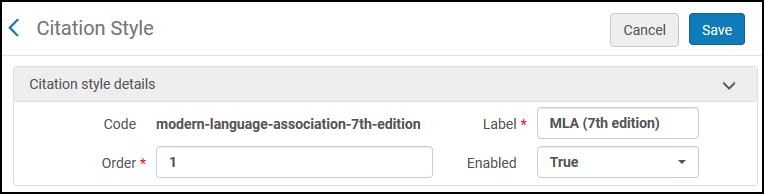
-
Open the Citations Styles List page (Configuration Menu > Discovery > Other > Citations Styles).
-
For the style that you want to modify, select the row action to open the Citation Style page.
-
Update the following fields as needed:
-
– Specify a display label for the citation style. If you want to create translations for the label, modify the Citation Labels code table. For more information, see Configuring Display Labels for Primo VE.
-
– Specify a unique number to indicate the position of the display label. Labels appear in ascending order from the top.
-
– Indicates whether this citation style is available to users.
You can add as many styles as you want to the table, but a maximum of 20 styles can be enabled at a time.
-
-
Select .
Deleting a Citation Style
-
Open the Citations Styles List page (Configuration Menu > Discovery > Other > Citations Styles).
-
For the style that you want to delete, select the row action to delete the style.
Differentiating Authors and Creators in Citations
Primo VE enables you to differentiate between Author and Contributor names when creating a record's citation by adding the role (such as Editor or Illustrator) in the MARC 100 e or MARC 700 e subfields in your source records
For example, if the source record has the following authors and contributors:
100 1# $$a Cole, K. C. $$e Translator
700 1# $$a Martin, Debra L., $$e Editor.
700 1# $$a Anderson, Cheryl P., $$e Editor.
Its citation appears as follows in the MLA (8th edition) format:
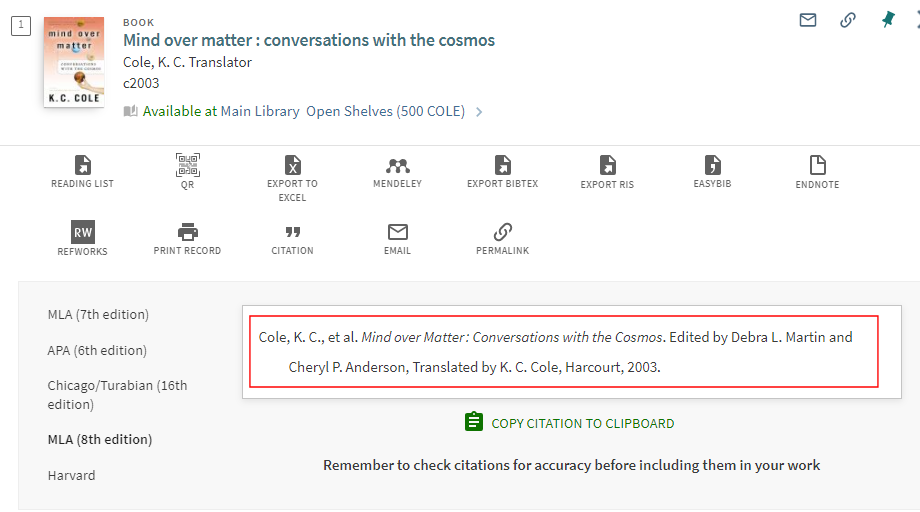
The following table shows the mapping of supported roles in the source record to its role in the citation.
| Field | MARC21 Field | Citation Role |
|---|---|---|
| Creator |
100 e = or 100 e = 100 e = 100 e = 100 e = 100 e = |
Editor Illustrator Interviewer Translator Director Composer If none of the above are sent, author/contributor roles do not appear in the citation. |
| Contributor |
700 e = or 700 e = 700 e = 700 e = 700 e = 700 e = |
Editor Illustrator Interviewer Translator Director Composer If none of the above are sent, author/contributor roles do not appear in the citation. |
Display Volume, Issue, and Pages in Citations
For local records, you can display host enumerations (volume, issue, and pages) in citations if included in the MARC 773 $g subfield. Note that this functionality is already supported for CDI records.
To support this functionality, the MARC 773 $g subfield must be formatted as follows for local records:
-
Extract Year, Volume, Issue information to include in the PNX addata/date, addata/volume, and addata/issue fields:
Format - $773 starts with: Description Example DDD(DDDD)DD
<volume - minimum of 1 and maximum of 3 digits> (<Year in 4 digit format>) <issue - minimum of 1 and maximum of 3 digits>
An article published in 2005, volume 3 issue 1 should be included in the 773 $g as the following: 3(2005)1
DDD(YYYY)
<volume - minimum of 1 and maximum of 3 digits> (<Year in 4 digit format>)
An article published in 2005, volume 3 should be included in the 773 $g as the following: 3(2005)
-
Extract page information (start/end pages and total number of pages) to include in the PNX addata/spage, addata/epage, addata/tpages fields:
Format – 773 $g includes: Description Example p.DDD-DDD or p. DDD-DDD
p. <startpage in minimum of 1 and maximum of 3 digits>-<endpage in minimum of 1 and maximum of 3 digits>
An article published with start page 1 and end page 26 should be included in the 773 $g as the following: p. 1-26 or p.1-26
pp.DDD or pp. DDD
pp.<total number of pages in in minimum of 1 and maximum of 3 digits>
A book published with total number of pages of 360 should be included in the 773 $g the following: pp.360 or pp.360
then DDD becomes addata/tpages
-
DD indicates 1 to 2 issues.
-
DDD indicates 1 to 3 pages or volumes.
-
DDDD indicates a 4-digit year.
Source of Citation Titles
The citation_title_source_section parameter in the Discovery Customer Settings mapping table (Configuration > Discovery > Other > Customer Settings) indicates whether the citation titles are taken from display/title or addata/btitle fields in the PNX. The valid values are display (default) or addata.

