Configuring Authority Search for Primo VE
Introduction
The Authority Search page exposes local authority records to users. When enabled, this page enables users to search for and view local authority records configured in the library, find different names and relations between authorities, as well as find bibliographic records that are associated with a particular authority record.
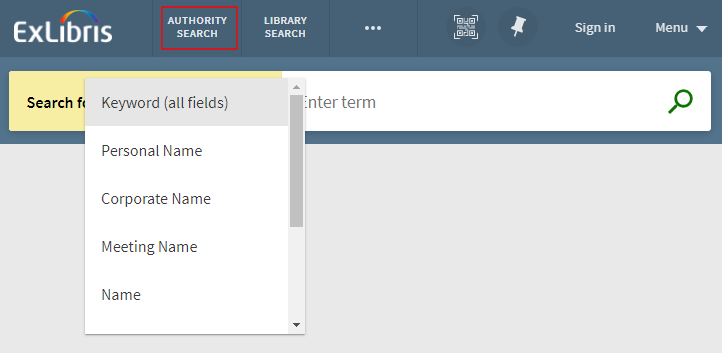
-
Currently, we support only local authorities (not Library of Congress or Mesh).
-
For customers with a collaborative network set-up, if there are local authorities defined in the network, they can be searched only with the NZ View. From the IZ, it is possible to search only for local authorities owned by the IZ (not the NZ).
Authority Search Indexes
The following table lists the supported search indexes (which are configurable in the Links Menu tab on the View Configuration page) and their mappings:
| Search Index (Primo VE) | Search Index (Alma) | MARC Source Field |
|---|---|---|
|
Uniform Title |
Uniform Title |
100 t,v,x,y,z |
|
Subject |
Subject |
148 a,v,x,y,z 750 a,g,x,4 751 a,g,x,z,4 |
|
Personal Name |
Personal Names |
100 a-d,g,q,v,x,y,z 700 a-d,g,q |
|
Name |
Names |
100 a-d,g,q,v,x,y,z 700 a-d,g,q 710 a-v,x-z,0,5 711 a,c,d,g,n,q |
|
Meeting Name |
Meeting Name |
111 a,c,d,g,n,q,v,x,y,z 711 a,c,d,g,n,q |
|
Keyword (any field) |
keyword |
|
|
Geographical Term |
Geographical Name |
151 a,g,x,z |
|
Genre/Form Term |
Genre Form |
155 a,v,x,y,z |
|
Corporate Name |
Corporate Name |
110 a-d,g,n,v,x,y,z 710 a-v,x-z,0,5 |
Authority Search does not support Saved Search or Search History.
Brief Results
After performing an Authority Search, the matching Authority records are listed alphabetically by the term heading. The display information for each matching Authority record includes the following lines, which also appear at the top of the Authority record's Full Display page:
All subfields for the 1XX fields are separated with a dot.
-
Authority type – The first line of each Authority record.
Type of Authority MARC Field Personal Name
100 a-d,g,n,p,q,t,v,x,y,z
Corporate Name
110 a-d,g,n,p,t,v,x,y,z
Meeting Name
111 a,c,d,e,g,q,t,v,x,y,z
Uniform Title
130 a,d,f,g,k-t,v,x,y,z
Subject Term
150 a,b,v,x,y,z
Geographic Term
151 a,g,v,x,y,z
Named Event
147 a,c,d,g,v,x-z
Chronological Term
148 a,v,x,y,z
Genre/Form
155 a,v,x,y,z
Medium of Performance
162 a,b
Subdivision
180 v,x,y,z
181 v,x,y,z
182 v,x,y,z
185 v,x,y,z
-
Term heading (1XX) – The second line of each Authority record. Selecting the term heading opens the details of the Authority record. For more information, see Full Display.
-
Search records with this term link – The third line of each Authority record. Selecting this link, returns all titles that use the selected authority.
In the following example, the keyword williams is searched in all fields:
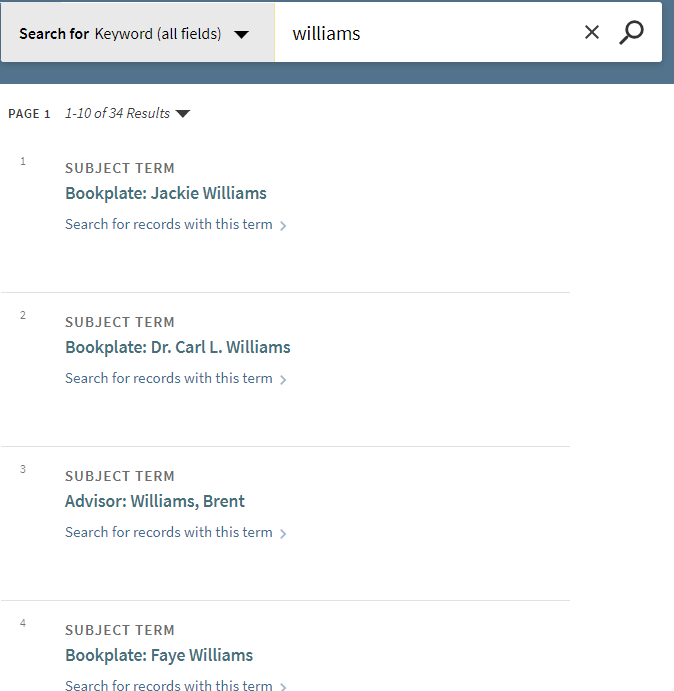
Full Display
In addition to the display lines shown in the Brief Results, the full display of the Authority record includes the following fields:
All subfields for the 1XX fields are separated with a dot.
| Field | MARC Mapping |
|---|---|
|
Other standard identifier |
024 a, z |
|
Special coded dates |
046 f, g, k, q, r |
|
Heading (no label) |
100 a-d, n, p, q, t, g ,v, x, y, z |
|
Complex reference |
260 i, a |
|
Complex See also reference - Subject |
360 i, a |
|
Other attributes of Person or Corporate Body |
368 a, b, c, d |
|
Associated place |
370 a, b, c, e, f |
|
Address |
371 a, b, c, d, s, t |
|
Field of Activity |
372 a, s, t |
|
Associated Group |
373 a, s, t |
|
Occupation |
374 $a |
|
Associated Language |
377 a, l |
|
See from Tracing |
Mapping: 4xx a, b, q, d Format: 4xx a b -- q -- d Examples: 400 1#$aAlexander, H. A.$q(Hanan A.),$d1953- |
|
Related terms |
Mapping: 5xx a,b,d,v,x,y Format: 5xx a. b. d. v -- x -- y Examples: 500 ##$wg$aLong, Robert Alexander,$d1850-1934$xHomes and haunts$zMissouri 511 ##$wb$aInternational Drip/Trickle Irrigation Congress 550 ##$aModernismo (Arte) 550 ##$wg$aArt nouveau 550 ##$wh$aToes |
|
Complex See also Reference - Name |
663 a, b |
|
History reference |
665 a |
|
Source data found |
Mapping: 670 a,b Format: 670 a -- b |
|
Source data not found |
Mapping: 675 a, b Format: 675 a -- b |
|
Historical/Biographical Data |
Mapping: 678 a, b Format: 678 a -- b |
|
Note |
Mapping: 680 a, i Format: 680 a -- i |
|
Heading linking entry |
7XX a |
|
Electronic location and access |
856 u, y |
|
Source |
Alma Record ID |
|
Imprint (this is a link) |
859 u |
Selecting an item's title in the Authority Search results opens the Authority Details page, which displays the following information:
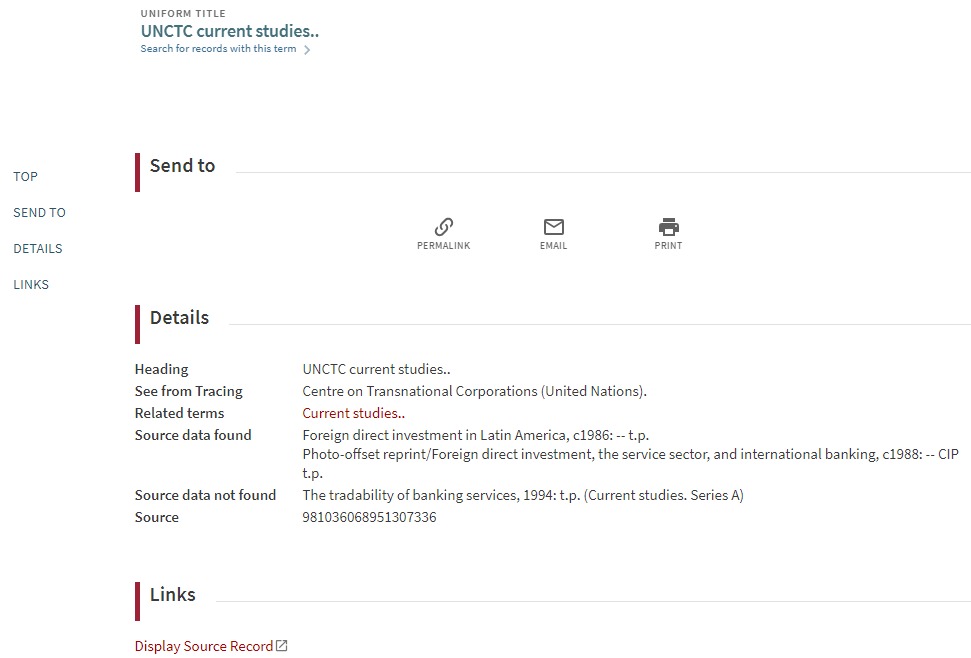
Analytics - Discovery of Local Authority Records
To support this functionality, the following action has been added to the Action Usage subject area:
| Group | Subgroup | Action | Description |
|---|---|---|---|
|
Search |
Authorities |
Authority search |
The user performed an Authority Search. |
Configuration Options
This functionality is disabled by default. Refer to the following table to enable this functionality and configure related options.
| Element | Description |
|---|---|
|
View Configuration page (Configuration > Discovery > Display Configuration > Configure Views) |
This functionality is disabled by default. To enable this functionality. perform the following steps on the Links Menu tab:
For additional information, see Configuring Discovery Views for Primo VE. |
|
Authority Search Labels code table (Configuration > Discovery > Display Configuration > Labels) |
The following codes have been added to support Authority Searches:
|

