Filtering a Location's Items in Primo VE
For cases in which a journal has multiple physical items, Primo VE lists the first five items at the location level. You can display the next 10 items by selecting Show More Items, which appears below the list of items. In addition, you can filter a location's items by volume, year, and description by selecting the Filter icon ![]() .
.
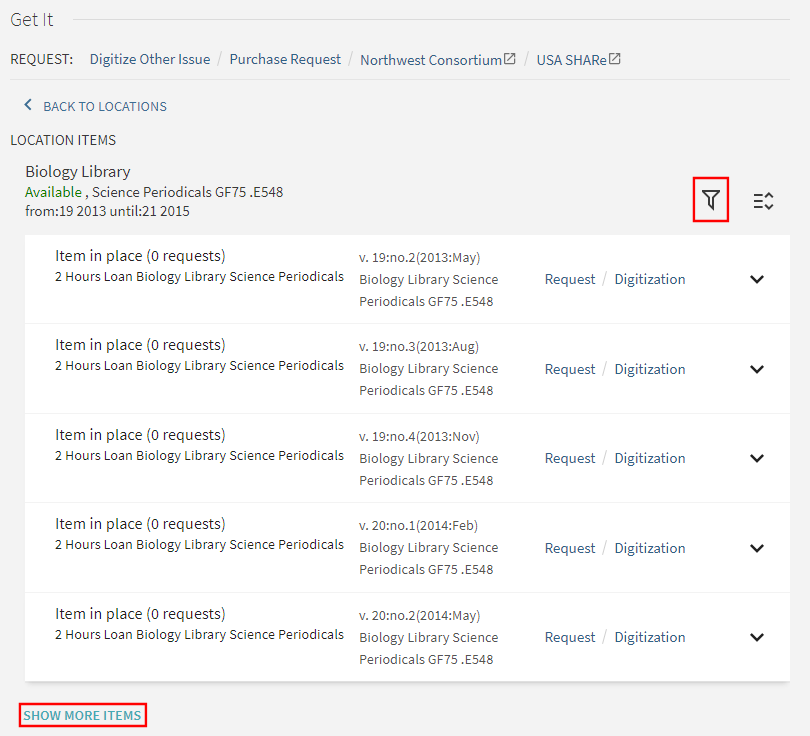
Filter Icon and Show More Items in Get It
The filter options then appear.
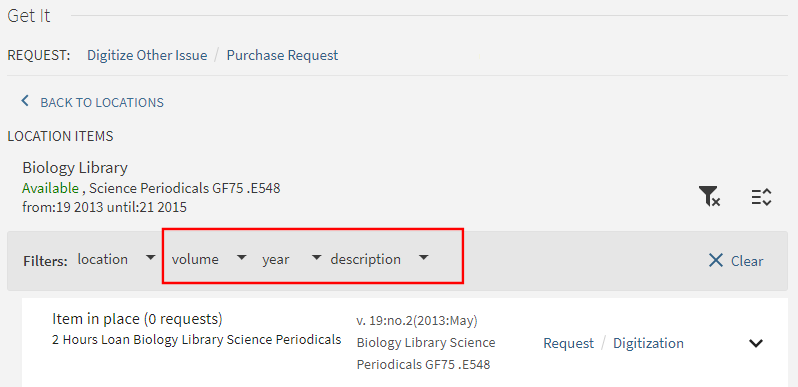
Filtering Items for Location

