Using the Full Display in Primo VE
After selecting an item in the Brief Results, the record's Full Display opens to display additional information. Users can either scroll to a particular section or use the navigation links shown on the left side of the page.
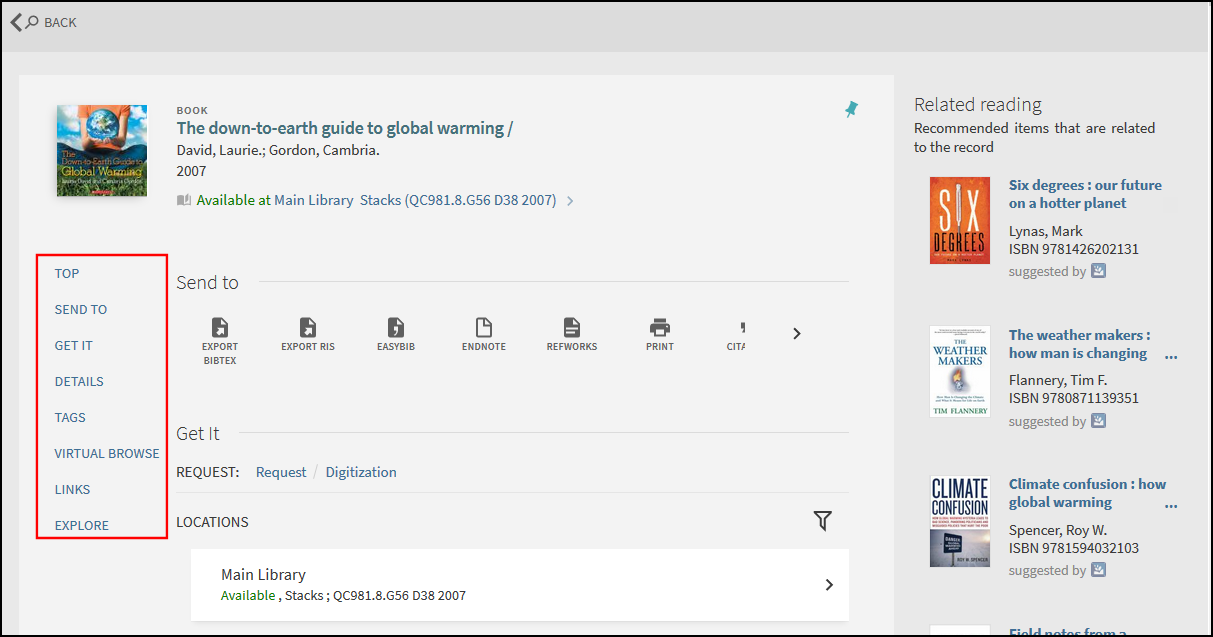
Navigation Links on the Full Display Page
The bX and Syndetics Unbound recommendations appear on the right side of the Full Display page.
The item's information is organized by the following sections:
-
Send To – This section enables you to perform the following actions on the selected record on both the Brief Results page and Full Display page: email item details, create a citation, print, send to reference management service (such as RefWorks), and create a permalink. For more information, see Exporting Records from Primo VE.
-
View Online – This section only appears if the item is available for online viewing. It allows you to view an article from a specific source.
-
Get It – This section enables you to place requests for physical items (such as books and audio CDs) in your library. You may be able to select other services (such as digitization). For additional information, see Filtering a Location's Items in Primo VE.
You must sign in to Primo or your institution to make a request.
-
How To Get It – This section offers additional methods to get an item that is not available in the library.
-
Details – This section displays the full details about the record to help you decide whether to choose this item.
-
Links – This section displays additional links, which may allow you to view cover art, the Table of Contents, and so forth.
-
Tags – This section enables you to tag and categorize items for use by other users and yourself. For more information, see Tagging Search Results in Primo VE.
-
Virtual Browse – This section enables you to browse for items that appear next to this item on the shelf.
-
Citations – This section enables you to view a list of records that are either cited by this record or cite this record. For more information, see Using Citation Trails.
-
Explore – If Syndetics Unbound is enabled, this section displays additional information related to the title (such as reader and professional reviews). Recommendations from Syndetics Unbound may appear on the right side of the Full Display page.

