Searching in Collaborative Networks
Member institutions are permitted to configure the following types of search scopes to enable users to access various content in their home institution or any other member institution in the network:
-
My institution
-
Custom scopes within My institution
-
Entire network (100% of the records in the network – IZ/NZ)
-
Other specific institutions
-
Specific libraries from other institutions
-
Specific locations within a library
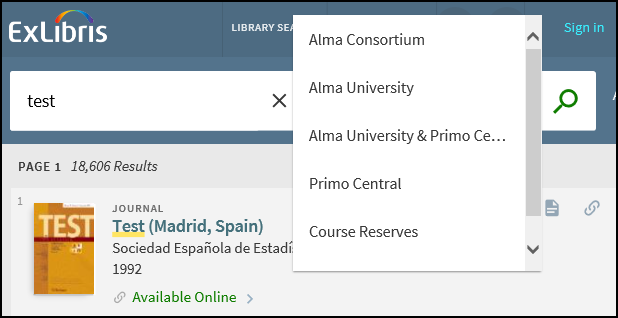
Browse Search includes records only from the IZ and does not return NZ records that are available to the institution.
Configuration Options
Search Profiles
Primo VE provides the following out-of-the-box service profiles on the Service Profiles page (Configuration Menu > Discovery > Search Configuration > Search Profiles) to enable users to search the entire collaborative network:
-
DiscoveryNetwork (All Libraries) – For collaborative networks only, searches within this profile include all resources that belong to your institution and other member institutions in the network.
-
DN_and_Cl (Search everything) – For collaborative networks only, searches within this profile include all resources that belong to your institution and other member institutions in the network and all collections from the Central index.
For more information, see Configuring Search Profiles for Primo VE.
Custom Scopes
By selecting the Entire Network scope population on the Custom Local Data Scope tab of the Define a Custom Scope page (Configuration Menu > Discovery > Search Configuration > Search Profiles), you can create additional scopes that enable users to search specific institutions, libraries, and metadata in the network. You can specify the following types of conditions for each custom scope:
-
Entire Network Inventory – Enables you to configure custom scopes that provide a more granular search of available digital, electronic, and physical inventory from the entire network and other institutions. You can choose from the following options:
-
Available Digital – Enables you to limit searches to available digital inventory.
-
Available Electronic – Enables you to limit searches to available electronic inventory.
-
Available Physical – Enables you to limit searches to available physical inventory.
-
-
Other Institution Inventory – Enables you to configure custom scopes that provide a more granular search of other institutions and their libraries. You can choose from the following options:
-
Other institution – Enables you to limit searches to other institutions in the network.
-
Other Institution Libraries – Enables you to limit searches to libraries at other institutions in the network.
-
Other Institution Locations – Enables you to limit searches to specific locations within a library.
-
-
Metadata – Enables you to limit searches to specific metadata in the network.
You can define up to three conditions for each custom scope. If you need to support more institutions/libraries, create a custom scope for each institution/library and link them to a search profile.
For more information, see Defining a Local Data Scope.

