Overview of Collaborative Networks with Primo VE
Introduction
Primo VE supports collaborative networks, which are groups of institutions (such as a consortium) that may share the management of metadata records and/or other Alma services (such as fulfillment or resource sharing). To support collaborative networks, you can configure a Primo VE view to search all institutions, receive availability of resources that are held by all institutions, and request applicable print services for resources that are held by all institutions.
This page focuses on Primo VE components and configuration. For more information regarding Alma, see the following documentation:
- Additional Primo VE Training > Primo VE for Collaborative Networks > Overview and Topologies (7 min)
-
Additional Primo VE Training > Primo VE for Collaborative Networks > Discovery Overview and Configuration (10 min)
Discovery Network Topologies
Primo VE supports discovery for Alma networks that may or may not share metadata records with a Network Zone. In both types of networks, indexing is performed centrally to allow the discovery of records from all member institutions in the network. This indexing can include the following types of data:
-
CZ/NZ/IZ records
-
Metadata element (local fields and local extensions that are defined and displayed for a specific institution)
-
Institution inventory indication (Electronic/Physical/Digital)
-
Holdings information
-
Course information
Alma-Primo VE Discovery Network with Network Zone
Primo VE enables users to search across institutions and share services (such as fulfillment and resource sharing). With an NZ, member institutions can also share the management of metadata records in the Network Zone. This topology includes the following components for Primo VE:
-
A Primo VE institution per Alma institution to support discovery at the institution level.
-
A Primo VE institution for the NZ to provide centralized indexing, shared customization of views via a Central Package (see Central Package), and centralized configuration of mapping and code tables (see Centrally Managing Configurations in a Network Zone).
-
A CDI key for each institution to publish the institution's electronic holdings and activations. For more information, see Configuring Central Index and Proxy Settings for Primo VE.
All the institutions' and Network Zone's records are indexed centrally.
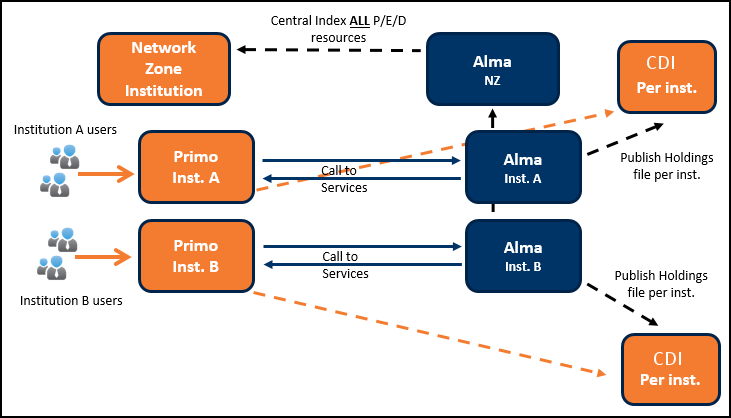
For information about setting up a union view that allows users to sign in at the institution level, see Consortia Union Views.
Alma-Primo VE Discovery Network without Network Zone
Although institutions cannot share the management of metadata records in the Network Zone, Primo VE enables users to search across institutions and share services (such as fulfillment and resource sharing). This topology requires the following components for Primo VE:
-
A Primo VE institution per Alma institution to support discovery at the institution level.
-
A CDI key for each institution to publish the institution's electronic holdings file. For more information, see Configuring Central Index and Proxy Settings for Primo VE.
All the institutions' records are indexed centrally.
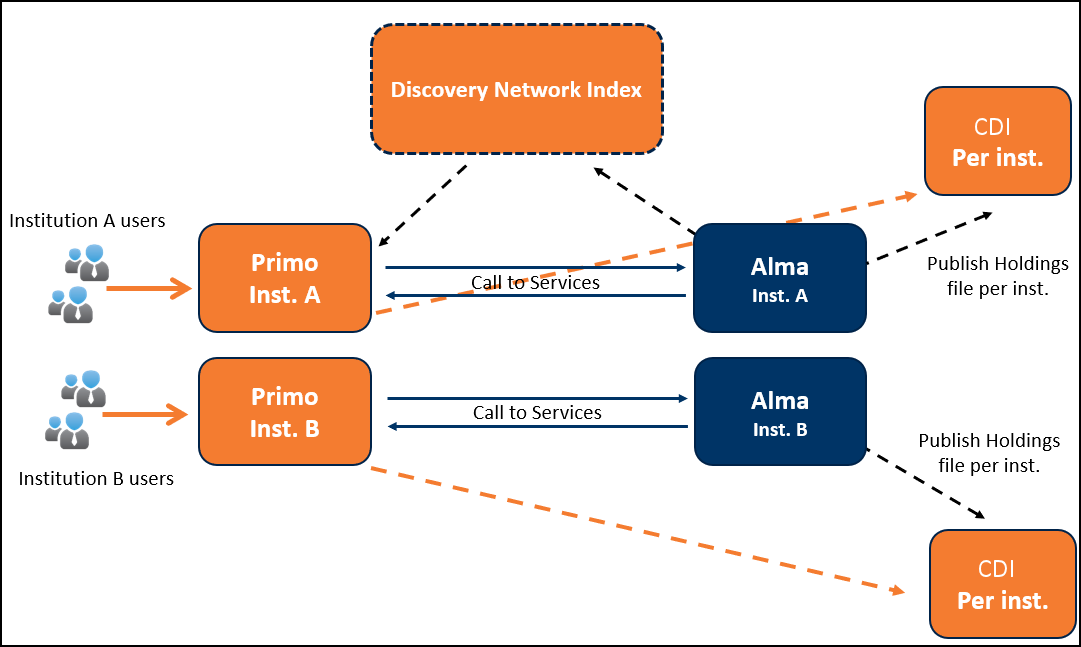
Searching in Primo VE
Member institutions are permitted to configure the following types of search scopes to enable users to access various content in their home institution or any other member institution in the network: My institution, custom scopes within My institution, entire network (100% of the records in the network – IZ/NZ), other specific institutions, specific libraries within an institution, and specific locations within a library.
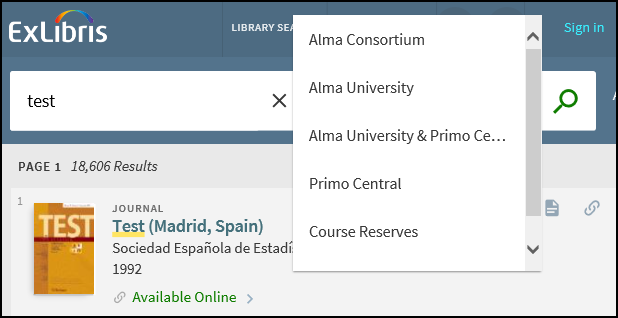
For more information, see Searching in Collaborative Networks.
Display Functionality in Primo VE
Brief Results Page
In a collaborative network, users can use the facets on the Brief Results page to filter results physically held by other member institutions and their libraries.
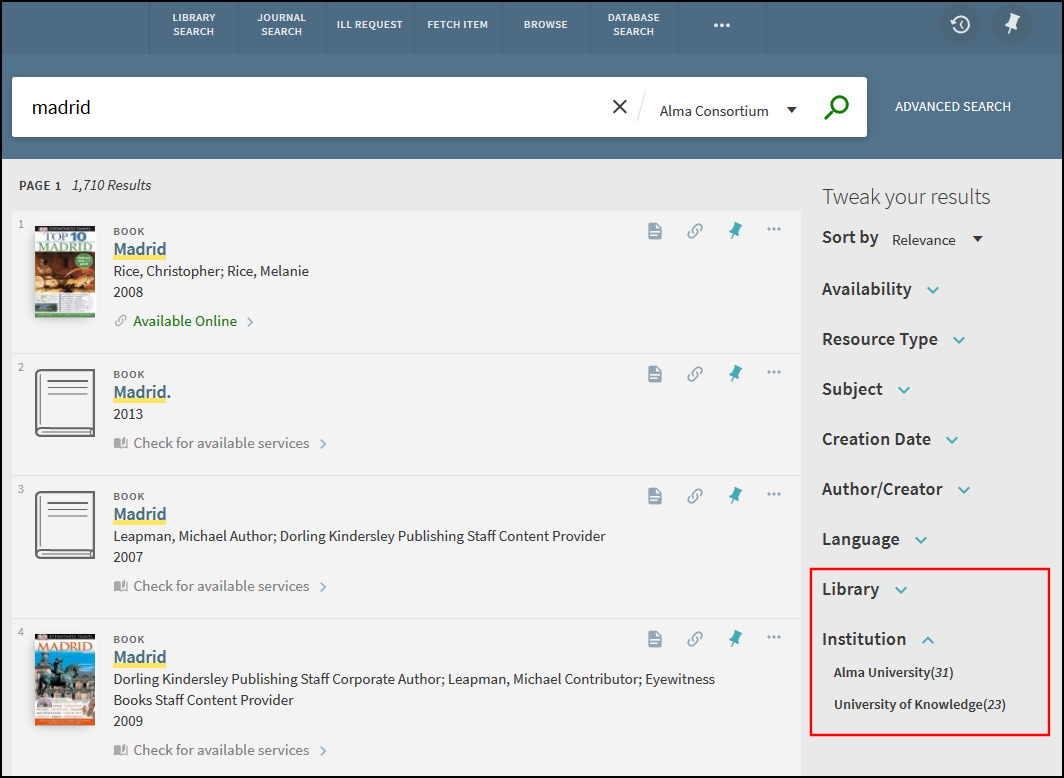
Full Record Page
The Full Record page displays detailed information for the selected record and enables users to request services for it. In a collaborative network, Primo VE enables users to perform the following actions per record:
-
View holdings for their home institution.
-
Place requests (such as placing hold and resource sharing requests) to their home institution.
-
View holdings/items of other institutions and place requests, which are based on the other institution's definition and user rights.
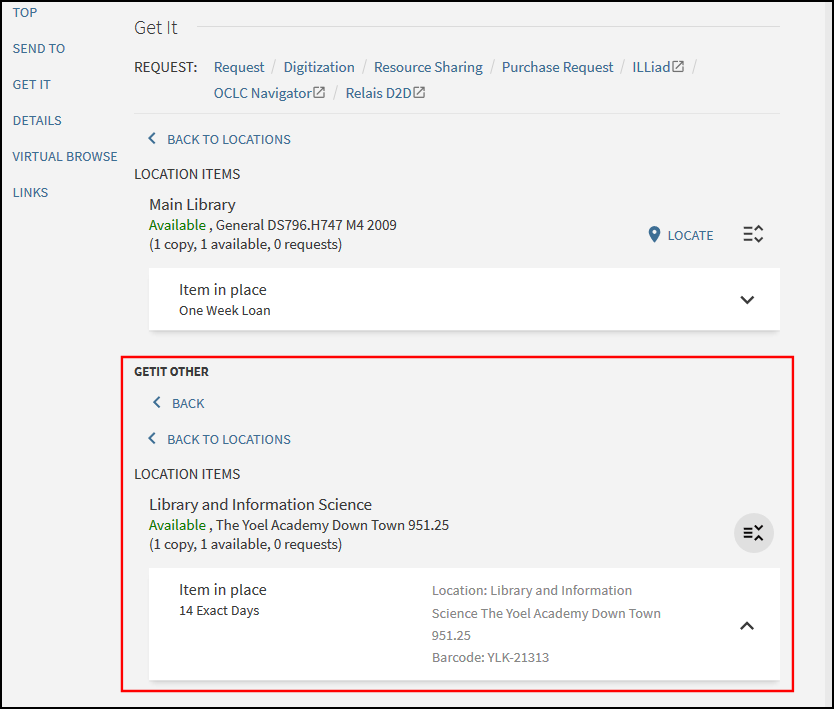 Get Holdings at Other Institutions
Get Holdings at Other Institutions -
Place requests directly from other institutions when part of a fulfillment network.
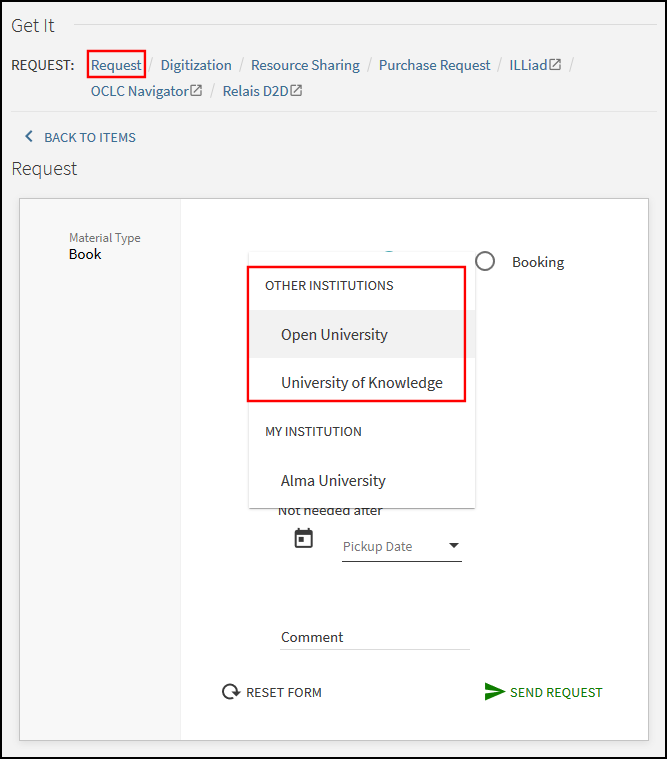 Place Request at Other Location
Place Request at Other LocationIf the record from your institution contains only online inventory, physical locations from other institutions also appear in the View Online section.
For additional information, see Get It at Other Institutions.
-
View online services from other institutions.
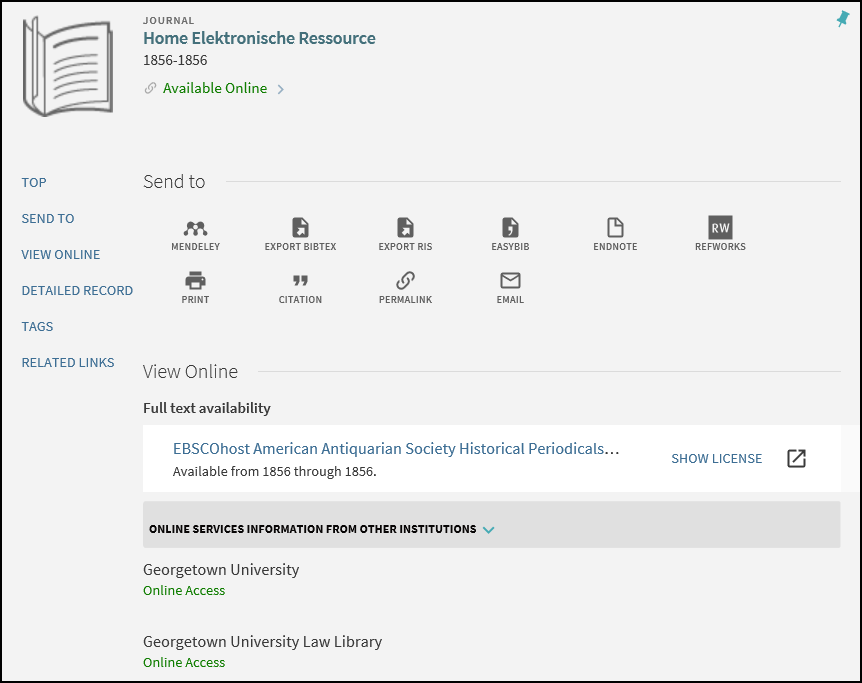 View Online Services from Other Institutions
View Online Services from Other Institutions
My Library Card
In a collaborative network, Primo VE enables users to do the following in My Library Card:
-
See requests, loans, fines, and so forth for their home institution.
-
See requests, loans, fines, and so forth for other institutions that are part of a fulfillment network. For more information, see Fulfillment Networks.
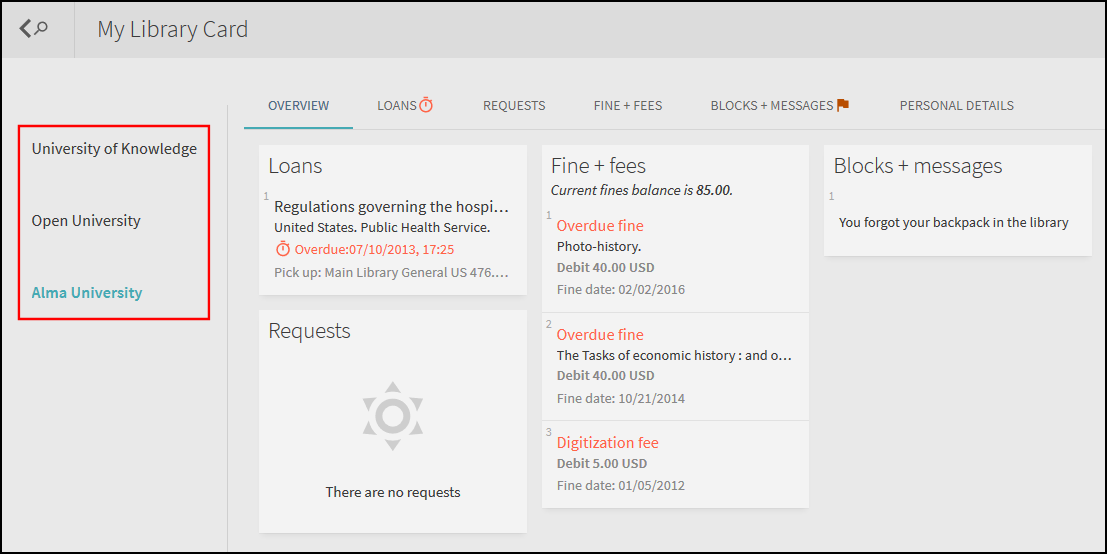
Consortia Union View
A consortium using a discovery network can create a central union view at the network level. This view can include consortium-specific branding and provide search scopes for the entire network and specific institutions and libraries. From this view, users can select and sign in to their own institution using sign-in options specific to that institution.
For more details, see Consortia Union View.
Central Package
The Central Package, which is managed from the NZ, provides standard look and feel that member institutions in collaborative networks can use either as is without further customizations or as a template to make modifications specific to their institution.
For more details, see Central Management in Collaborative Networks.

