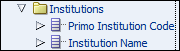Primo Pipes
- Last updated
- Save as PDF
This area is not relevant to Primo VE environments.
Using the Primo Pipes subject area, you can create reports that help to answer the following types of business questions:
-
On average how many records are processed by pipes?
-
On average what is the pipe duration?
The Primo Pipes subject area contains many fields used to create reports associated with pipes. Refer to the following sections for more information on each field.
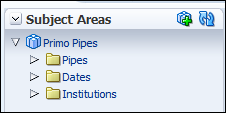
Pipes Table
The Pipes table is the fact table that stores information about pipes. Currently, all pipe runs can be included. In the future this will be limited to a year.

The following table lists the fields provided in the Pipes fact table:
| Field | Description |
|---|---|
|
Records |
The number of records processed by the pipe. |
|
Duration |
The duration of the pipe in seconds. |
|
Jobid |
The Job ID of the pipe. |
|
Pipe Name |
The pipe name. |
|
Stage |
The final stage of the pipe. |
|
Status |
The status of the final stage of the pipe. |
|
Start Date |
The start date of the pipe. |
|
Start Time |
The start time of the pipe, which includes the date and time in the following format: HH:MM |
|
End Date |
The end date of the pipe. |
|
End Time |
The end time of the pipe, which includes the date and time in the following format: HH:MM |
|
Total Time |
The total time of the pipe, which includes the date and time in the following format: HH:MM |
Dates Table
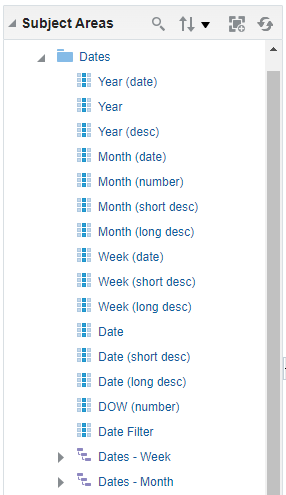
The following table provides an example for each month format.
| Date Option | Example Format |
|---|---|
| Year (date), Year, Year (desc) | Displays the year: 2017 |
| Month (date), Month (short desc) | Displays the month and year: Mar 2017 |
| Month (long desc) | Displays the full month name and year: March 2017 |
| Month (number) | Displays the month number: 3 (displays for March) |
| Week (date), Week (short desc) | Displays the month and first day of the week: Mar 13 |
| Week (long desc) | Displays the month, first day of the week, and year: Mar 13, 2017 |
| Date | Displays the date of occurrence: Mar 15 |
| Date (short desc) | Displays the day and date of occurrence: Wed, Mar 15 |
| Date (long desc) | Displays the day, date, and year of occurrence: Wed, Mar 15, 2017 |
| DOW (number) | Displays the number of the week on which the event occurred: 4 (displays for Wednesday) |
| Date Filter | Displays information based on the following time periods:
|
| Dates - Week | Enables you to drill-down based on the following hierarchy: All Dates, Year, Week (long desc), and Date (long desc). |
| Dates - Month | Enables you to drill-down based on the following hierarchy: All Dates, Year, Month (date), and Date (long desc). |
Institutions Table
The Institutions table is a dimension table with the following attributes: Primo Institution Code and Institution Name.