Institution Wizard
The Institutions List page lists all of the institutions configured for your site and allows you add new institutions to the list and to edit the settings of each institution and its associated libraries and IP ranges.
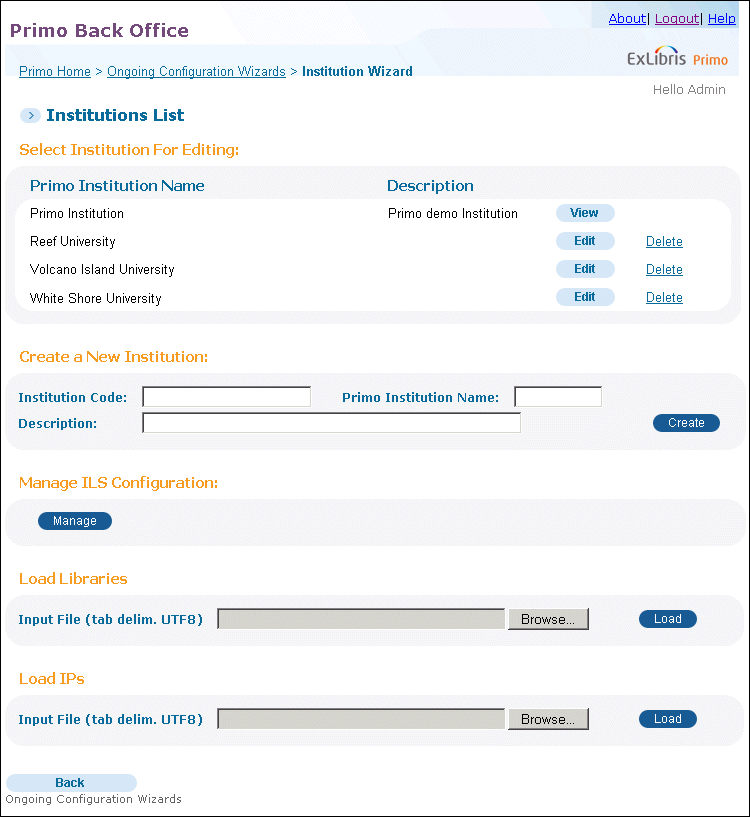
Institutions List Page
To access the Institutions List page:
-
Click Ongoing Configuration Wizards on the Back Office's home page.The Ongoing Configuration Wizards page opens.
-
Click Institution Wizard.The Institution Wizard page opens, listing the institutions that have been defined for your site. This page allows you to perform the following operations:
-
Create an institution – see Creating an Institution.
-
Edit an institution’s settings – see Editing an Institution.
-
Delete an institution – see Deleting an Institution.
-
Create a library – see Creating a Library.
-
Edit a libraries settings – see Editing a Library.
-
Delete a library – see Deleting a Library.
-
Create an IP range – see Creating an IP Range.
-
Edit an IP range – Editing an IP Range.
-
Delete an IP range – see Deleting an IP Range.
-
Synchronize MetaLib – see Synchronizing MetaLib Access Information.
-

