Ongoing Indexing
Ongoing indexing is an indexing mechanism that uses a queue to run indexing processes in parallel with other Back Office processes (such as pipes and tools). This allows records added to the queue to be indexed on an ongoing basis until the daily scheduled hotswapping process runs. This means that pipes may be indexed and hotswapped in stages. The status of the pipe in terms of indexing and hotswapping will be available in the Back Office monitoring pages.
When running a physical delete pipe for more than 500K records on Primo servers with multiple customers (MT), the pipe will run in stages, which means that it may take several hotswaps before you can confirm that the records have been totally deleted. Until this process completes, deleted records may still be available via permalink even when they are no longer searchable. For more information about the physical delete pipe, see How does the physical pipe work and how often does it run?.
Monitoring
For environments in which Ongoing Indexing is active, you can monitor its process from the following monitoring pages in the Back Office:
-
The Primo Home > Monitor Primo Status > Process Monitoring and Job Monitoring pages display a single row for the Ongoing Indexing process.
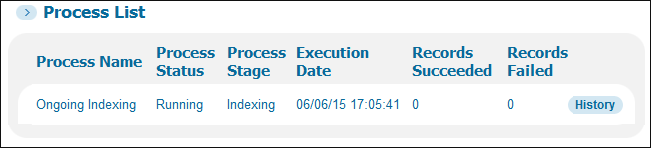 Ongoing Indexing Status LineThe Ongoing Indexing row includes the following information:
Ongoing Indexing Status LineThe Ongoing Indexing row includes the following information:-
Process Name – Ongoing Indexing
-
Process status – the following statuses are possible. They are relevant to all the stages except for the Completed stage:
-
Running
-
Stopped – the indexer has been stopped)
-
Stopped Error – Indexer stopped with an error. For example, if the mirror gets corrupted and auto-recovery is set to false, the indexer will not start.
-
Completed – for the Completed stage
-
-
Process stage – The following stages are possible:
-
Indexing
-
Hotswapping
-
Re-indexing
-
Recovering
-
Completed – This stage is seen on the history monitoring page only.
-
-
Execution date – The start time of the active indexing run.
-
Record succeeded – The number of records that were successfully indexed.
-
Records failed – The number of records that the system failed to index.
-
The History option allows you to display a list of the previous runs of the indexing daemon.
-
-
The Indexing Data section on the Primo Home > Monitor Primo Status > Pipe Monitoring > Job Details page includes the following information:
-
Number of records – The number of records that were normalized by the pipe.
-
Waiting for Indexing – The number of records remaining in the indexing queue.
-
Indexed – The number of records that have been indexed.
-
Hotswapped – The number of records that have been hotswapped.
When the number of hotswapped records equals the number of normalized records, this indicates that all of the records from the pipe have been indexed and are available for discovery.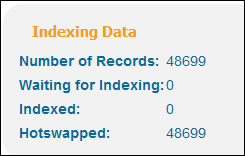 Indexing Data Section on Job Details Page
Indexing Data Section on Job Details Page -

