Filtering Code Tables
Filtering allows you to narrow the number of code table rows to view. You can use the following methods to narrow your search:
Column-Specific Filtering
To filter a code table, type a search term in one or more of the following columns and then type enter to execute the search (see the following figure):
-
Code – type a search string.
-
Description – type a search string.
-
Language – select a language from the drop-down list.
This method executes a search and displays the resulting table rows.
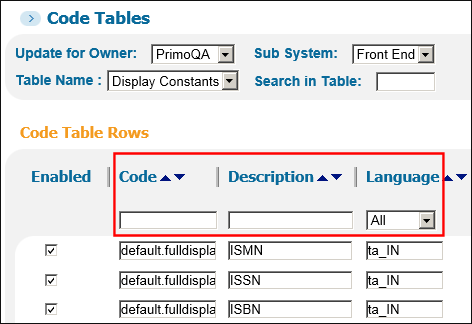
Column-Specific Filtering
Search in Table Filtering
This filter is applied across all columns in the table as you type characters in the Search in Table field. Unlike the column-specific filter, no actual query is executed. The filter simply hides the rows that were not filtered by any column-specific searches.
While using the this type of filtering, you will be blocked from performing any further column-specific searches until you clear the Search in Table field.
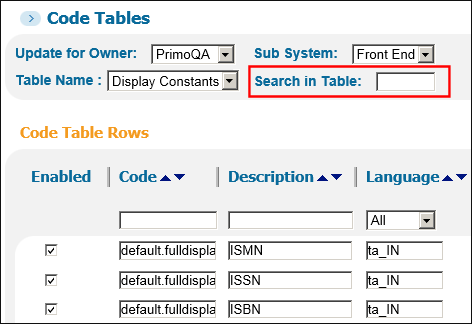
Search in Table Filtering

