Configuring Contextual Relationships for the New Primo UI
As part of our Central Discovery Index project (CDI), we have created a graph database that contains relationships between records so that users can explore the following types of relationships easily from a record's full display.
| Relation from | Relation to | Usage |
|---|---|---|
|
Books (local and CDI) |
Chapters of the book (CDI) |
Allows users to view specific chapters from the book. |
|
Books (local and CDI) |
Reviews of the book (CDI) |
Allows users to view any related book reviews. |
|
Chapters (CDI) |
Other chapters in the book (CDI) |
Allows users to view other chapters from the book. |
-
For books to book chapters relationships, matches are based on ISBN/eISBN, and for books to book review relationships, matches are also based on title. For title matching, a conservative approach is used (for example, by disregarding short titles) to avoid incorrect mappings, but it may result in fewer matches of this relationship.
-
Links to related records appear only for CDI records, not for local records.
After displaying a record's full details, one or more links to related reading information may appear for the record:
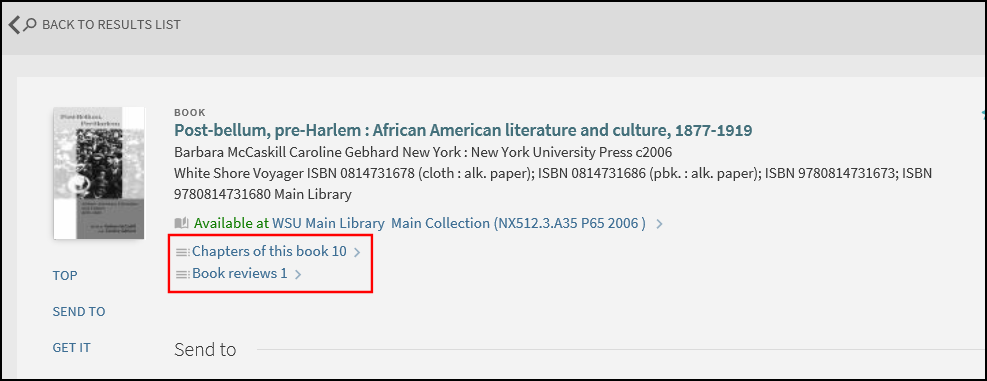
The number at the end of the link indicates how many relationships exist with the record.
Selecting a related reading link displays the related items on a results page where users can decide which items to view.
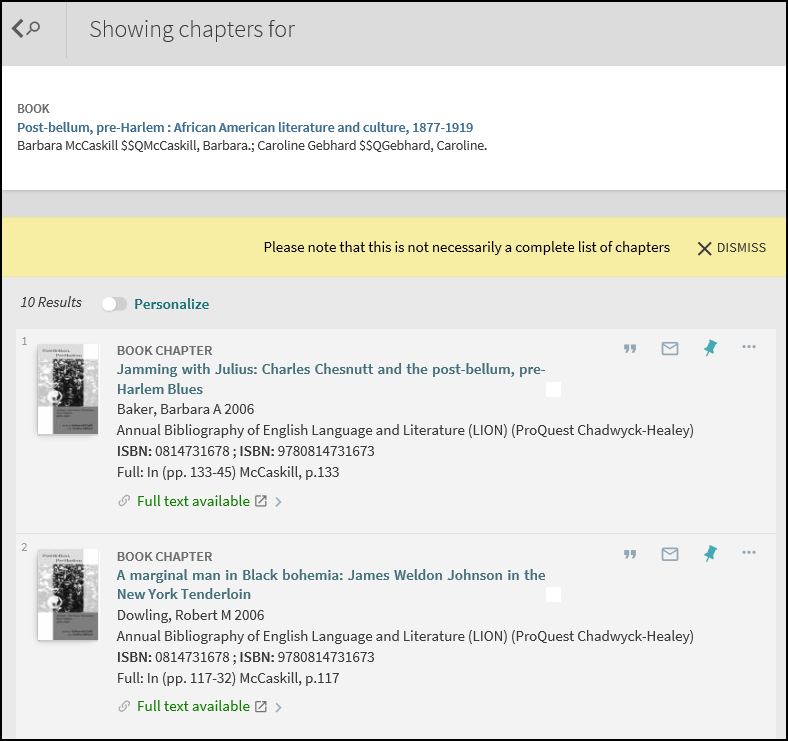
In some cases, when clicking the Chapters of this book link, the resource type of the records is displayed as Journal Article (not Book Chapter). This can occur for a collection with a book series having multiple volumes, each a collection of research articles. If most providers identify this content as a journal, CDI will display the merged record as a Journal Article.
For example, suppose CDI ingests and indexes the title Islet Autoantibody Detection by Electrochemiluminescence (ECL) Assay as a book chapter within a book from the provider Springer and the same title as a journal article published in the journal Methods in Molecular Biology from the providers PubMed, Scopus, and ProQuest. In this case, the record will appear as a Journal Article.
Configuration Options
This functionality is enabled by default. The following table describes the configuration options that support this functionality.
| Element | Description |
|---|---|
|
Related Items mapping table (new) |
This mapping table allows you to disable the Related Reading functionality for your view. To disable this functionality, create a new mapping row using the following fields:
|
|
Results Tile code table (modified) |
This table defines the labels that are associated with this functionality:
|
Analytics - Contextual Relationships
The following actions in the Action Usage subject area are related to this enhancement:
| Group | Subgroup | Action | Description |
|---|---|---|---|
|
Document |
Related items |
Display Related items - Other chapters of same book |
User selected a link to display other chapters of the same book. |
|
Display Related items - Book chapters |
User selected a link to display the book's chapters. |
||
|
Display Related items - Book reviews |
User selected a link to display the book's reviews. |

