Performing Advanced Searches
-
If you are working with Primo VE and not Primo, see Performing Advanced Searches in Primo VE.
-
If you are working with the classic Primo UI, see Performing Advanced Searches.
Using the Advanced Search Box
The Advanced Search page allows you to specify additional lines of criteria, which are not available with the Simple Search (see Performing Basic Searches). In addition, it allows you to specify filters prior to executing the query.
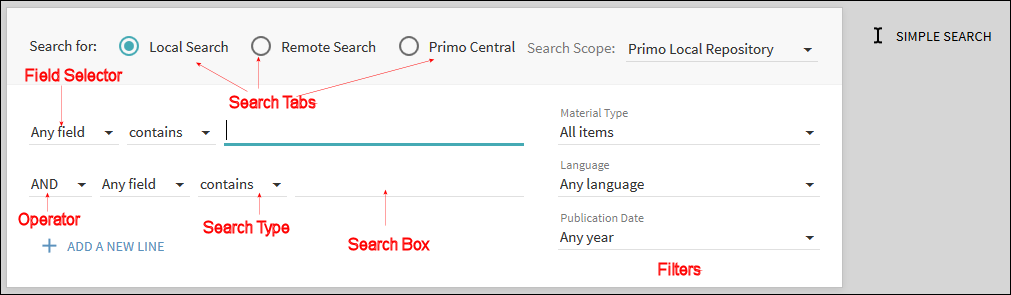
The Advanced Search page contains the following components and options:
-
Search for – If provided, search tabs allow you to search within a specific category of materials (such as materials that belong to your institution, course reserves, or any additional repositories that are supported by the library. Whether search tabs are provided or not, you can also limit your search results by specifying search scopes and filters.
-
Search Scope – Search scopes allow you to narrow search results further by specifying subcategories that may further limit the scope of searches to a campus, library, or additional search indexes (such as Primo Central).
-
Add a New Line – Advanced searches allow you to include a maximum of seven search criteria lines, which contain the following parameters: operator, field selector, search type, and search box.
-
Field selector – For each search line, this parameter allows you to narrow the search to all search fields or a particular field (such as title and subject).
-
Search type – For each search line, this parameter indicates whether the phrases in your query are treated as phrases or exact phrases. The following values are valid:
If your query includes operators that separate phrases in which one or both of the phrases contain multiple words, Primo will use parentheses to group the words in each multiple-word phrase. For example, Primo will convert the query Donald Duck OR Disney to (Donald Duck) OR Disney to distinguish it from the following query: Donald (Duck OR Disney).
-
is (exact) – Returns results that contain phrases that exactly match the phrases specified in the query.
-
contains – Returns results that contain all words in the phrase, but the words may be in a different order and may not be as close together.
When performing an author/creator search and your search query includes the author's last name and first initial (for example, lieu l), the search is expanded to exclude the first initial. If a record is found with the first initial, it can receive a higher ranking than those records that do not have it.
-
starts with – Returns results that contain words that start with the specified string. This type performs left-anchored title and call number searches only.
-
-
Operators – As with basic searches, you can include the following operators between words and phrases in each search line: AND, OR, and NOT. In addition, the Operator drop-down list allows you to select the operation that is used between search lines. For more information on operator precedence, see Precedence Rules.
-
Search box – For each search line, enter the search query text, which may include words, phrases, and operators (AND, OR, and NOT).
-
Filters – Filters allow you to narrow your results to specific metadata (such as a material type or date range). In the search results, you can include and exclude facets to filter your results further.
In the following example, matching records must contain either the words Donald and Duck or the words Mickey and Mouse in the title, and the subject of the records must not have the exact phrase Amusement Parks. From the matching records, only the English articles are displayed in the results.
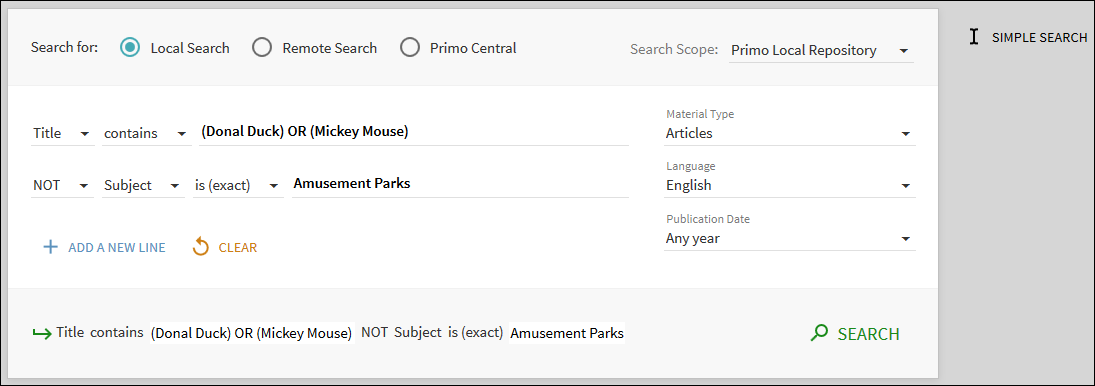
Using Special Characters
For title searches that include an ampersand (&) between terms (such as Obstetrics & Gynecology), the search is also treated as if you had entered the word and. This allows you to find results that also include the word and (such as Obstetrics and Gynecology).
For exact searches (such as "Obstetrics & Gynecology"), you may get different results because the system removes the ampersand from the search query. In addition, special characters (such as $, @, and so forth) are also removed from exact title searches and will not be included in the search.
Search Limits
Display Limits
For Primo cloud institutions, the maximum number of viewable records is limited to 2000. For example, if the number of search results exceeds 2000, paging beyond the first 2000 records will be prevented.

