Paging Through Search Results
If you are working with Primo VE and not Primo, see Paging Through Search Results in Primo VE.
To provide accessibility and enable researchers to track results on a per page basis, paging enables you to load more results and access specific pages within the results. In addition to selecting a specific page of results, you can set the default number of results to display for searches in Primo.
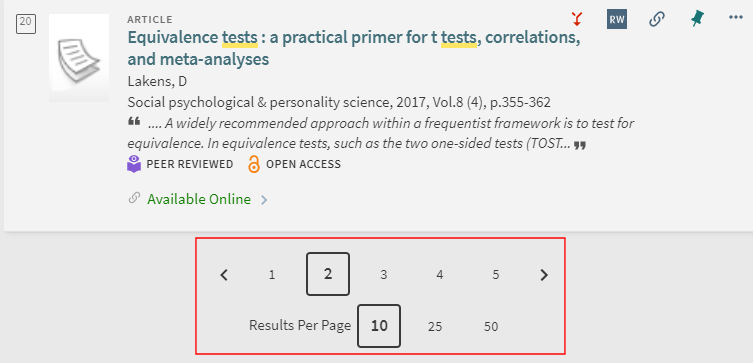
The number of results per page is determined by the Results Per Page setting, which is retained for all searches during the session and between sessions for signed-in users. Users can select either a specific page, the < icon to display the previous page, or the > icon to display the next page.
You can also modify the offset parameter in the search URL to display results for a specific page, which is based on increments of the Results Per Page setting. For example, if you want to display the second page when Results Per Page is set to 50, you would need to add the &offset=50 parameter to the URL. For example:

