Primo VE November 2018 Release Notes
Features
Normalization of Display Fields and Local Display Fields
November 2018 URM-83375
This enhancement allows you to create MARC21 normalization rules, which allow you to alter the presentation of the out-of-the-box display fields and any local display fields that you have created in Primo VE. The normalization rules are applied immediately to the records for discovery.
Configuration Options
To support this functionality, the following changes have been made:
-
The name of the Local Fields page has been changed to Display Fields.
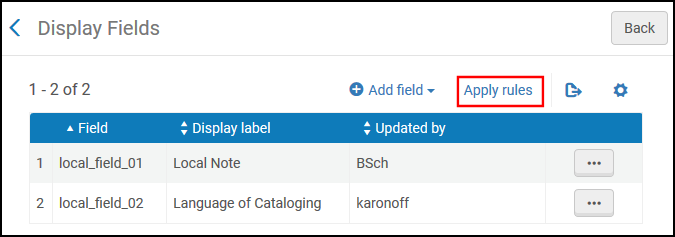 Display Fields Page
Display Fields Page -
The Display Fields page is accessed by selecting Configuration Menu > Discovery > Manage display and local fields.
-
The Apply rules option has been added to the Display Fields page to apply changes to all updated normalization rules.
-
The following changes have been made to the Define a Local Field page:
-
It is now accessed by selecting Add field > Add local field on the Display Fields page.
-
The configuration fields from the previous version of the page have been moved to a new tab called Bibliographic Local Field Mapping.
-
The Normalization Rules (for display) tab has been added to allow you to add normalization rules for the display of local fields. For more information on how to add MARC21 normalization rules for Primo VE, see Configuring Normalization Rules for Display and Local Fields.
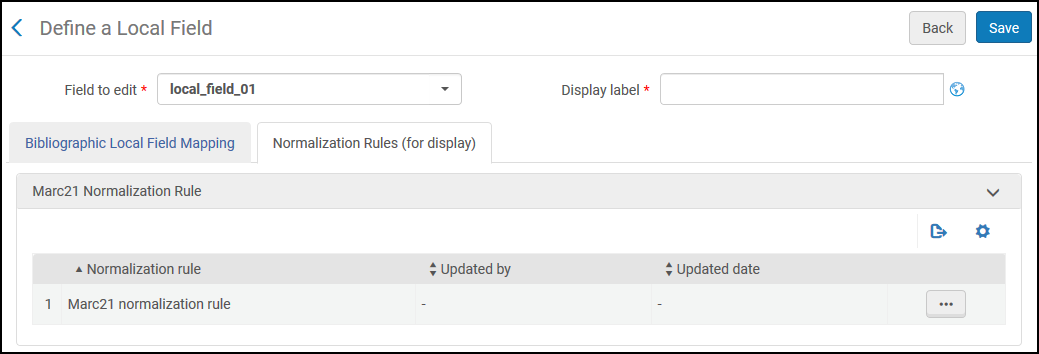 Define a Local Field Page (Modified)
Define a Local Field Page (Modified) -
When editing a normalization rule for a local display field, Primo VE provides a normalization template to assist in the creation of the field's normalization rule. You have the option to save your changes (Save), cancel changes to current session (Close), or restore the default template (Restore Default).
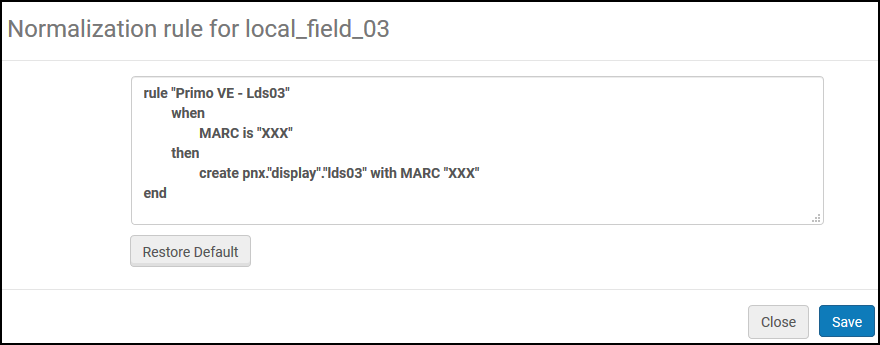 Edit Normalization Rule Dialog Box for Local Display Field
Edit Normalization Rule Dialog Box for Local Display Field
-
-
The Define a Display Field page has been added to allow you to to add normalization rules for display fields (such as Creator and Contributor).
-
This page is accessed by selecting Add field > Add display field on the Display Fields page. For more information on how to add MARC21 normalization rules for Primo VE, see Configuring Normalization Rules for Display and Local Fields.
 Define a Display Field Page (New)
Define a Display Field Page (New) -
When editing a normalization rule for an out-of-the-box display field, Primo VE displays the out-of-the-box normalization rule, which can be modified as needed. You have the option to save your changes (Save), cancel changes to current session (Close), or restore the out-of-the-box rule (Restore Default).
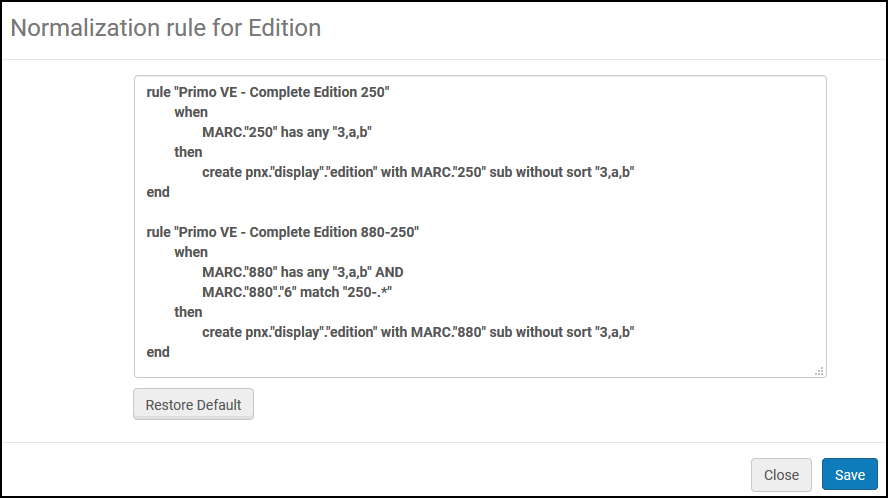 Edit Normalization Rule Dialog Box for Edition Field
Edit Normalization Rule Dialog Box for Edition Field
-
Browse Databases by Category
November 2018 URM-83375
The Database Search page has been enhanced to allow users to display a list of databases by clicking specific categories and subcategories up to three levels.
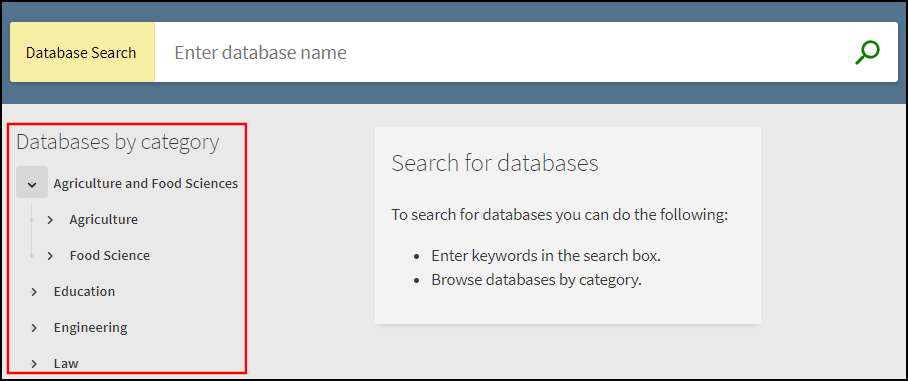
When the Database Search page opens, the categories display the first category level only. Users can select the ![]() icon to display the category's next level.
icon to display the category's next level.
For more information on Database Search, see Configuring Database Search for Primo VE.
Assigning Categories to the Database Records
This features requires you to apply database categories, which can contain up to three category levels, to the bibliographic records of your local databases.
-
Choose a local bibliographic field (for example, select any 6XX or 9XX field for MARC21) in which to store the database categories in your local bibliographic records, and then enter that field in the db_categories_field parameter on the Alma Customer Parameters page (Configuration Menu > Resources > General > Other Settings).
Administrators will need one of the following roles to update the above parameter:
-
Catalog Administrator
-
Repository Administrator
-
General System Administrator
-
-
For each local database, use the Metadata Editor (Resources > Cataloging > Open Metadata Editor) to add the chosen MARC field with the following subfields to assign up to three category levels: $$a (level 1), $$b (level 2), and $$c (level 3). For example:
699 ##$aEducation $bMedical $cFitness
699 ##$aEducation $bHealth
As shown in the example above, a database can belong to more than one category/subcategory.
-
Enable the Creates DB Categories File job (Admin > Monitor Jobs > Scheduled tab) under the Discovery filter to update the record's categories for discovery in Primo VE. This job is scheduled to run daily.
Customizing the Display Labels
The following codes have been added to the Database Search Labels code table (Configuration Menu > Discovery > Display Configuration > Label) to support the new display text on the Database Search page:
| Code | Description |
|---|---|
|
dbcategories.databases |
Search for databases |
|
dbcategories.description |
To search for databases you can do the following: |
|
dbcategories.option1 |
Enter keywords in the search box. |
|
dbcategories.option3 |
Browse databases by category. |
|
dbcategories.results |
databases found for |
|
dbcategories.title |
Databases by category |
Creating Translations for Categories
In addition to the labels that appear on Database Search page, the Database Search Labels code table allows you to translate your categories to other languages.
When creating a translation for a category, make sure that the code name is the same as the English translation (which is the default translation) of the category and that all spaces in the category are changed to an underscore (_). For example, if your category is Medicine & Technology, the value of the translation's Code field should be dbcategories.Medicine_&_Technology.
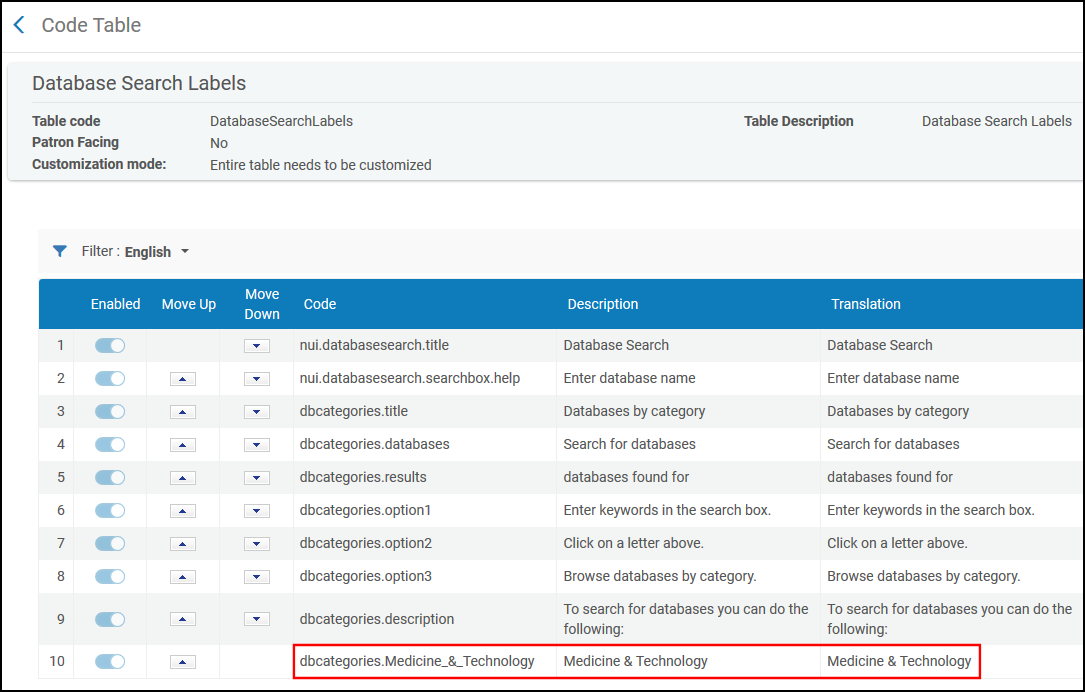
To add a translation for another language (such as Spanish), select Spanish from the Language filter drop-down list and enter the category's translation in the Translation field. The Description field for all languages should contain the default English translation of the category.
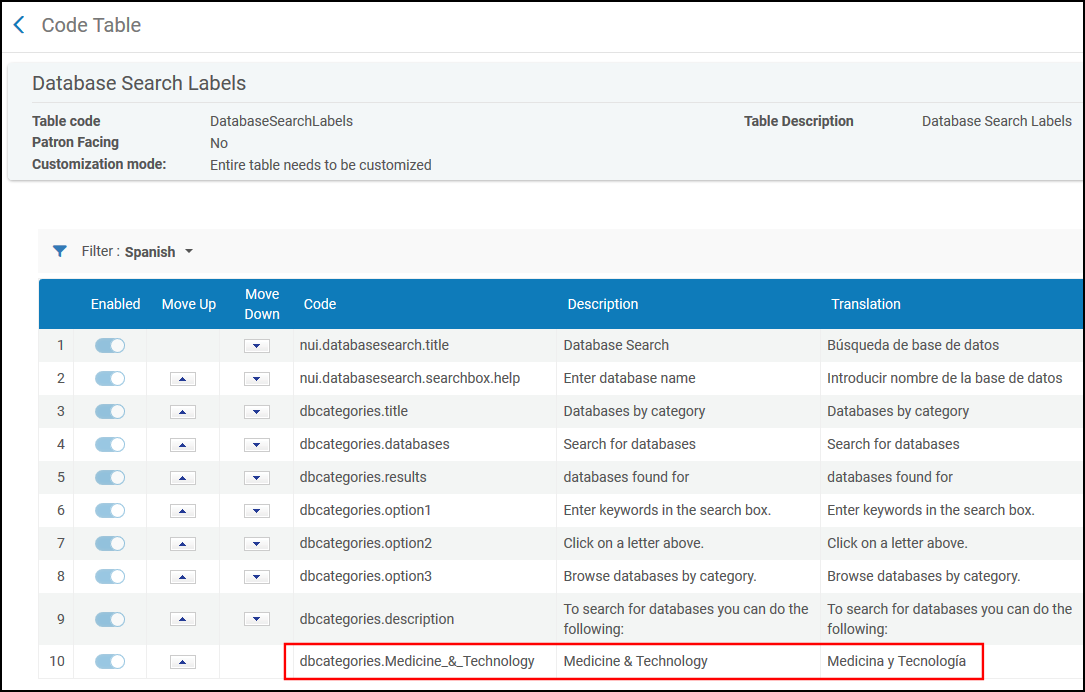
Direct Linking from Brief Results
November 2018
This enhancement uses existing Alma configuration to enable direct linking for online records. When direct linking is enabled, users are directed to the full text after selecting the record's availability status in the brief results. Otherwise, the user is directed to the full display of the record, where access to the record's full text is provided in the View It section.
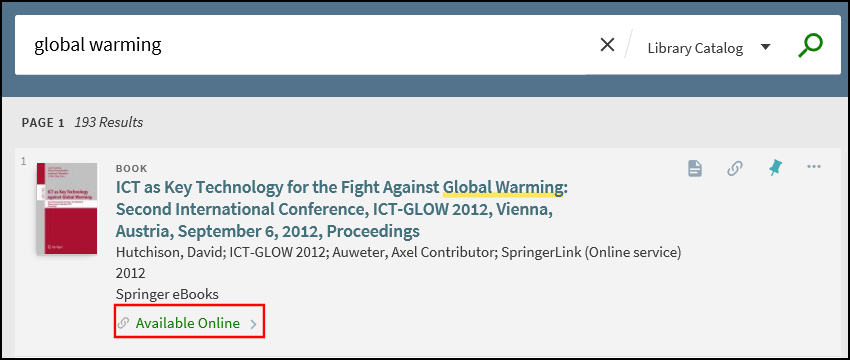
For details on configuring direct linking, see Enabling Direct Linking for Primo VE.
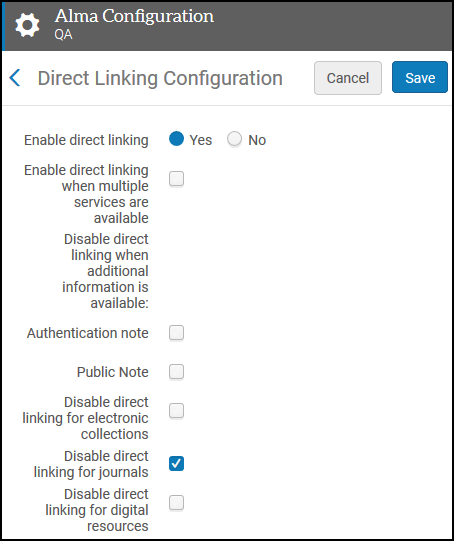
Additional API Support
November 2018 URM-83375
Primo VE now supports the following APIs:
-
Primo User JWT – Returns a token that allows you to perform searches for restricted material and to display information for a specific user's My Favorites.
-
Primo Configuration – Returns view, institution, and general configuration information that is associated with the specified view.
-
Primo Translations – Returns the translations for all code labels based on a specified language.
-
Primo Favorites – Returns information from the user's My Favorites. This API requires you to get a token using the Primo User JWT API.
For more details on each API, see Ex Libris Developer Network.
Improved Display of Institutions in My Library Card
November 2018 URM-83375
In multi-institution networks, users are permitted to perform requests for specific institutions. Previously, users had difficulty locating the Location drop-down menu that allows users to display request information per institution in My Library Card. This enhancement allows users to easily switch between institutions to see relevant information by clicking an institution name from the page's left panel.
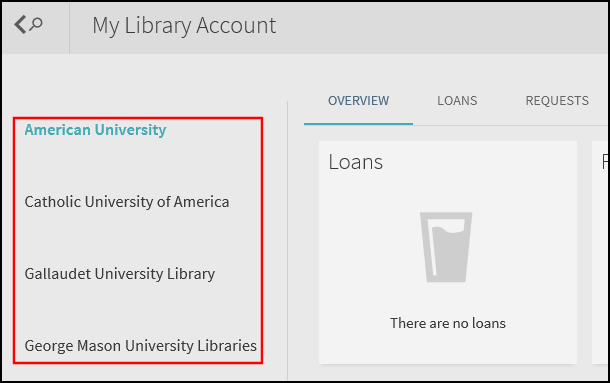
Boolean Operators for Additional Languages
November 2018 URM-83375
For searches in English, the Boolean operators (AND, OR, and NOT) allow users to create more complex search queries in both basic and advanced searches. This enhancement adds the Boolean Operator mapping table, which allows you to configure these operators for other languages. For more information, see Configuring Boolean Operators for Primo VE.
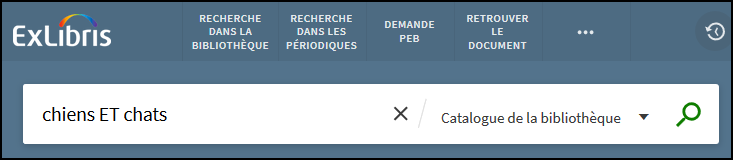
That Boolean operators must be all capital letters.
Support Translations for Local Facet and Display Values
November 2018 URM-83375
This enhancement allows you to define and use translations for local facet/display field values. If no translation is provided, Primo VE will display the value provided by the source record.
To support this functionality, the following changes have been made:
-
The Local Fields page (Configuration Menu > Discovery > Display Configuration > Manage Local Fields) has been removed and its functionality is now handled by the Display Fields page (Configuration Menu > Discovery > Display Configuration > Manage Display Fields). To open the Define a Local Field page, you must select Add local field from the Add Field drop-down list:
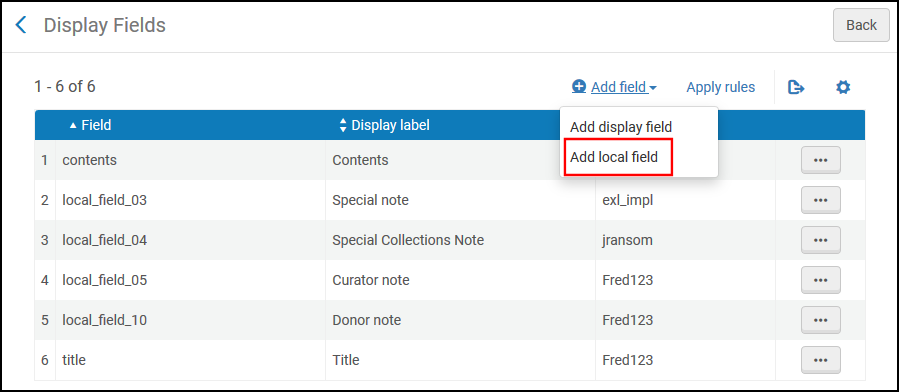 Accessing the Define a Local Field Page
Accessing the Define a Local Field Page -
The Use Translations option has been added to the Define a Local Field page (Configuration Menu > Discovery > Display Configuration > Manage Display Fields) to allow you to configure whether a local facet or display field contains translations for the local field's values.
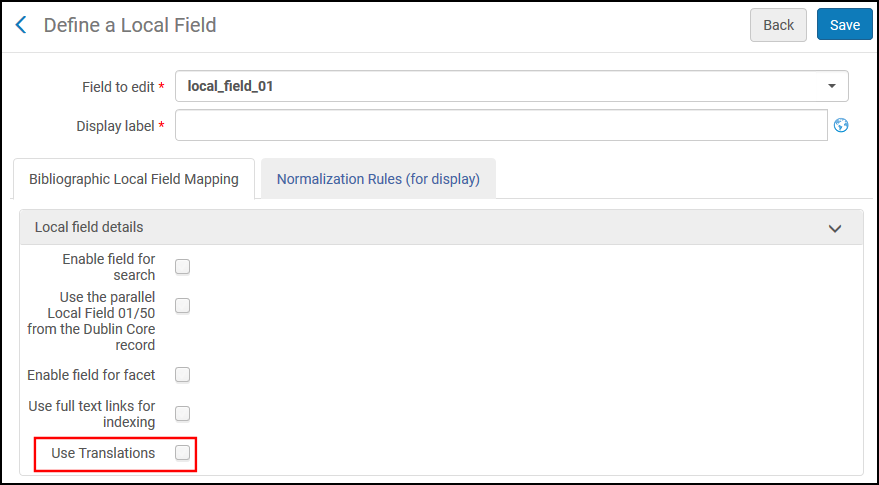 New Use Translations Option
New Use Translations Option -
The Local Field Translate code table has been added to define the values for the local facet and display values. If the Use Translations option is selected for a field and a corresponding value is not defined, Primo VE will display the value supplied in the source record. For each mapping row, use the value of the mapped subfield. For example, if you are mapping the MARC 907 $$a subfield to a local field, you would create a code for each value and modify the Translation field as needed per language:
Mapping:
907 $a 610medicineAndHealthCode:
610medicineAndHealthDescription (English):
Medicine and HealthTranslation (Spanish):
Medicina y Salud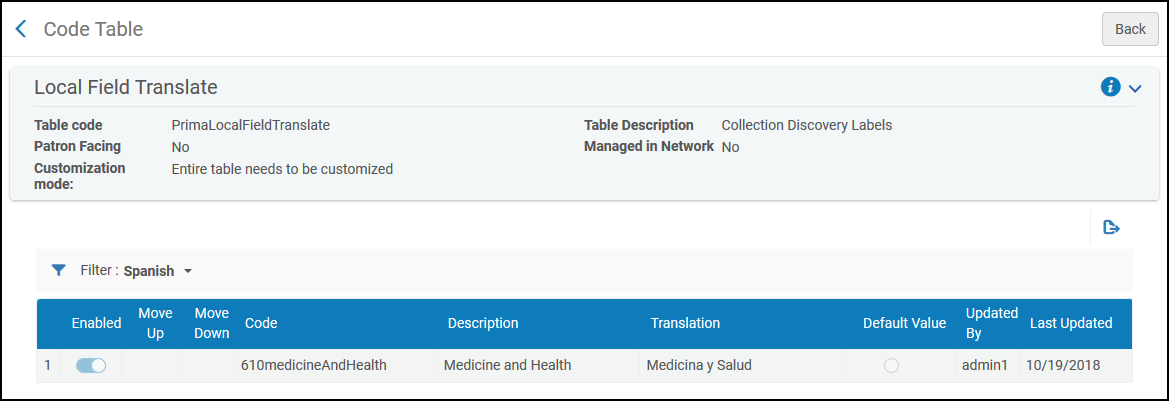 Local Field Translate Code Table
Local Field Translate Code Table
UNIMARC Improvements
November 2018 URM-83375
The following issues have been resolved to improve the normalization and display of UNIMARC records in Primo VE:
-
For the UNIMARC 011 field, Primo VE now displays the ISSN label for the $$a subfield in the record's full display.
-
The UNIMARC 205 field has been added to the Brief Record Display.
Japanese Index and Search
November 2018 URM-83375
To support Japanese searches, the following areas are now supported:
-
Indexing:
-
1-gram
-
Normalization of special characters (based on mapping)
-
Variant Kanji
-
Hirgana - Katakana
-
Half-width
-
Full width
-
Punctuation marks are removed
-
-
Search:
-
BASIS to tokenize the search query
-
Search for each token as a phrase
-
Normalization (based on mapping)
For example:
ABCD, which composes the words AB & CD, would be indexed as A_B_C_D and searched as “A_B” AND “C_D” (and not ‘char by char’). -
-
Sort:
Ranking is based on Basis tokens:
-
With exact match first
-
According to field weight
-
Resolved Issues
- November 2018 SF: 00510447, 00585684, 00585722, 00565550, 00589525, 00542282, 00551893, 00570917, 00572611 URM-86748 URM-90441
In some cases, Primo Central records contained links to physical items that were unrelated to the title. This has been fixed. - November 2018 SF: 00507627, 00522383, 00584638 URM-86866
Enabling login restrictions is Alma blocked staff from accessing Primo VE. This has been fixed. - November 2018 SF: 00587580, 00588377 URM-88162
Display fields on the Request/Digitization forms could not be customized. This has been fixed. - November 2018 SF: 00526046 URM-89198
In some cases, the Issued With display constant displayed when it should not have for the record. This has been fixed. - November 2018 SF: 00564026, 00585151, 00582380, 00591770 URM-90411
Display labels for View It were not displaying correct translations. This has been fixed. - November 2018 SF: 00539689, 00540358, 00551592, 00561095, 00579216, 00580156, 00591147 URM-90813
Exact titles were not given precedence in Journal searches. This has been fixed. - November 2018 SF: 00533492 URM-90829
In some cases, license information was not displayed in View It. This has been fixed. - November 2018 SF: 00588015 URM-91965
The place of publication can now be added to the brief and full views using View Configuration. - November 2018 SF: 00541649, 00585588 URM-92688
Local fields were duplicated on the Configuration Menu > Discovery > Manage Local Fields page. This has been fixed. - November 2018 SF: 00563250, 00570574 URM-93497
The values in the Locations facet are not displaying the correct physical location names according to the interface language. This has been fixed. - November 2018 SF: 00563139 URM-94033
Language drop-down list in Advanced Search does not display languages based selected interface language. This has been fixed. - November 2018 SF: 00573955 URM-94312
The value of the 77X/78X $$9 subfield displayed in the details. These display mappings have been removed. - November 2018 SF: 00511100 URM-94712
The Collection path displayed more than once in the record's full display. This has been fixed. - November 2018 SF: 00571319 URM-96017
In some cases, search profiles could not be added to a slot. This has been fixed. - November 2018 SF: 00546146 URM-96591
In some cases, angle brackets displayed in the record's full display and facets search. This has been fixed. - November 2018 SF: 00587124 URM-96687
In some cases, the creation date was calculated incorrectly for facets. This has been fixed. - November 2018 SF: 00590672 URM-96840
The filtering of items in Get It did not work for languages other than English. This has been fixed.
Next Month Sneak Peek
- November 2018
Support Silent Login. - November 2018
Inserting Hebrew Core (Melingo). - November 2018
For consortia, support the creation of search scopes on other institutions/libraries in IZ.

