Holdings Without Items
- Product: RapidILL
If you have holdings that have a summary holdings statement in subfield $a of the 866 field, but the holdings records have no items, use the following to have the summary holdings statement published to Rapid.
In the relevant Rapid publishing profiles (the Physical profiles), in the Data Enrichment tab, set up the Physical Holdings Enrichment as follows:
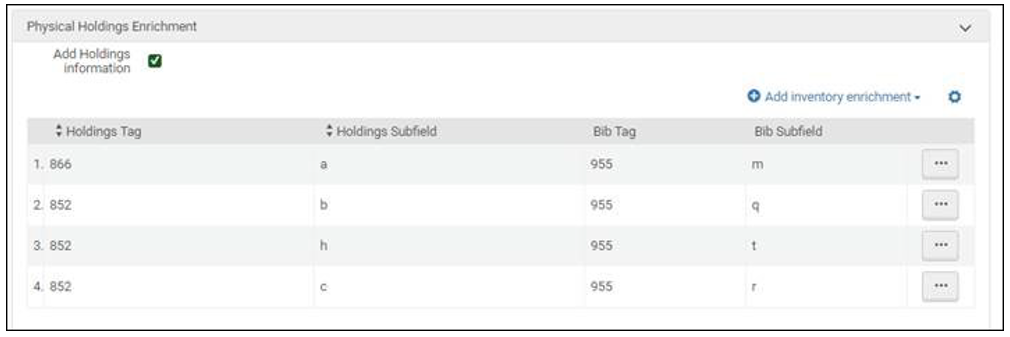
Physical Holdings Enrichment
This causes information from the holdings record to be published to Rapid, including:
- Library – 852$b
- Location – 852$c
- Call Number – 852$h (or other relevant subfields)
- Summary holdings – 866$a
In addition, set up a normalization rule such as the following, to make sure that the published record uses information from the holdings record only if there are no physical items.
Create Rules in the Metadata editor found in the bottom left corner.
In the Rules Tab, Create a new normalization rule.
rule "if there is a 954 and a 955 then delete the 955"
when
(exists "954.m.*" ) AND (exists "955.m.*" )
then
removeField "955"
end
rule "change 955 to 954 if there is a 955 and there is not a 954"
when
(not exists "954.m.*" ) AND (exists "955.m.*" )
then
changeField "955" to "954"
end
The result is a record that has either:
- 954 fields based on the physical items, with each item in a separate 954 field that has all of the q,t,r,m subfields
OR
- 954 fields based on the holdings record, with each holdings split into two 954 fields that have the same $8
Set the normalization rule in the Data Enrichment tab of the publishing profile. See the following example:
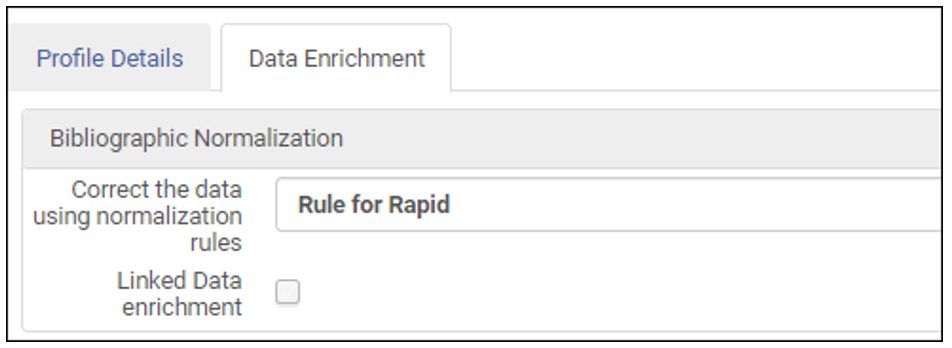
Data Enrichment Tab
We recommend that you indicate that you used this setup when notifying the Rapid Staff about your readiness to upload the records.
For more information on setting up normalization rules see the following links:
- Working with Normalization Rules
- Presentations and Documents – Rules
- How to Implement a Normalization Rule
- Alma Normalization Rule Examples
- Creating a General Publishing Profile
- Article last edited: 29-Sept-2021

