More Accurate OAI RapidILL holdings
What's new about RapidILL OAI holdings?
Previously, institutions who update their RapidILL holdings via Alma OAI sometime received unexpected article lending requests for journals outside of their lendable coverage. This happened when a journal belonged to more than one electronic collection, and when each of those collections had different coverage for the same journal. Due to an artifact of Alma's OAI publishing, this could cause erroneous duplication in RapidILL holdings, which in turn caused the unexpected requests.
Previous solutions included using Alma normalization rules, or a mapping file, to correct the issue manually - but now, we have added a new feature to our RapidILL holdings module to completely resolve the issue.
This new feature, which was developed thanks to collaboration between the RapidILL and Alma development teams, allows RapidILL to determine the lendable status of an electronic record on the portfolio level (and not on the set level, as it was done previously). As this allows for much more accurate holdings, we highly recommend all institutions with OAI RapidILL holdings to make these simple changes to your Alma OAI configurations and take advantage of this new capability.
How do I take advantage of the new OAI holdings feature?
- For most institutions that already use OAI for their holdings, these changes can be performed entirely independently, and all within Alma. Generally, there is no need to contact support to make this change.
- Institutions that use OAI for their holdings in combination with a RapidILL Mapping file should contact support to remove the mapping file after making these changes.
- Institutions that upload files for their holdings and want to start using Alma OAI instead can follow our updated documentation.
Step 1 - Change your keywords
As described in step 2 of our OAI holdings documentation, your electronic collections should all be tagged with keywords in the Collection Internal Description field, which were then used to make your eJournal and eBook sets, and divide them into the different lendable statuses. To take advantage of this new feature you must use one of the following keywords exactly (other keywords will not work):
- LendableInternational
- LendableCountry
- LocalOnly
You can do this quickly and in bulk using the E-Collection Quick Update Cloud App:
- Use Alma's Advanced Search to locate all collections with your old keyword:
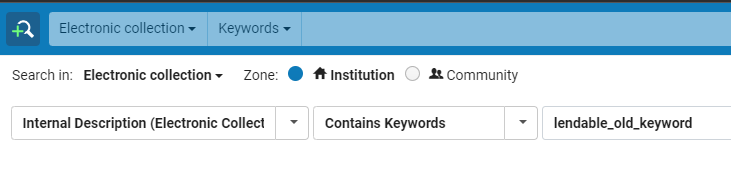
- Open the E-Collection Quick Update Cloud App, and append the new keyword to the Internal Description:
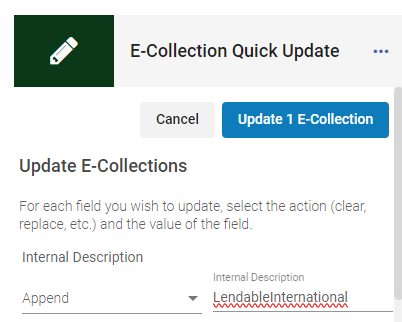
- The Collection Internal Description may have other text in it as well. The new keyword may be at the beginning, middle, or end of the description.
- Using the Replace function instead of the Append function will replace the whole internal description. Only use this if your collections' internal descriptions don't contain any other information.
- The existing keywords used to tag the electronic collections are also used in the logical sets. Therefore, if you plan to change these keywords, make sure the set queries are updated accordingly.
Step 2 - Edit your electronic publishing profiles
This step makes sure the collections' internal descriptions which you just updated get published to OAI, so that they can be harvested and processed by Rapid.
-
Navigate to Resources > Publishing > Publishing Profiles.
-
Find your RapidILL electronic publishing profiles.
-
Edit the profiles, and under the Data enrichment tab, in the Electronic Inventory Enrichment section confirm the following configurations:
-
Repeatable field = 949
-
Access URL subfield = u
-
Link Resolver Base URL - per our documentation
-
Coverage Statement subfield = e
-
Collection Name subfield = a
-
Collection Internal Description subfield = z
-
-
If you have any normalization rules applied to this profile, review them. You may remove any rules that were written to affect RapidILL lendable status.
-
Don't forget to save!
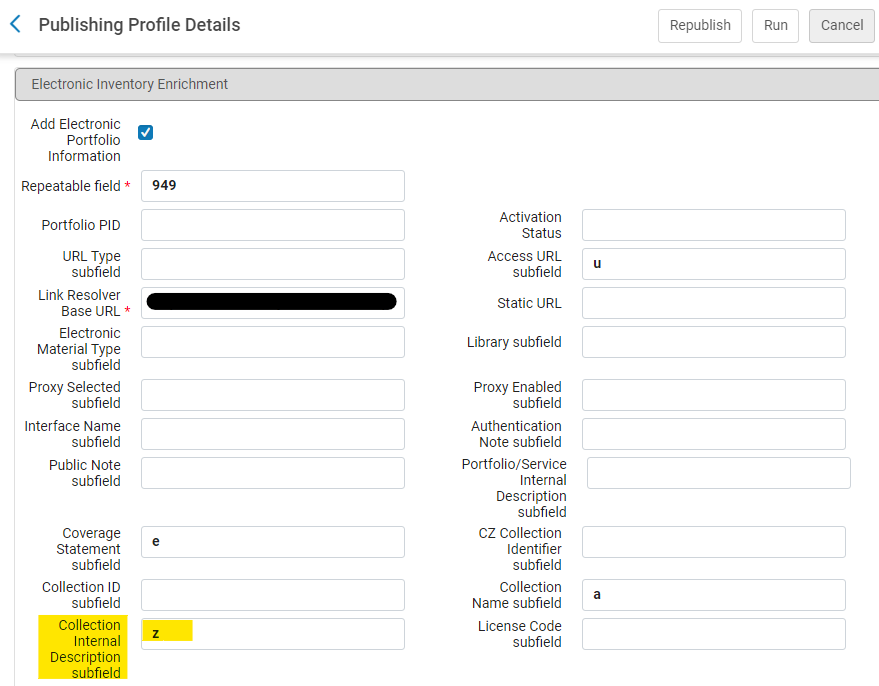
- If you had to make any changes to the above fields except adding the "z" in the internal description, please contact support so we can update your configuration in the RapidILL holdings module accordingly.
- Other fields may be filled as well, but the 949 subfields of u, e, a, and z need be reserved for the above configuration. If for some reason you cannot change your publishing parameters as described above, you may still be able to take advantage of this new feature. Please contact support for more information.
Step 3 - Republish and wait
Finally, from the row actions of the publishing profile, choose "Republish", and then "Rebuild Entire Index".
...And that's it! Rapid will automatically process your holdings utilizing the new feature in the next week's incremental update.
FAQ
Are these changes mandatory?
If Rapid doesn't find a valid lendable status in the 949$z field, it will default back to using the one found in the SetSpec (as configured in the publishing profile).
Therefore, making these changes isn't mandatory, but we still recommend it to encourage institutions to have the most accurate RapidILL holdings they can.
What happens if I have multiple lendable statuses in the Internal Description? Or none at all?
Our holdings module looks for lendable status information in the following priority:
- Rapid first looks for a 949$z field, and searches inside it:
- Rapid first looks for "LendableInternational".
- If it is found, the record gets the status of LendableInterational.
- If "LendableInternational" is not found, Rapid looks for "LendableCountry".
- If it is found, the record gets the status of LendableCountry.
- If "LendableCountry" is not found, Rapid looks for "LocalOnly".
- If it is found, the record gets the status of LocalOnly.
- If a 949$z subfield does not exist, or no valid lendable status is found in it, Rapid looks to the SetSpec (as configured in the publishing profile) for a lendable status.
- Finally, if no valid lendable status is found in the SetSpec either, Rapid will default to "LendableInternational" for print materials, and "LocalOnly" for electronic.
My institution already uses the 949$z field for something else. What can I do?
If you can, we recommend to make the change to your publishing process so that the 949$z is reserved for the Collection Internal Description subfield. This is to help standardize OAI feeds for RapidILL holdings between institutions, which helps make troubleshooting much quicker and easier if and when it's needed.
If for some reason this is not an option, please contact support to arrange alternative configurations.
My institution's electronic holdings come from the NZ. Does this matter?
No - the process is exactly the same, whether in the Alma IZ or NZ.
I have a question, or something doesn't look right. What do I do?
You can always contact support if you have any further questions about this, or need any assistance.

