Holding Status
The Holdings Status page (Holdings > Holdings Status) reflects the most up to date status of your holdings load whether they were published from Alma or uploaded on the Holdings Upload page. The table is divided by Holding type and format. All sets or files of the same holding type and format are grouped together.
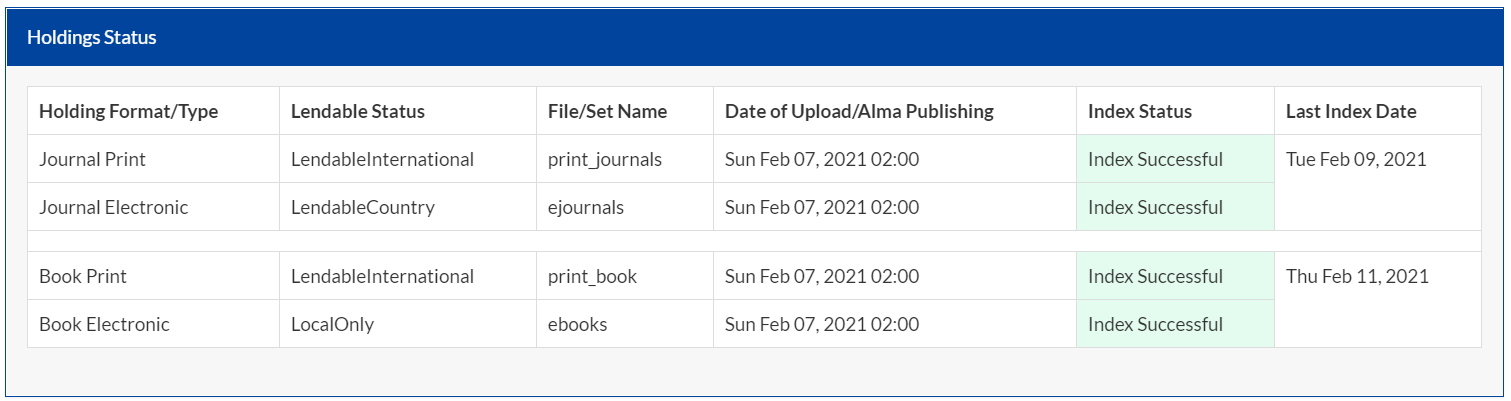
| Column | Description |
|---|---|
| Lendable Status | The Lendable Status reflects the status of the holdings loaded from the specified file or set (LendableInternational, LendableCountry, LocalOnly, or N/A). The status is displayed as N/A if the Lendable Status is not specified in the set name or file upload, and is instead derived from the internal description, mapping file, or default setting. |
| Files/Set Name | If you are uploading files on the Holdings Upload page, you will see all the file names associated with a specific holding type and format together in the Files/Set Name column. If you are using sets, you will see all set names in the same place. |
| Date of Upload/Alma Publishing |
The Date of Upload is the date that the file was uploaded to the Holding File Upload page. If the file was extracted the same day as it was uploaded, this will reflect the date the data was extracted from your ILS. The Date of Alma Publishing is the last time Alma published the set to RapidILL. Note that Alma publishes sets on a weekly basis, while Rapid updates holdings weekly (see Last Index Date). If you have not uploaded or published holdings in 12 months, the date under Date of upload/Alma Publishing will turn red. Please ensure to update your holdings at least quarterly. If N/A appears, it means that there has not been an upload or publishing in 2021. |
| Index Status | This reflects whether the set or file is in process of indexing in RapidILL (yellow) or has successfully indexed (green). |
| Last Index Date | This reflects the last time RapidILL successfully indexed holdings of a specific holdings type (books/journals). |

