Multi-Volume Resource Sharing Workflow
Managing Multi-Volume Requests
The user finds a multi-volume resource. In cases of multi-volume resources, the patron must manually include the desired volume. For multiple volume requests, include each volume.
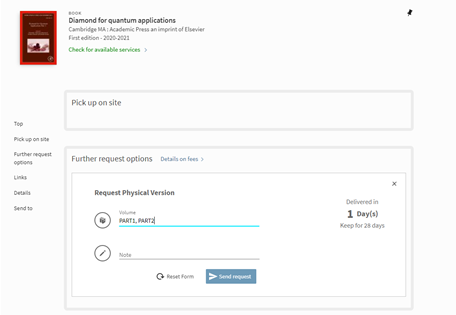
The patron submits the request.
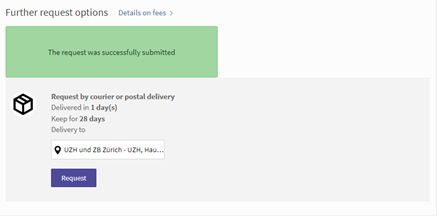
The borrowing task list includes the volume requested in the side panel.

The user library card reflects the request status.
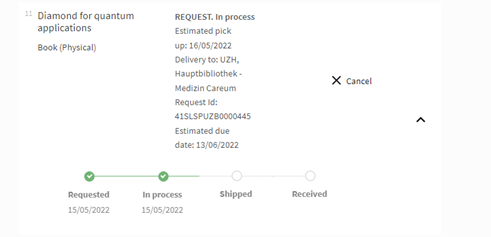
The lender library holds the requested resource.
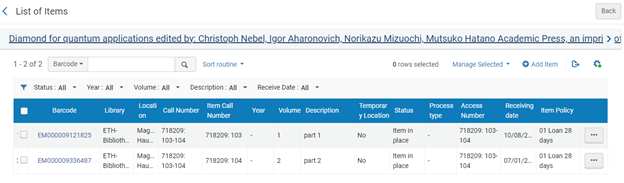
If the lender setup does not create an automatic move request, the library staff can manually create a move request for the requested resource and ship the items. For multiple items, the library staff must select the Multiple items checkbox.
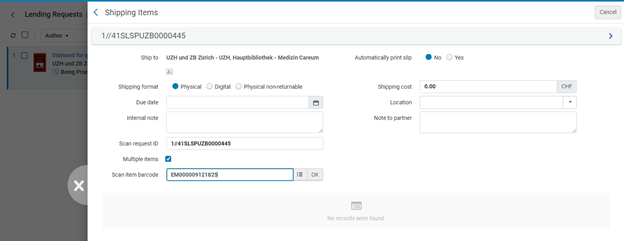
When adding the first item, a popup appears enabling the staff to ship multiple barcodes.
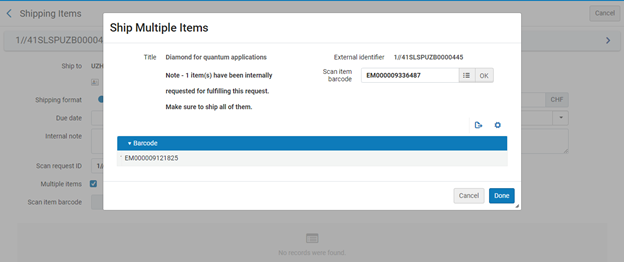
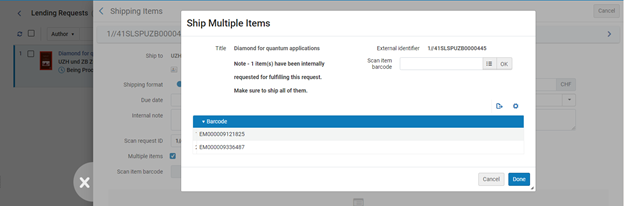
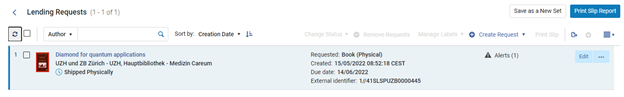
If the lender configuration creates an automatic move request, a request is created for the move request. Once the staff scans a resource, it is attached to the request and the staff is prompted to add multiple resources.
If the lender setup does not create an automatic move request, the library staff can manually create a general move request. The library staff selects the items from the shelf and scans them. Rapido then sends an alert that the holding requests may be fulfilled by scanning the item.
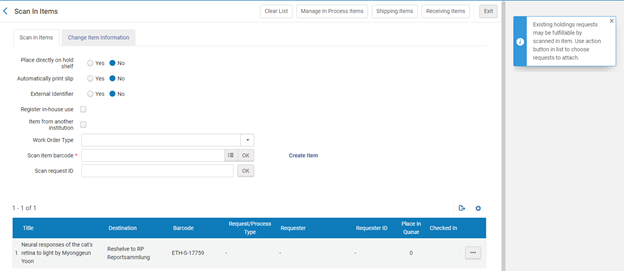
The user can then use the Attach to request action to attach the item to the resource sharing request.

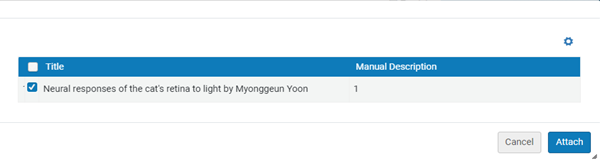
The borrower receives the items. The items can be received separately or by using the Multiple items checkbox to receive them together.
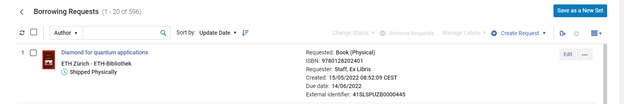
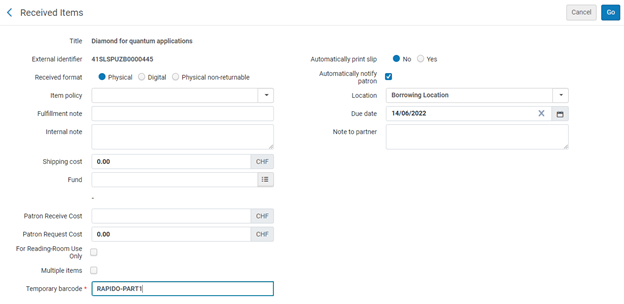
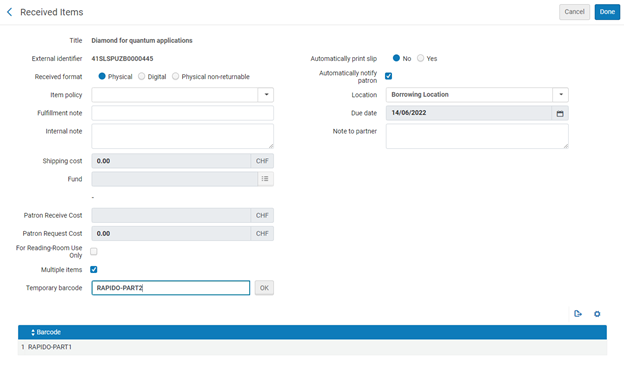
The task list indicates that multiple barcodes were received.

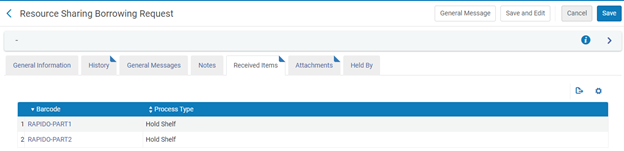
The patron library card shows that the resources have arrived.
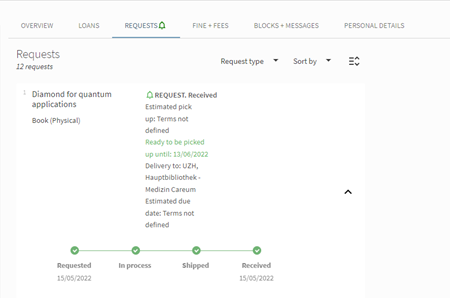
Once the patron returns the items to the library, the library staff scans the items and ships them back to the lender.
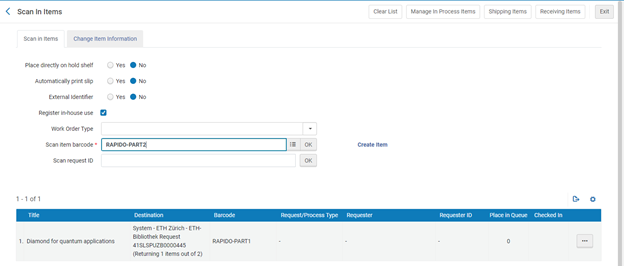
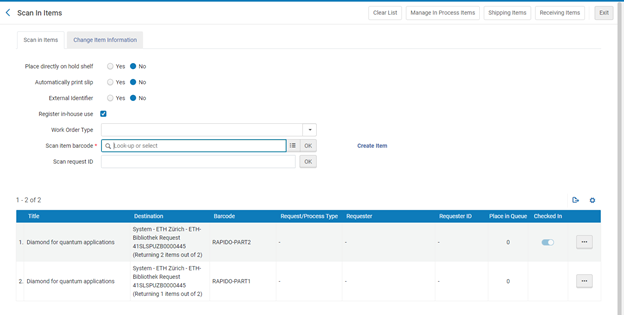
The lender task list also indicates that multiple barcodes need to be returned.
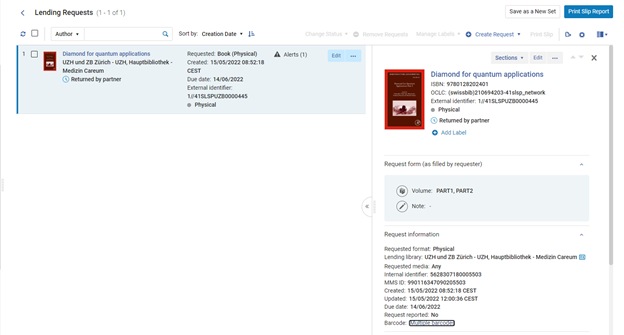
When all items are checked in, the request is completed.

