RefWorks best practices
Most RefWorks account issues and Save to RefWorks login issues, in addition to interface misbehaviors, can be corrected with these simple solutions:
- Clearing the internet browser cache of cookies - RefWorks login cookies can expire and need to be cleared from time to time by using these key combinations in the browser.
- Windows: Ctrl + Shift + Delete
- Mac: Command + Shift + Delete
- Chromebook: Ctrl + Shift + Backspace
- Deactivate any ad blocking or anti-tracking browser plugins when using RefWorks – this is a good practice for all Clarivate products. Please note that both the browser's settings and extensions like uBlock Origin, AdBlock, and others can block RefWorks functionality.
- Reference Match - use the reference title, DOI, ISBN or ISSN information to find a match in our database and easily populate the bibliographic information in your account, as an alternative to Save to RefWorks.
 this icon can be clicked when manually adding references to RefWorks, after entering a partial title or DOI, to look for a match.
this icon can be clicked when manually adding references to RefWorks, after entering a partial title or DOI, to look for a match.
- Reference Match - use the reference title, DOI, ISBN or ISSN information to find a match in our database and easily populate the bibliographic information in your account, as an alternative to Save to RefWorks.
- Make sure the correct login page is used
- To access RefWorks use https://refworks.proquest.com.
- To access RefWorks use https://refworks.proquest.com.
- Assign new settings to the internet browser being used
- Please see the list of browsers below for suggested settings for each.
- RefWorks and Firefox
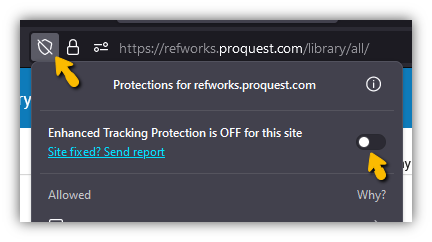
- RefWorks and Edge
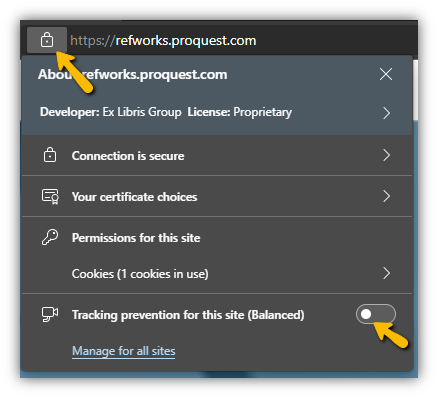
- RefWorks and Safari
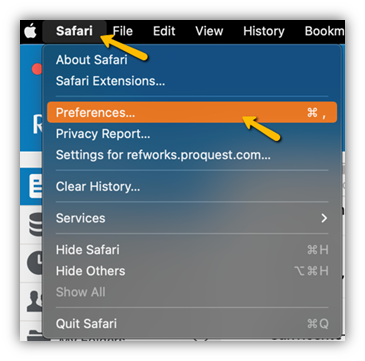
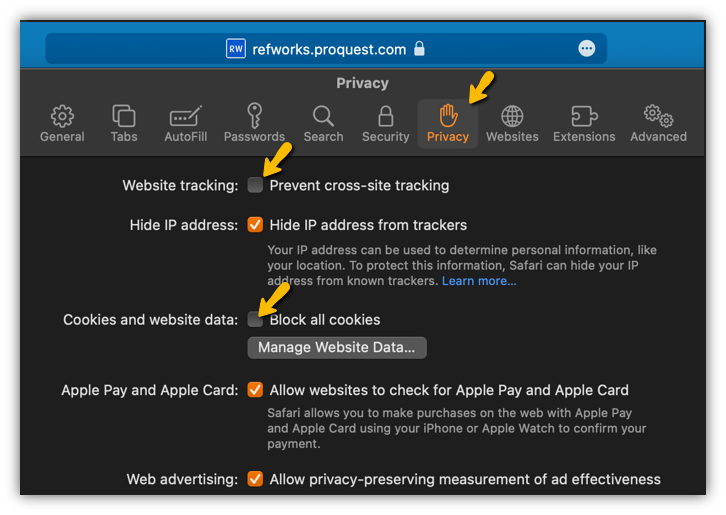
- RefWorks and Chrome
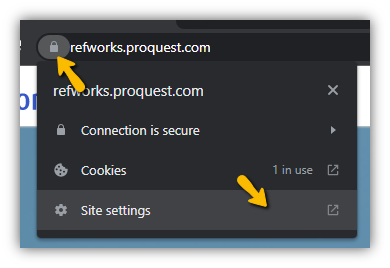
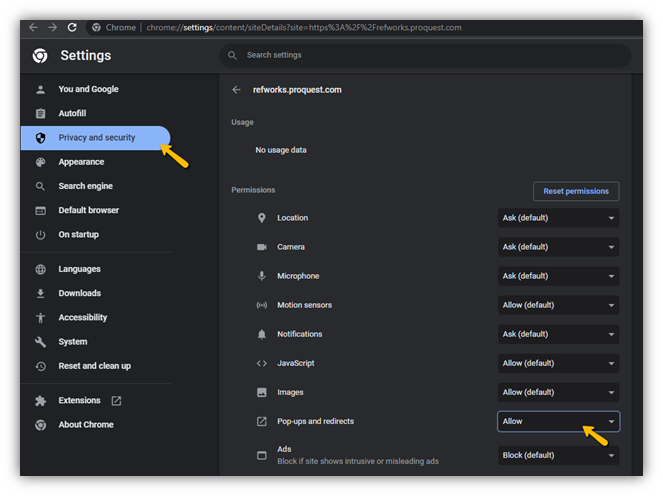
- RefWorks and Firefox
- Please see the list of browsers below for suggested settings for each.

