How do I conduct a simple search?
Question
How do I conduct a simple search?
Answer
There are some extra hints and tips that can help you make the most of simple searches in *Research Professional:
Adding criteria: You can include multiple criteria in a simple search. Just start typing in the search box to add an additional criterion.
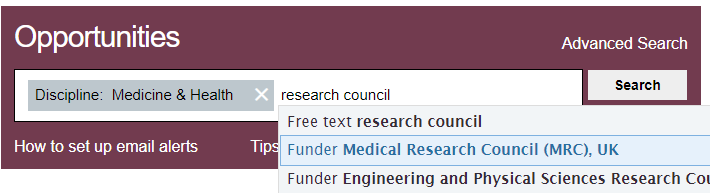
Showing more matches: If you selected one or more discipline terms from the auto-suggester, by default you will only see items indexed specifically with the disciplines you have selected.
When you are doing a free text search, you can use quote marks (") to specify specific phrases (such as "Social Sciences").
- Article last edited: 15 May 2019

