Funding Insight
Please note that Funding Insight is not available for all subscription levels.
Funding Insight is an editorial service designed to provide researchers with deeper insight into the funding landscape, and help provide users with expertise to navigate the grant application and pre-award phase.
Organised into four disciplinary hubs — Bio/Medical, Engineering & Physical, Social Sciences and Humanities & Arts — it provides a one-stop shop with materials essential for winning bids.
Insight articles aim to give you the inside track when preparing applications and planning career moves. They include interviews with funders, previous winners, members of assessment panels and experts in a range of fields and are packed full of top tips, advice on what not to do and information on calls not publicly available.
Know-how articles provide authoritative guidance from a range of experts on everything involved in winning research funding, furthering your career and ideas on how to boost your CV. Plus regular horizon-scanning articles to keep you up to date on where funders' money might be heading next.
In order to receive all new articles published under disciplinary hubs relevant for you, please click the hub name and then Email me updates.
In addition to know-how articles and interviews with previous winners and funders, Funding Insight also offers you direct links to Funding calendars and Funding searches relevant to your areas of interest, as listed on the right-hand side.
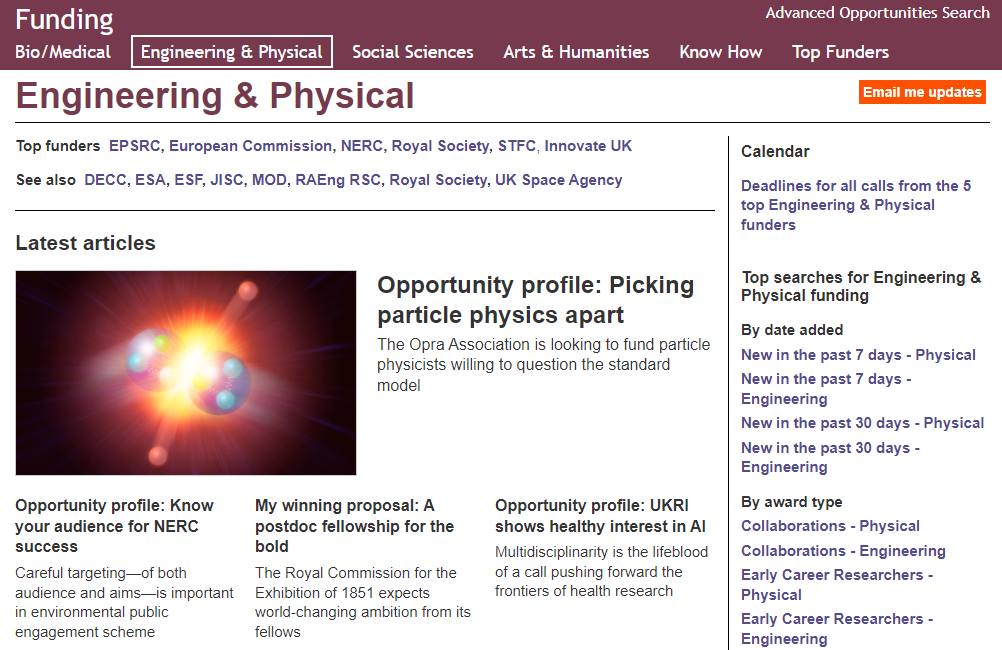
Bookmarking, Downloading and Emailing Funding Insight Content
When viewing an Insight or Know How article, you will see the Bookmark, Download and Email buttons at the top of the page.
Bookmark: This options allows you to save articles into one of your article bookmark folders (or create a new one). Bookmarked Funding Insight articles will also be saved with your saved article searches and bookmarks.
Download: This option allows you to download the article as a plain text (.txt) file.
Email: This option allows you to email a link of the article from *Research Professional to a colleague.
- Article last edited: 11-June-2020

