January 2023 Release
Remove Cancel Action from Order History for Available Ebooks
Prior to the January release, Ebook cancellations for available Ebooks were allowed, with the Cancel action displayed in the window for a brief period or until the user refreshed the page. If the page wasn't refreshed when the Cancel action was momentarily present, their cancellation request was typically rejected as the order was already processed. Now, the Cancel action has been removed from the Order History page for Ebooks that are currently available. No changes occur for the Cancel action for print books, or Ebooks that are not yet published.
Notification for Rejected Cancel Order Requests
January 2023 Rialto NGS-8316
Rialto users now have the option to be notified when a Cancel Order request is rejected. By default, the pop-up is enabled for all users that have permissions to cancel orders. To configure the settings to receive an email as well, or to turn off the pop-up, select "market" from the bell icon in the upper navigation:
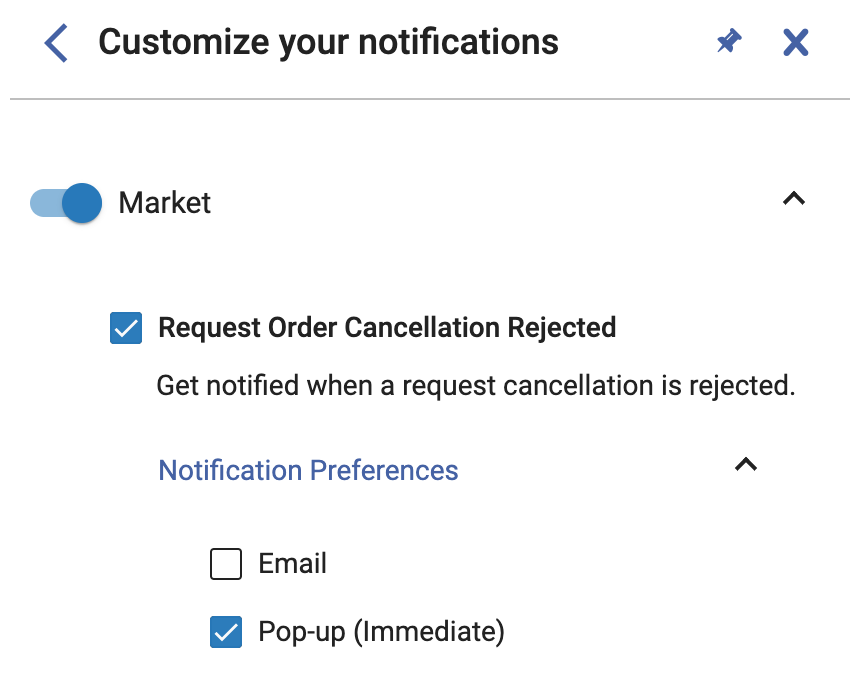
For more information on notifications in Rialto see User Notifications.
Rialto Configuration Page
Rialto administrators can now access a configuration page to customize Rialto features and staff display to suit their policies and needs. The configuration page can be accessed through: Configuration > Market. From here, four options are present:
- Other Settings
- Cart Routing
- Rialto Vendor Codes
- Purchase Request Form
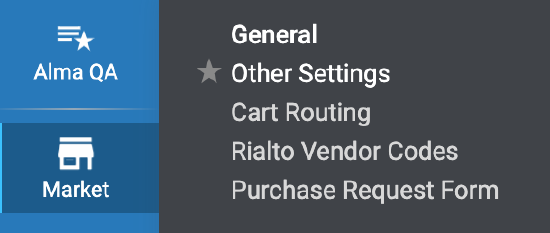
Other Settings brings up a mapping table, where you can configure a number of settings that will impact your staff's experiece in Rialto.
Cart Routing from here you can define the values that will display to staff under the "Cart Routing" field in the cart, orders awaiting approval page, and order history. If not previously enabled, once a value is created and saved the "Cart Routing" option will appear to your users.
Rialto Vendor Codes from here you can map Rialto orders to another specific vendor or account code in Alma.
Purchase Request Form from here you can define the settings for a purchase request web form that can be embedded in your institution's pages. This web form allows for unauthenticated users to generate and submit purchase requests.
See Configuring Rialto Settings for more details.
Show/Hide Suppressed Holdings
January 2023 Rialto
By default, Rialto is configured to show holdings that are suppressed. Additionally, titles with suppressed holdings can be excluded from queries used in Title Alerts, Selection Plans, etc. Some libraries choose to suppress--rather than delete--holdings that are no longer available. For these libraries, suppressed holdings should not display in Rialto or be factored into queries.
Rialto can be configured to either hide suppressed holdings from the holdings view and not consider them in holdings queries. This configuration can be accessed by administrators from the new configuration page, under the Other Settings table.
Duplicate Title Alerts
 Idea Exchange NGS-7963
Idea Exchange NGS-7963Rialto Administrators and Super Selectors can now duplicate title alerts so that they do not have to recreate a complicated query. Users who can create and manage title alerts have a new action to duplicate them. A duplicated title alert creates a copy with the same query, cart fields, and all other parameters, excluding an applied interested users. The duplicated title alert is named "Copy of [original title alert name]" until users rename the title alert.
Display Treatment Date in Offer Details
Rialto users can now view the "treatment date" (when the New Titles team has completed record enhancement) in the offer details so that when creating feeds or searching by "Treated X Weeks Ago", they can see why a resource was retrieved. A new field "Treatment Date" in the Details section of Offer Details is displayed.
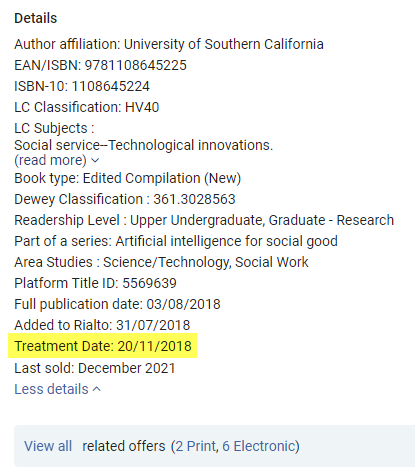
Additional Sort Options in Lists
 Idea Exchange NGS-5522
Idea Exchange NGS-5522Rialto users now have additional sort options in lists that enable them to sort items in the list so that they can set their own priority views. The additional sort options in the lists are:
- Title (ascending/descending)
- Author (ascending/descending)
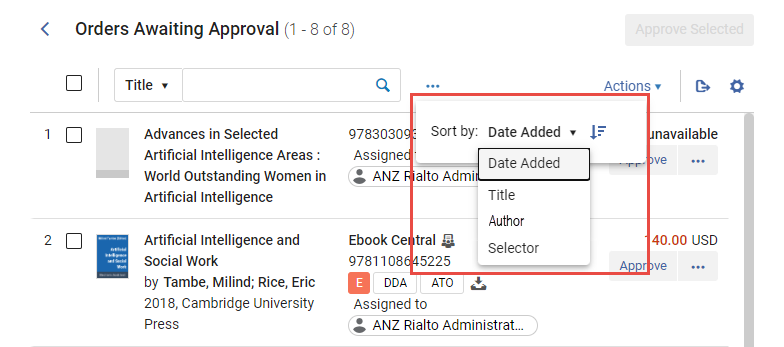
New Platforms Available with the New Invoicing System
January 2023 Rialto
Over the last few months, we have been rolling out the new ordering and invoicing solution for Rialto customers. Many of you have already moved to the new invoices and the rest will move soon. For those of you already live, the following new platforms will be enabled in mid January. Your key Rialto contacts will receive an email with the specific date for your institution. The platforms are:
- EBSCO (if available in your region)
- JSTOR
- Bloomsbury
No action is required to enable this update. The listed platforms will be activated automatically based on your invoicing configuration. If your configuration combines platforms, these will now be included in your existing invoices. If you separate invoicing by platforms, you will now receive an invoice for each platform using the new invoice format.

