Rialto 2023 Release Notes
- Last updated
- Save as PDF
 Release:
Release: Click here to view the monthly release and maintenance schedules.
Features
Ebook Central Electronic License Upgrades
December 2023 Rialto  Idea ExchangeNGS-10069
Idea ExchangeNGS-10069
Rialto users now have the ability to request upgrades for Ebook Central titles directly within Rialto, provided the library is active on the new invoicing platform.
Highlights:
-
New "upgrade" action will be available for Ebook Central titles that offer multiple user licenses.
-
Libraries may choose the license they wish to upgrade to.
-
Rialto will show actual upgrade price based on currently owned inventory.
-
Upon checkout, Rialto will generate an upgrade POL (Purchase Order Line)
For more information, see Ebook Central Electronic License Upgrades.
Display Partner Holdings Network Members Prior To Opting In
December 2023 RialtoNGS-10343
Rialto administrators now have the ability to be presented with a read-only view of universities participating in the partner holdings network to inform their decision of whether to opt in. A read-only list of universities that have opted in to share their holdings is presented in the partner holdings network configuration page. Upon an administrator's decision to opt in, the page automatically refreshes, facilitating the creation of the partner holdings list.
For more information, see Opting into the Rialto Partner Holdings Network.
"Remove from DDA" Request in Rialto
December 2023 RialtoNGS-10278
Rialto administrators can now initiate the removal of Ebook Central titles from the DDA pool within Rialto for improved pool management, provided they are on the new invoicing platform. To facilitate this, a new privilege, DDA_REMOVAL, is introduced and assigned to the Rialto administrator role. On the DDA pool management screen, administrators are presented with options to remove titles individually or in bulk per offer line. A confirmation message is displayed when initiating title removals.
There might be a delay after selecting to remove a title. When a title is submitted for removal, a temporary badge is displayed, "Pending DDA removal".
For more information, see Removing Offers from a DDA Pool.
Rialto Analytics Use and Cost Dashboard Now Available
The new Rialto Analytics Use and Cost dashboard is now available. This dashboard enables users to view use and cost information about their Rialto resources, both physical and electronic:
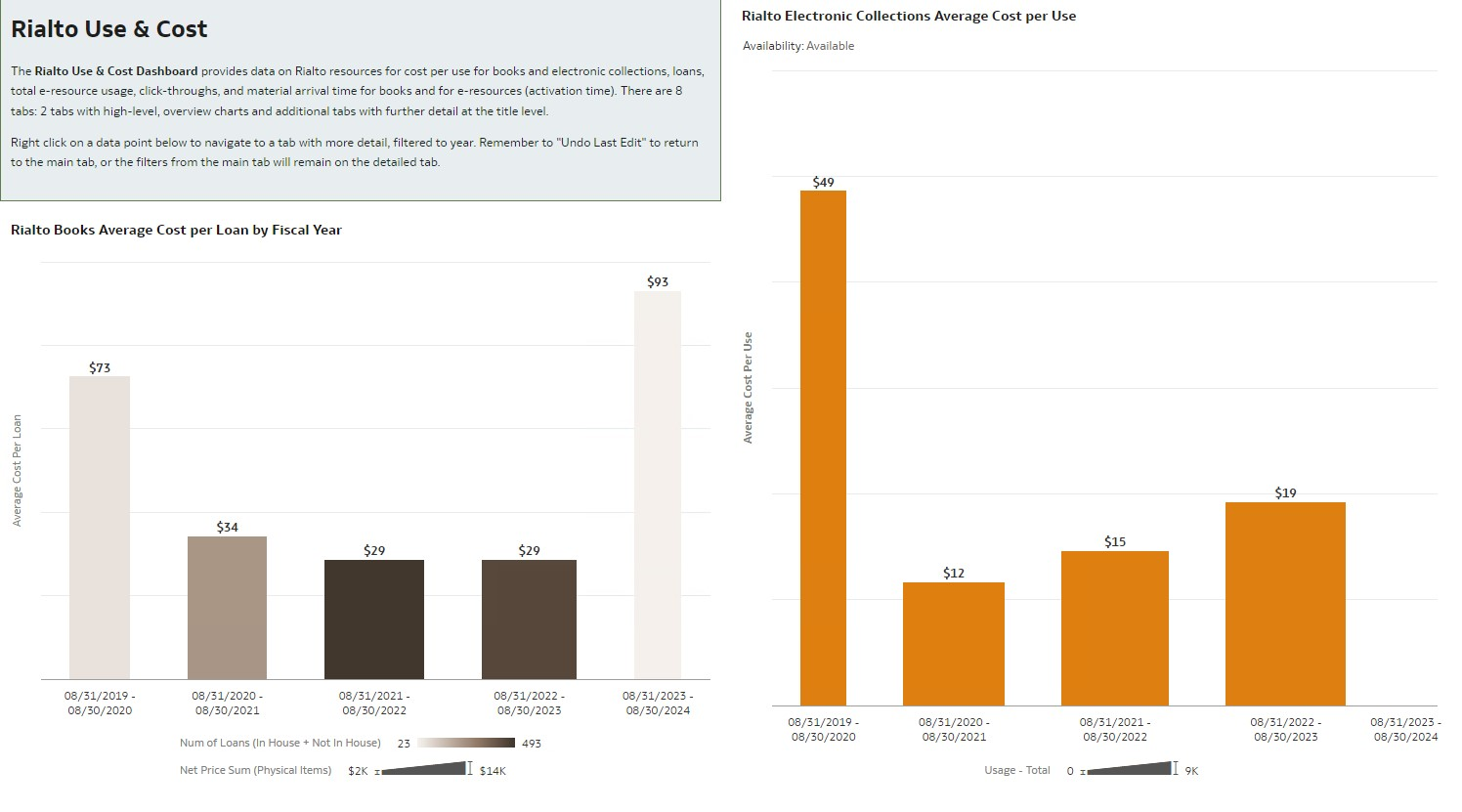
The dashboard contains two overview tabs with high-level graphs using data from multiple Analytics subject areas and several additional detail tabs with information at the title level. All data is filtered to Rialto resources and ordered by fiscal year. The tabs display information on the following kinds of resources:
- Physical Books
- Electronic resources
- Click-throughs
- Detailed Cost/Usage data plus top 10 LC Subject Headings
From the overview tabs, you can right-click a data point and select a data action for that graph from the options in the menu that appears. (Each graph displays a different data action.) A tab for that data actions opens displaying detailed data that is filtered to the requested data point from the overview tab. Select the Undo button to return to the Overview tab.
For more information, see Rialto Analytics Use and Cost Dashboard.
Ebook Central Electronic License Upgrades
November 2023 Rialto  Idea Exchange
Idea Exchange
In testing: Rialto users now have the capability to request upgrades for Ebook Central titles directly within the platform, provided the library is active on the new invoicing platform. Key components of this feature include the ability to initiate upgrade requests for Ebook Central titles, reflecting the precise upgrade prices based on the library's current holdings. To enhance clarity, upgrade requests and pricing will be clearly labeled during the cart selection process. Upon checkout, Rialto will generate an upgrade POL (Purchase Order Line).
Purchase Request Web Form Enhancements
November 2023 Rialto
Enable Name to be Mandatory on the Purchase Request Web Form: To enhance the identification of users submitting purchase requests, Rialto administrators are able to make the "name" field mandatory on the purchase request web form. Currently, users can submit the form without providing their name, although email addresses are optional. However, relying solely on email addresses can complicate user identification, as individuals may use non-institutional email addresses. Consequently, this practice has discouraged some users from utilizing the purchase request web form. This customization can be accessed from the market configuration menu by users with the Rialto administrator role.
Enabling and Disabling the form for patrons: Previously, once the web form was created it was active and could be accessed at any point in time by patrons once the link was created. Beginning in November, Rialto introduces an option to enable/disable the form for patron use. This customization can be accessed from the market configuration menu by users with the Rialto administrator role.
For more information, please see: Market Configuration> Purchase Request Web Form
Enhanced Item Addition to Cart Process
November 2023 Rialto
To streamline the item addition process for users, a feature has been implemented wherein a background job runs to manage the addition of multiple items to the cart. This enables users to continue their work without waiting for the items to be added in real-time.
When a user opts to add or move more than 20 items from a list to the cart, a background job is automatically triggered to facilitate the process. Users will be notified that the items are being moved and will receive a subsequent notification upon the completion of the task. In the event of a job failure, users will be promptly notified with an appropriate error message.
For more information, see Adding Offers from List to the Shopping Cart.
Rialto Promotions Page
November 2023 Rialto
A comprehensive view of active Ebook Central promotions is now accessible within Rialto for users.
Key features of the "Current Promotions" list include:
- Limited to displaying promotions available in the user's region.
- Displays essential information such as promotion name, description, start/end dates, and the platform.
- Facilitates easy navigation to the list of titles for purchase.
Promotions will automatically appear on the start date and expire at the end of their active dates, ensuring accurate and up-to-date information.
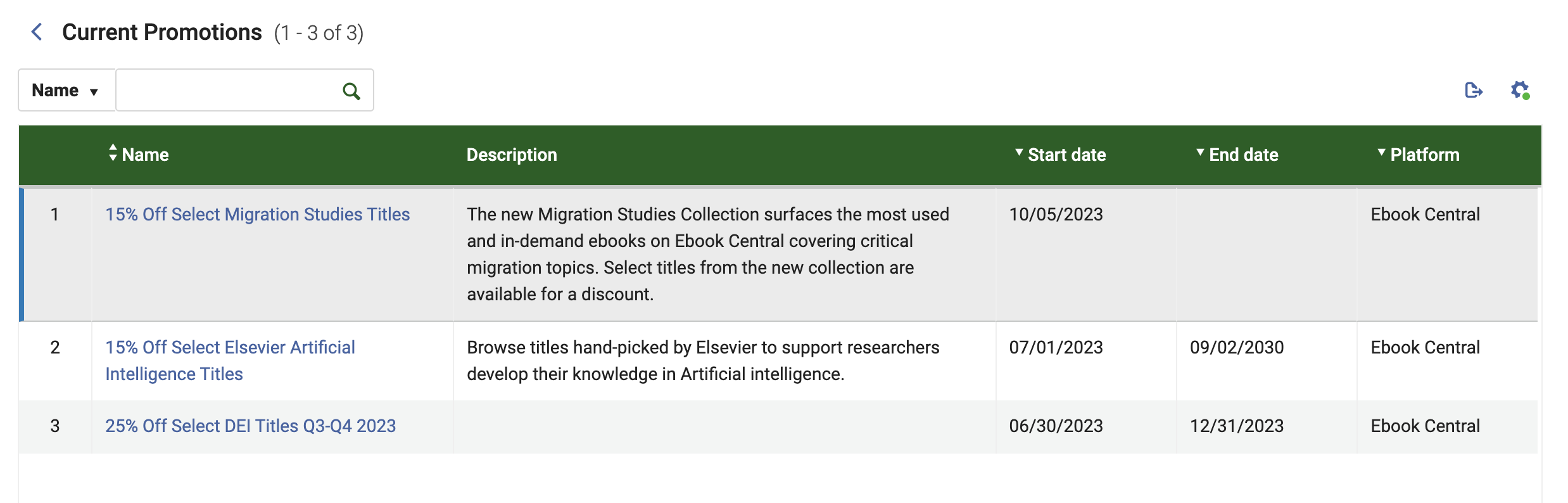
For more information, see Managing Promotions.
Access Model Display in Holdings Panel
November 2023 Rialto
Selectors now have access to critical information regarding the ownership status of ebooks, ensuring informed decision-making, particularly during EBA evaluations. This new feature introduces the Purchase Model field within the holdings panel portfolio information for Ebook Central books. The field displays values derived from the portfolio, including DDA Candidate, Owned, or Subscription, where applicable. In cases where no value is available, the field is not displayed, maintaining clarity and relevance for selectors.
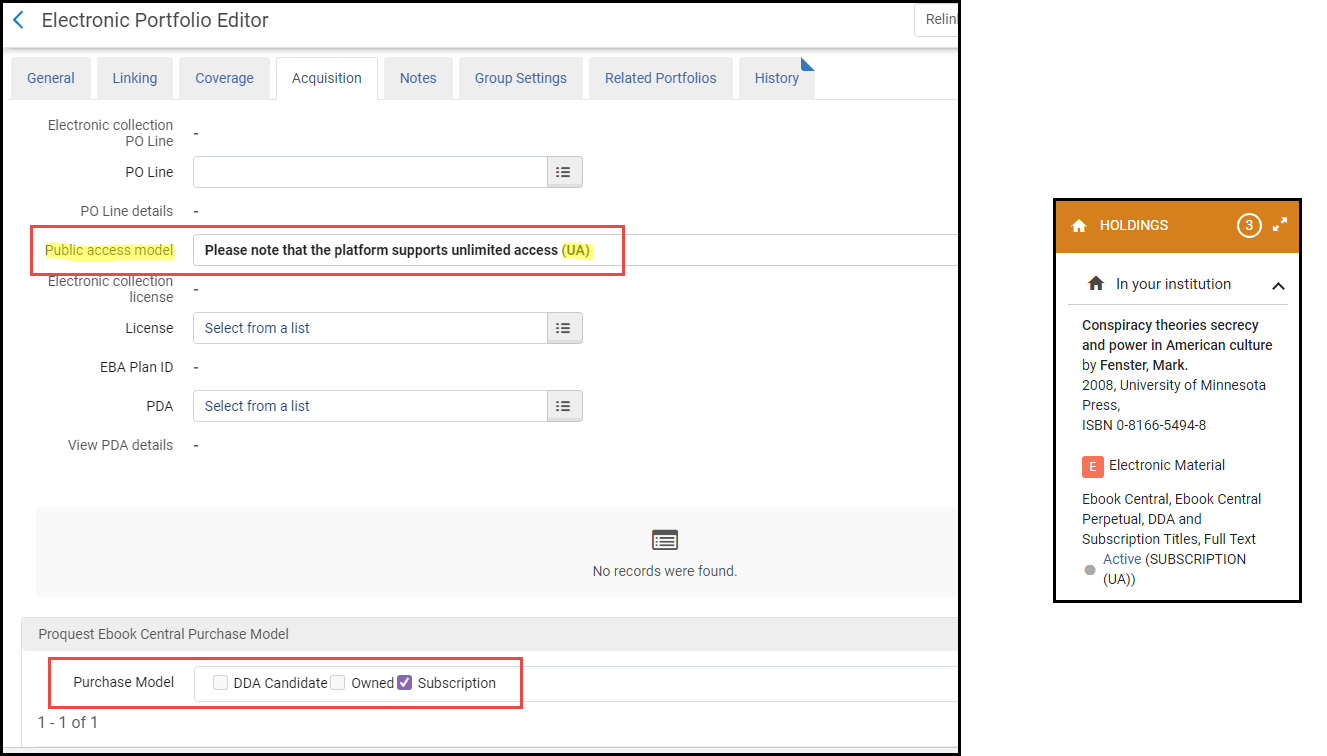
Facets Customization
November 2023 Rialto
Customizing Facets enables users to personalize the facets displayed on each Rialto page, tailoring the experience to their specific needs. By enabling the modification of facets, users can refine search criteria, prioritize relevant filters, and streamline the exploration of content based on individual preferences. This feature aims to enhance the efficiency and precision of search results, providing a more intuitive and customized navigation process for users.
Customization can be accessed from the configuration (![]() ) icon found across all Rialto pages, and can be applied per user, or at the institution level (by a Rialto Administrator).
) icon found across all Rialto pages, and can be applied per user, or at the institution level (by a Rialto Administrator).
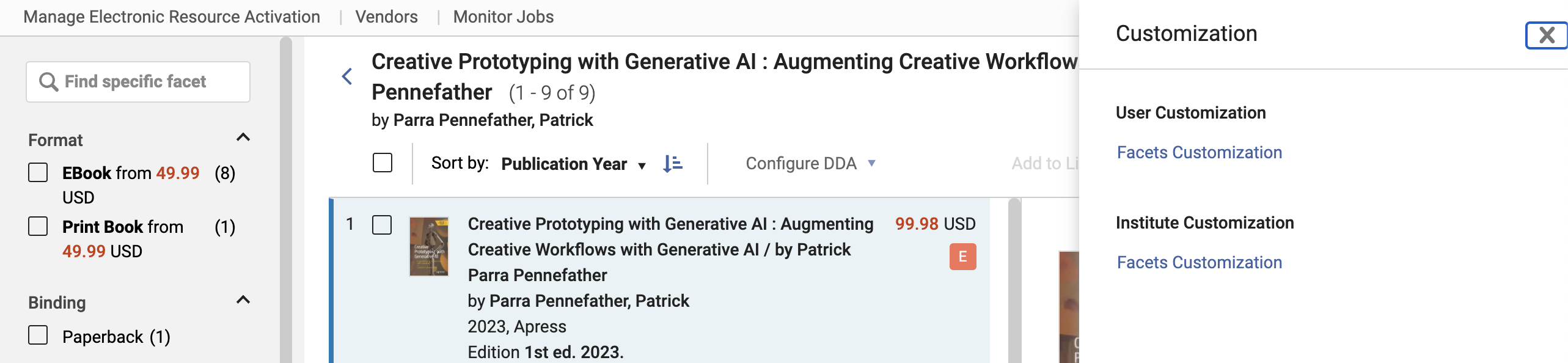
For more information, see Facets Customization.
Print Delivery Changes for Australia and New Zealand
November 2023 Rialto
We are pleased to announce a new partnership with James Bennett, a Baker & Taylor company, for print acquisition and fulfillment in ANZ to provide a more tailored purchasing experience that is better aligned to the needs of our Academic customers.
This transition, active now, enables us to offer broader content, faster delivery times, improved supply chain logistics, and provide future pricing transparency. As part of this transition, customers in these countries will now see also shipping estimates for in stock and easily sourced items within the offer details such as: In Stock, Usually ships within a few days, "Usually ships in 1-2 weeks," "Usually ships in 2-3 weeks," "Usually ships in 3-4 weeks," and "Usually ships in 4+ weeks." If the availability is unknown and the item is not flagged as "Out of print", then "Order requests accepted" will appear.
Customers in these countries will now also be able to elect rush delivery for print offers. Once added to the cart, a title that is eligible to be rushed will appear with the rush checkbox within the cart details. When rush is selected, all physical processing options are disabled, as rush orders to not allow for physical processing.
As many of you already know, Rialto development periodically needs to take a "back seat," and maintenance, cloud infrastructure, and other important tasks need to be handled in order to ensure that Rialto meets the highest standards of performance and high availability. The October 2023 release is devoted to such tasks.
New Edition Type Filter/Facet
September 2023 Rialto
Rialto introduces the Edition Type filter and facet, allowing for more refined queries based on curated metadata. The filter includes a diverse set of values that cater to the unique characteristics of editions, such as:
- Abridgment
- Critical Edition
- Limited Edition
- New Edition
- Newly Published
- Reprint
- Reprint with New Material
- Supplement
- Translation
The edition descriptions will be seamlessly integrated into the existing edition statement line in the offering details, accompanied by relevant edition information from the publisher. This integration ensures that users can effortlessly access comprehensive edition details, promoting a more informed and satisfactory purchasing experience.
Moreover, this advancement extends to the Query Builder (QB) functionality, where a new field named "Edition Type" becomes available. The new field empowers users with additional filtering capabilities, allowing them to search for specific editions based on their preferences using the "In/Not In" operator, with values corresponding to those in the Edition Type facet.
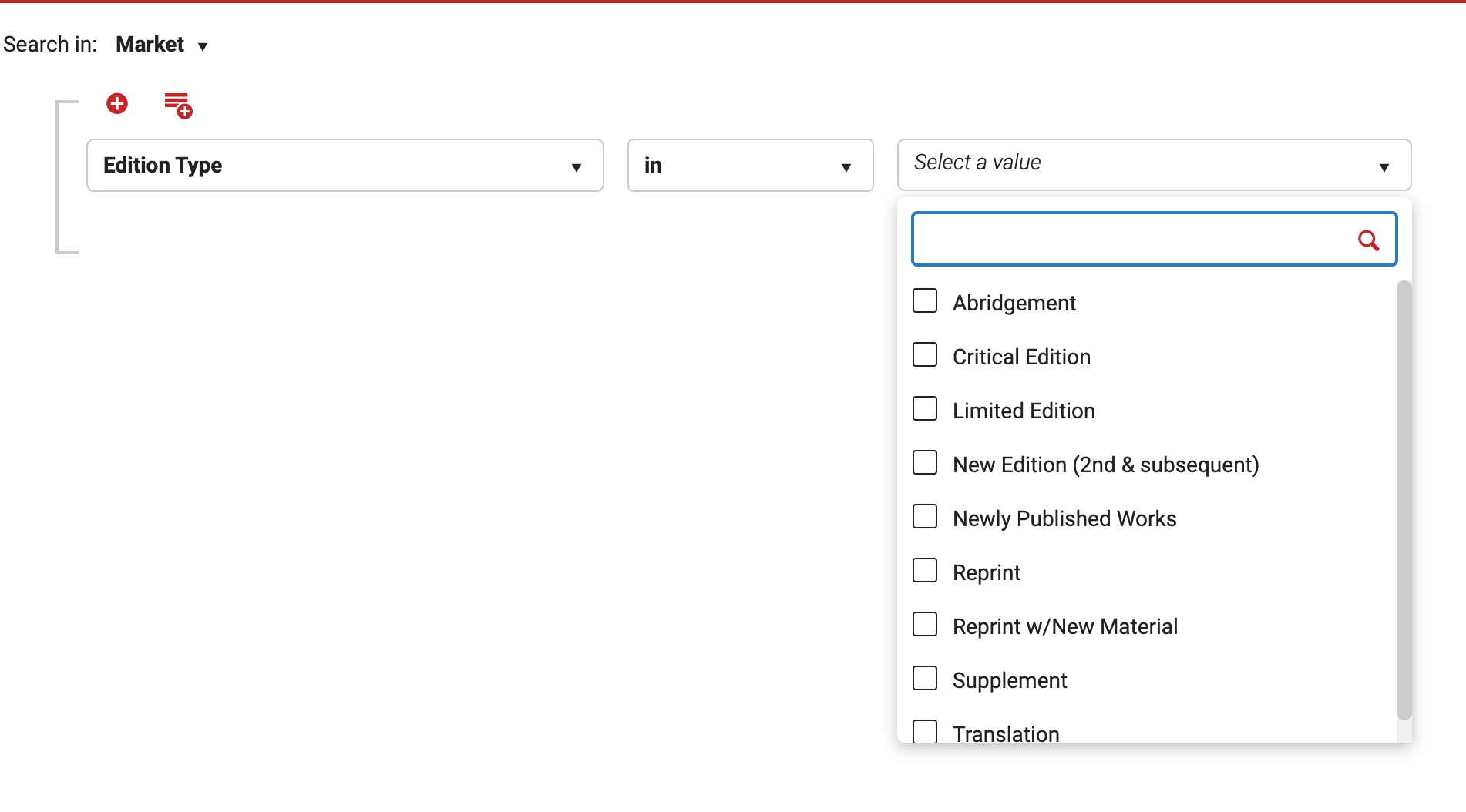
For more information, see Working with Facets.
Additional Selection Plan Statuses for Better Control Over Rialto Task List
September 2023 Rialto  Idea Exchange
Idea Exchange
Rialto aims to enhance the user experience and streamline workflow efficiency for selection plans. Currently, on the Alma task list, a persistent task titled "Selection plans awaiting review" remains even after users review the selection plan, causing unnecessary clutter and potential oversight. The new functionality addresses this issue by introducing a status column on the Selection Plan landing page, enabling users to easily determine the necessary actions and automatically removing reviewed snapshots from the task list.
The new status column will mirror the existing functionality for title alerts and display four distinct statuses for each selection plan snapshot:
-
Not Yet Reviewed: This status will indicate that a snapshot has not yet been accessed or seen by any user with access to that specific plan, signaling that further action or review may be required.
-
Reviewed: Once any user with access to the selection plan opens and reviews the snapshot, it will be marked as "Reviewed," ensuring that users can quickly identify which plans have been examined.
-
Pending Snapshot: During the creation of a new snapshot, the status will temporarily display as "Pending Snapshot," providing visibility into ongoing updates and changes to the plan.
-
Review Not Required: In cases where the snapshot is empty, and there is no list to review, the status will be set to "Review Not Required," indicating that no further action is needed.
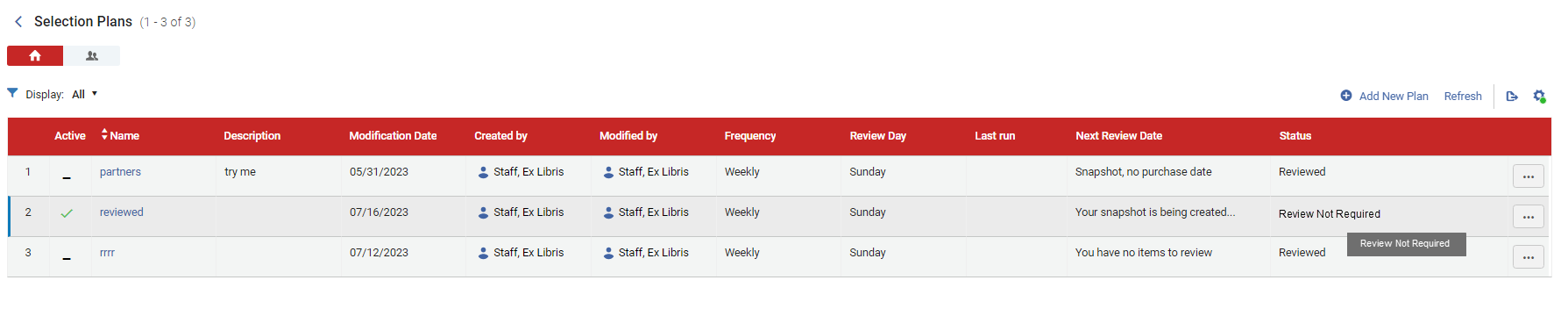
By implementing these distinct statuses, users will be able to grasp the current state of each selection plan at a glance, facilitating more efficient task management and eliminating unnecessary clutter in the task list.
For more information, see Selection Plans.
New Invoicing System Enhancements
September 2023 Rialto
Rialto has been continuing the work to pull all electronic book platforms onto the new invoicing system for improved ordering and processing.
Platforms available on new order and invoice service for Rialto:
- Bloomsbury
- CUP
- Ebook Central
- EBSCOHost
- IGI
- JSTOR
- Manchester University Press
- Ovid
- Oxford
- Project Muse
- Rittenhouse
- Taylor & Francis
- Wiley
Benefits of moving to the new order and invoice service:
- Real Time Activation only available with the new order/invoice service
- Reduce the number of invoices you receive by combining platforms
- Can invoice your LibCentral purchases along with other Rialto purchases
- Required to upgrade Libcentral licenses in Rialto (Available soon!)
- Invoices loaded directly into Alma at the same time they are available in the invoice portal
As we introduce new platforms to the system, you will be contacted to begin the migration (if you have activated the above platforms). However, if you would like to begin sooner, please contact customer support.
Rialto Partner Holdings Network
August 2023 Rialto  Idea ExchangeNGS-9786
Idea ExchangeNGS-9786
Rialto introduces a new feature, Rialto Partner Holdings Network, that enables users to compare held materials across other Rialto institutions, enhancing efficiency for collection building and collaboration among libraries. With this feature, users can avoid duplicating purchases by identifying titles they can borrow from nearby institutions that may not be part of their network zone. Furthermore, they can purchase titles that are held by institutions whose collections they wish to emulate.
Users with the Rialto Admin role can opt into the holdings network through the market option under the configuration menu. Once opted in, administrators can build a list of universities to follow from the others that have opted in. All Rialto users will then be able to see the holdings of the followed universities within the holding panel area across Rialto.
Additionally, a new filter within the query builder has been released, allowing for users to be able to actively search for followed Partner holdings.
For more information, see Rialto Holding Network.
Rush Request Option Updates
August 2023 Rialto NGS-9437
Rialto has made the following updates to how the Rush request option works for print items:
- Rush is only present for physical items that are physically in stock
- After selecting Rush, cataloging and processing options are disabled.
- Users are also presented with the following tooltip message:
"An additional charge will be added when placing a rush order. Cataloging and physical processing options are not allowed when selecting this option."
- Users are also presented with the following tooltip message:
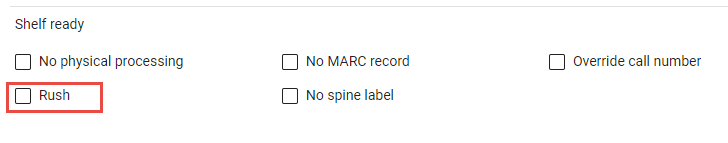
Note, the ability to view Rush shipping may not be available in your geographic region, and is dependent on customer settings. If you feel you are not seeing the option in error, please have your Rialto Administrator contact customer support.
For more information, see Shopping Cart Options.
Rialto Purchaser Role
August 2023 RialtoNGS-7383
To ease Rialto implementations and better define user preferences in Alma and Rialto, we have introduced a new role, Rialto Purchaser. Previously, we had relied on the existing Alma Purchasing Operator role for acquisition/purchasing staff. We built upon it by adding privileges for users to perform checkout and other purchasing related actions in Rialto. However, this has caused issues in the ability to control the initial rollout of Rialto, specifically for universities that want to limit staff access during the adoption period (as users that have a pre-existing Purchasing Operator role in Alma will have instant access to Rialto). To solve for this, we have removed the Rialto privileges from the Purchasing Operator role, and added them to the new Rialto Purchaser role, allowing for a more efficient implementation and dedicated Rialto workflow.
The new Rialto Purchaser role will be added to all existing Rialto Purchasing Operators, unless the existing Purchasing Operator role has been modified to remove all the Rialto privileges. If the Purchasing Operator role was modified to remove only a select few Rialto privileges, then the Rialto Purchaser role will need to be modified to make the same adjustment. We will contact you make the appropriate changes, however if the need to modify the role is urgent, please contact customer support.
For more information on the new role, see Managing Rialto User Roles.
Cost of Selected Items on Lists
July 2023 Rialto  Idea Exchange NGS-9385
Idea Exchange NGS-9385
Rialto users are now able to view the total cost, including Ebook Central displayed discounts, of selected items on a list so that they are aware of the total amount spent on the books before adding them to the cart. When users select offers in a list, the total cost for the selected items appears at the top of the page, as well as two actionable buttons: Add Selected to Cart and Move Selected to Cart (similar to orders awaiting approval).
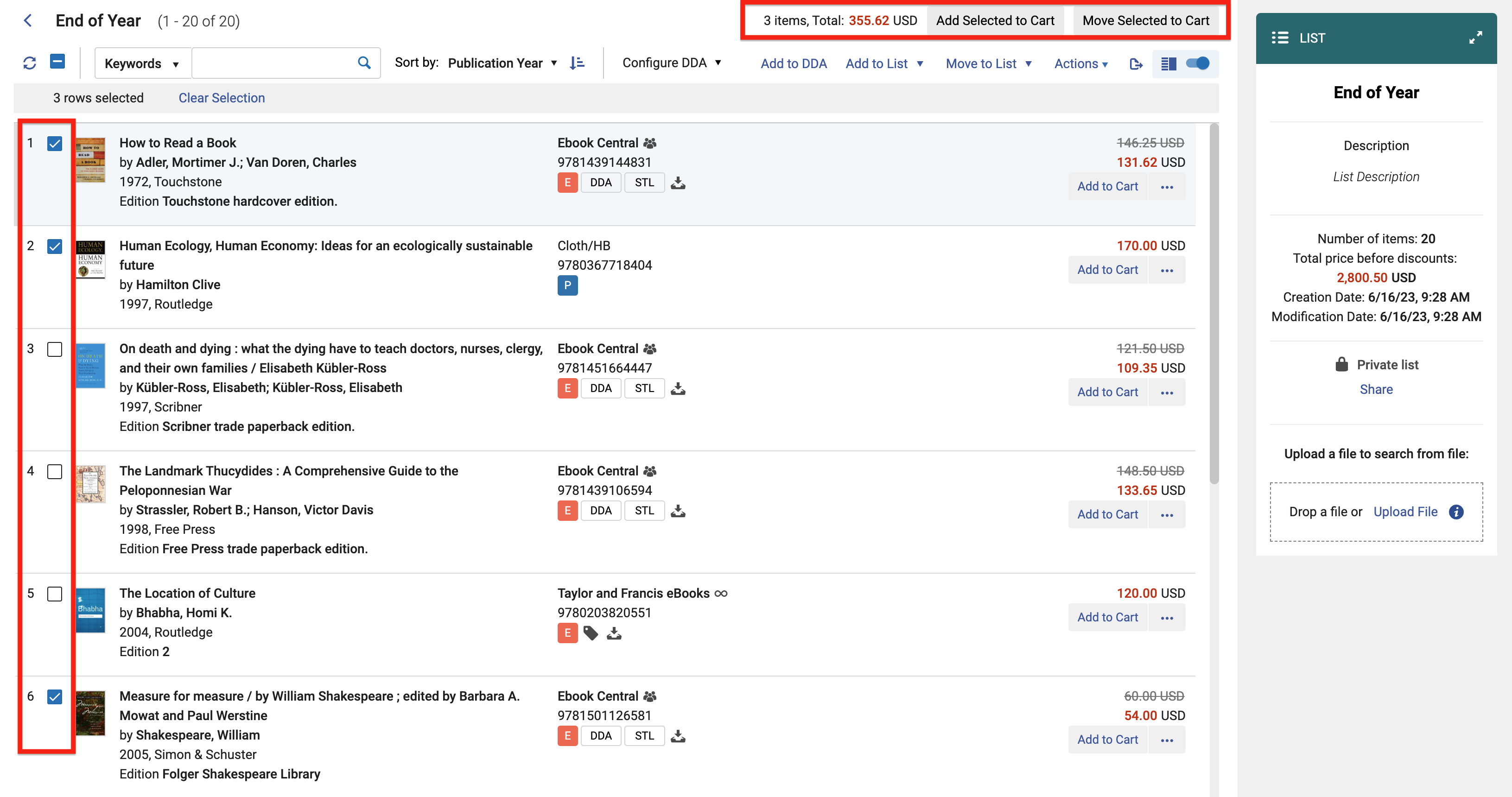
Automatic Fund Update at Fiscal Period Close
July 2023 Rialto  Idea Exchange NGS-7211
Idea Exchange NGS-7211
Rialto now uses the fund code instead of the fund ID for fund selection, impacting all places where fund selection is an option: personal carts, orders awaiting approval, selection plans, title alerts, and templates. As a result, when the fiscal rollover job is completed, staff will no longer encounter invalid funds in the pages listed previously, as all displayed funds will be tied to the active fund that was just initiated.
In the interface, to avoid confusion, the fund active period has been removed from the fund display on selection plans, title alerts, and templates. This is because these pages can remain unedited (not requiring and manual intervention) for long periods of time, potentially years. In personal carts and on the orders awaiting approval page however, the fiscal period will still appear next to the fund's name, as these pages are more dynamic, and need to accommodate display for two active funds of the same name with differing fiscal periods.
Rialto Partner Holdings Network
July 2023 RialtoNGS-9301
In testing Rialto introduces a new feature Rialto Partner Holdings Network that enables users to compare held materials across other Rialto institutions, enhancing efficiency for collection building and collaboration among libraries. With this feature, users can avoid duplicating purchases by identifying titles they can already borrow from nearby institutions that may not be part of their network zone. Additionally, they can choose to purchase titles that are held by institutions whose collections they wish to emulate.
For more information, see Rialto Holding Network.
Publisher Search in Query Builder Values
July 2023 Rialto
Previously when searching for a publisher name within the query builder values (Publisher (contains), Publisher (exact)), many variations of the publisher name could be returned after entering text. Now, we have rolled up the variants to a single authority per publisher name, greatly reducing the amount of noise when selecting a publisher name to perform a search (or exclusion) with.
Searching a publisher name with Publisher (contains) value will still return all the variants within results and facets, where Publisher (exact) will return only the titles that have been assigned to that exact authoritative name.
View Citation/Reading List Information in Holdings
June 2023 Rialto  Idea Exchange NGS-9220
Idea Exchange NGS-9220
Rialto users, when viewing marketplace results, will now know when a title is on an active or future reading list. Similar to the holdings display, reading lists are searched in real time with market title information, and matching citations are displayed within a new Courses section in the holdings area. The Courses section includes:
- Linked citations (with MMSIDs) and unlinked "Book" citations (only metadata including ISBN).
- All "active" and "future" courses the citation appears in:
(active courses have a start date in the past and end date in the future; future courses have start and end dates in the future).- Citation Status
- Number of participants in the course
- Tags attached to each citation (configurable per institution).
- Link out to the citation that opens in a panel on the page.
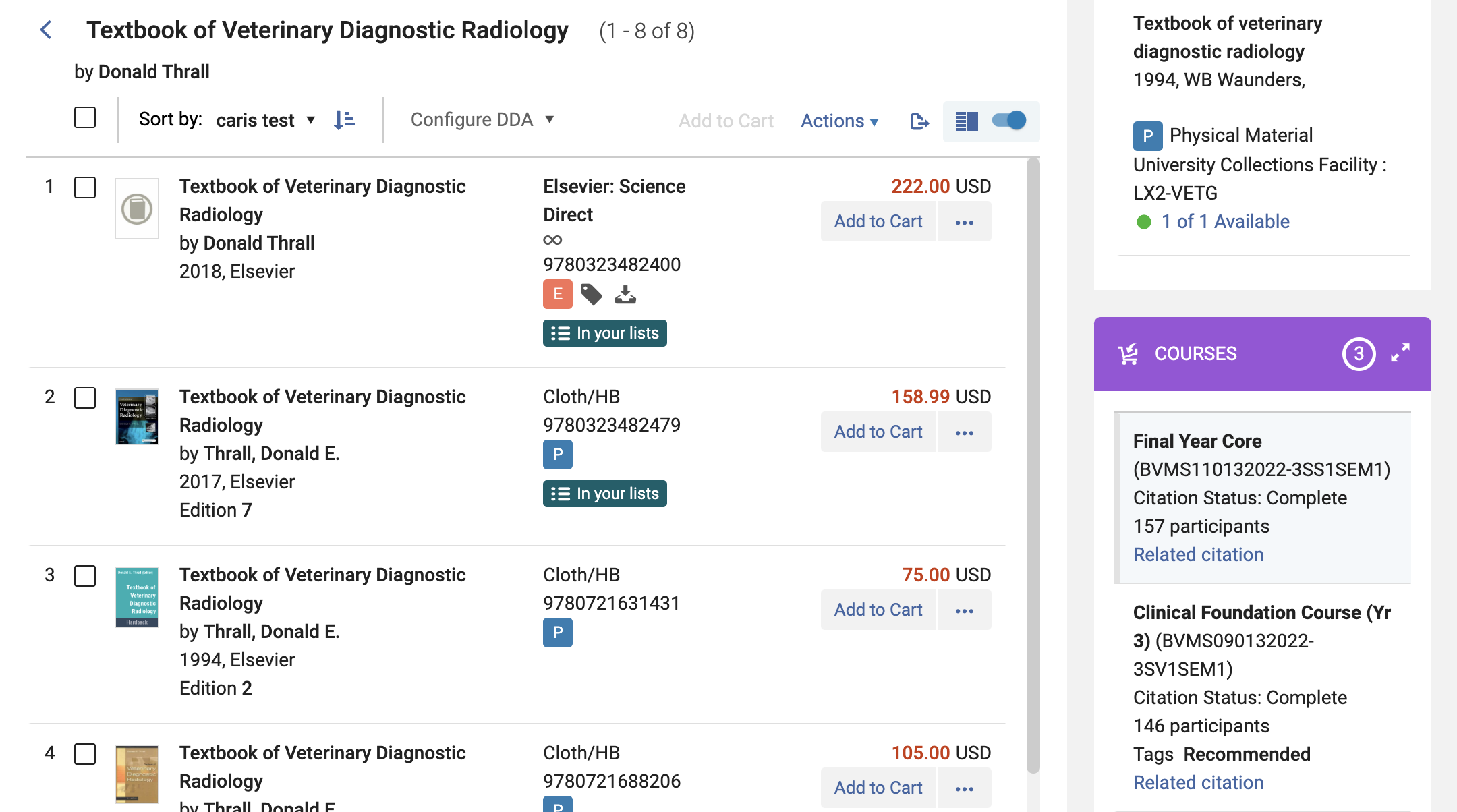
Individual offers with reading list citations display a "Reading List" badge once added to a cart or a list, via the library activity link.
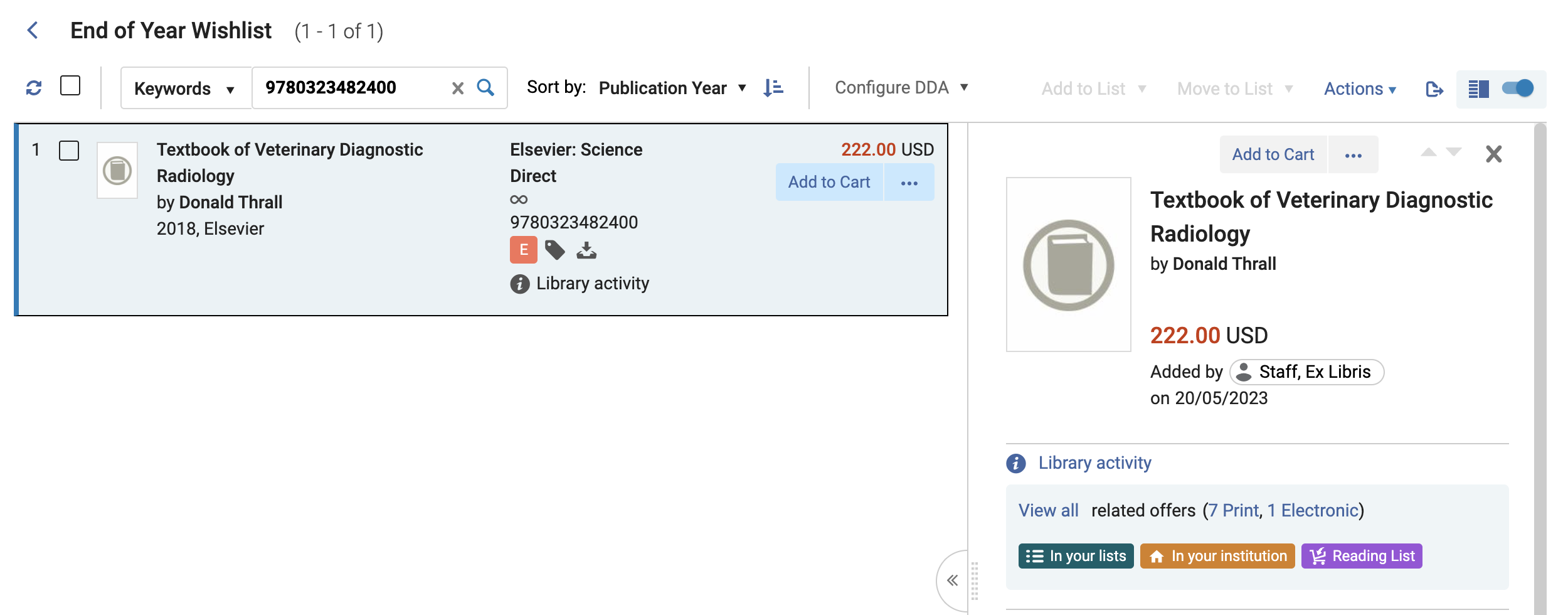
For more information, see Leganto Integration.
Customization for the Purchase Request Web Form
June 2023 Rialto NGS-6732
Rialto administrators are now able to better customize the Rialto Purchase Request Web Form to control the inputs and display appearance to end users according to their institution's branding and accessibility requirements. The customizations include:
- Customizable header and footer
- Rich text for copy and hex codes for background colors
- Support for a university logo
- Ability to alter the form title and description
- Ability to activate the form and generate the web form link
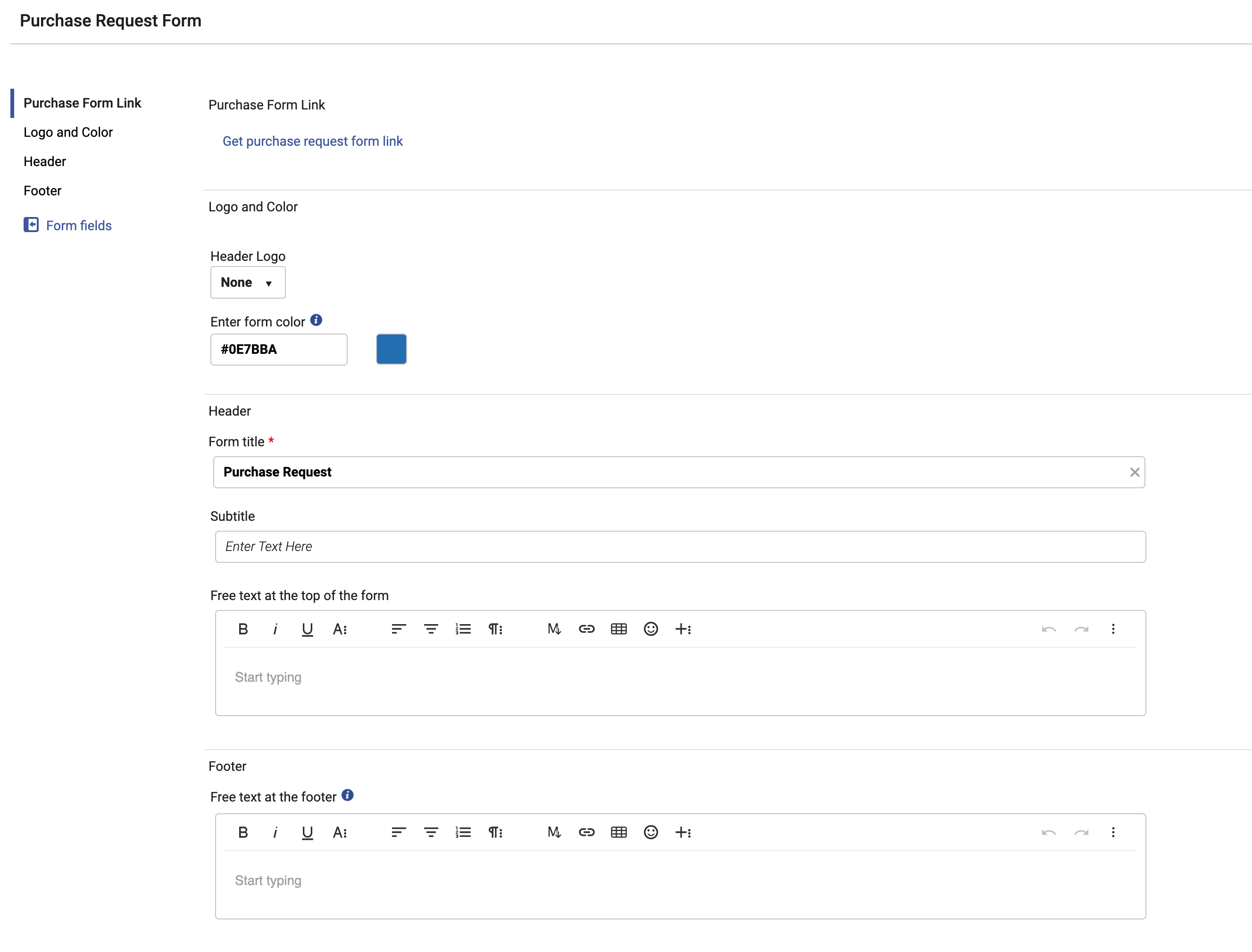 |
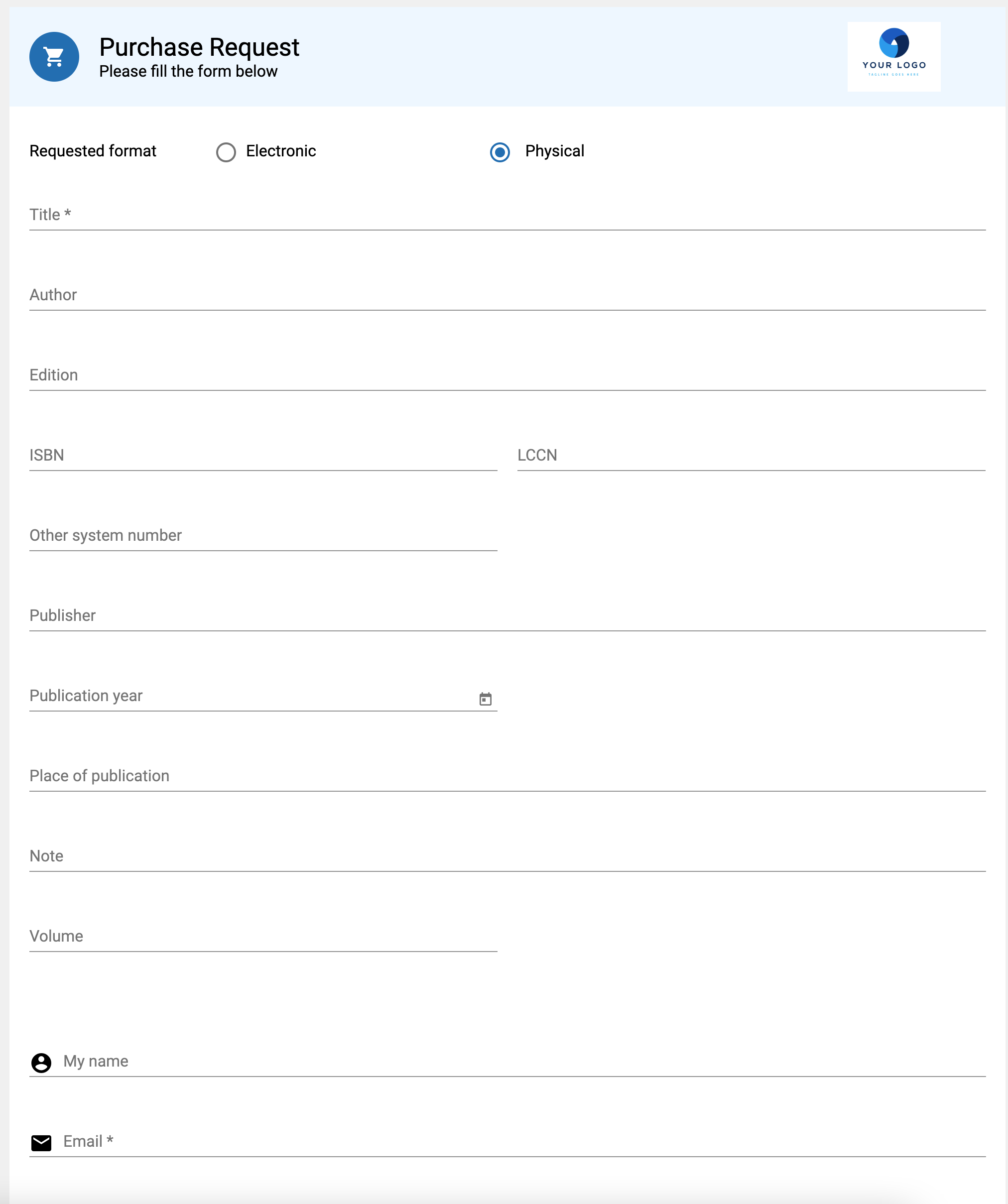 |
For more information, see Purchase Request Web Form Management.
Title Demand by Format and Country
June 2023 Rialto
To assist with title evaluation, Rialto now displays the total sales for titles purchased through ProQuest by format and region. Within the title information in offer details, a new line is present, "Demand: X" with an information icon. Here you will see the total count of purchases made since 2015. To view a breakdown by format and country, select the information icon. From here, a pop-over table appears displaying the data.
If no purchases have taken place, then Rialto will display a zero.
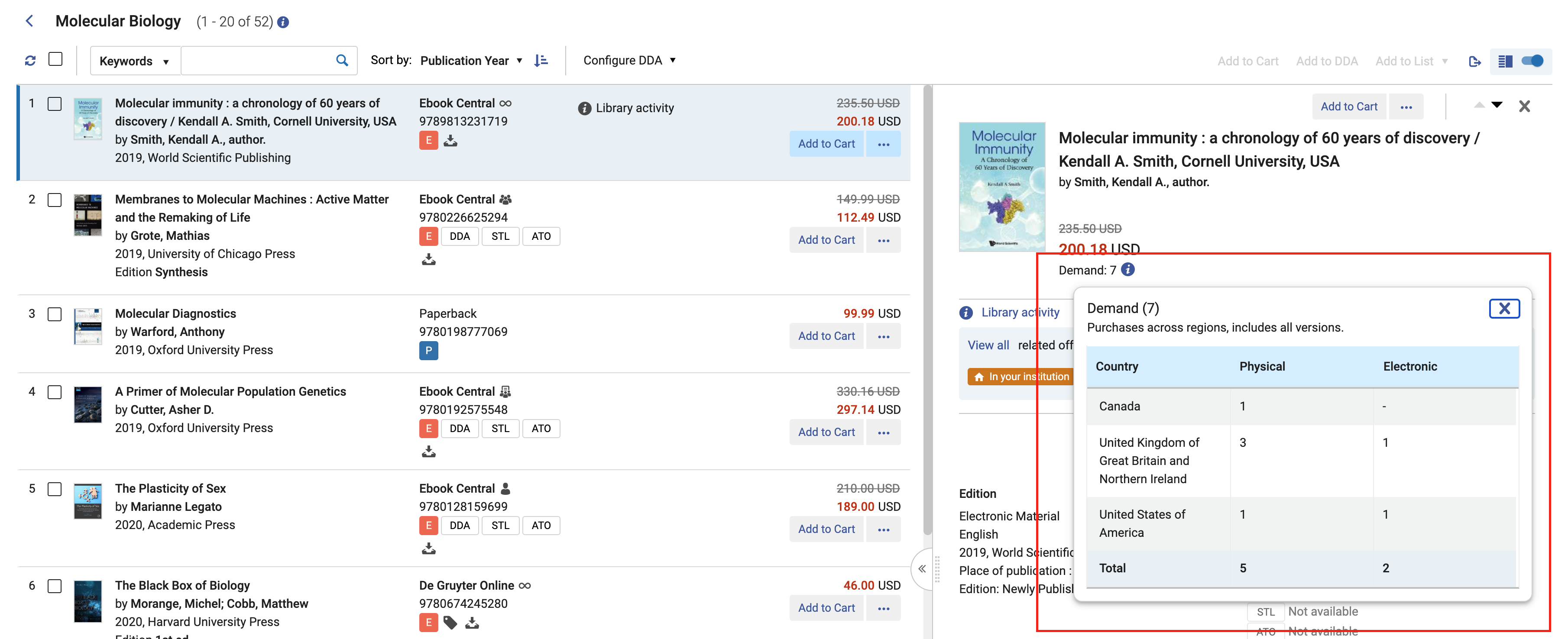
Display Total Cost for Items in a List
May 2023 Rialto  Idea Exchange NGS-3269
Idea Exchange NGS-3269
Rialto has added a feature that displays the Total Cost of all the offers in a list, giving users the ability to track the overall cost of the total list. In the list panel details, the user is able to see the sum of the listed prices on offers (not including discounts). As offers are added or removed, the total cost reflects the changes.
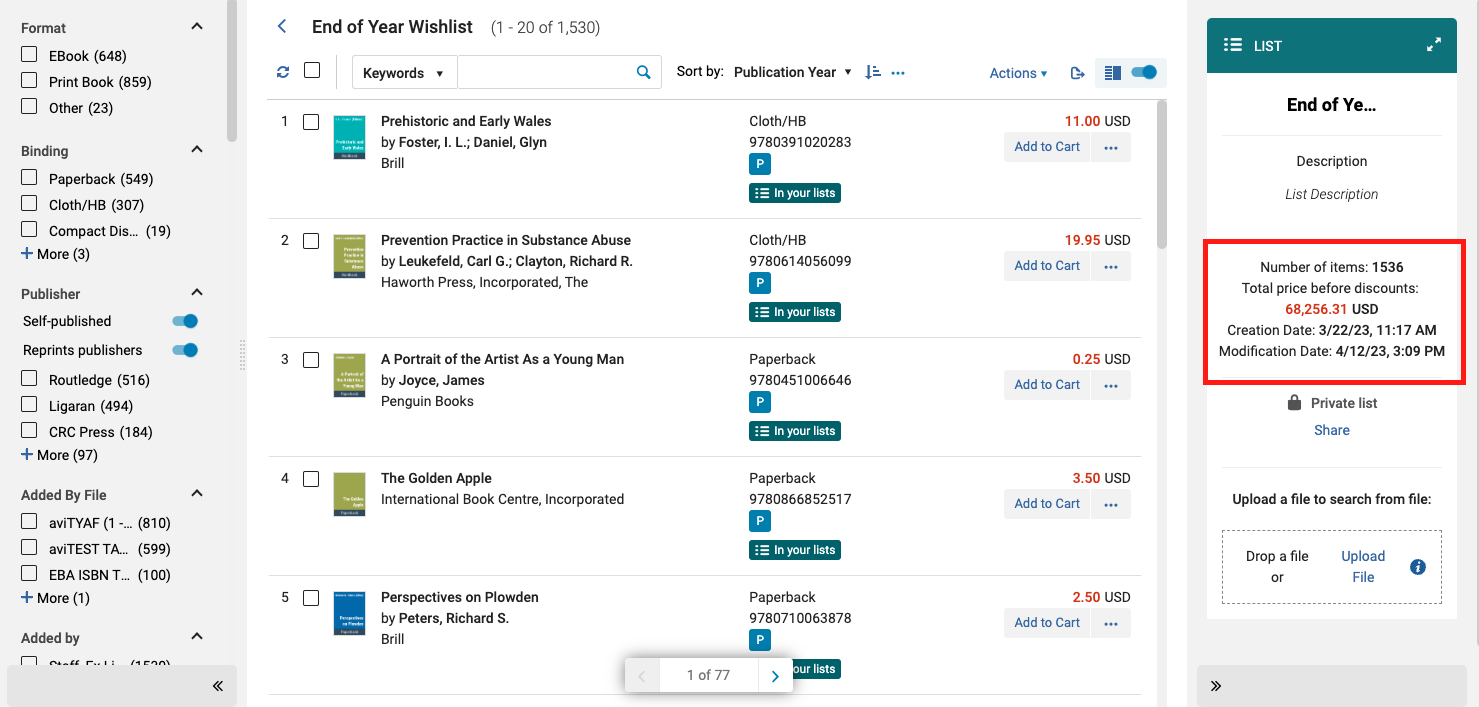
Additional Values Added to the "Book Type" Field
May 2023 Rialto NGS-6960
In order to improve profiling capabilities for Selection Plans, Title Alerts, and Feeds, we have added new values to the "Book Type" field in the query builder. These new values, including "Atlas," "Bibliography," and "Handbook," have been supplied by our New Titles team. This team reviews, locates, and evaluates newly published content, and provides enhanced metadata to facilitate effective collection management. For a full list of available values with descriptions under "Book Type," please see Book Type Values.
Bulk Pin EBA Titles from Spreadsheet Upload
May 2023 Rialto NGS-9007
Users of Rialto can now upload a spreadsheet of ISBNs to their EBA pool to pin titles. This feature enables users to work with data outside of Rialto and then use Rialto to pin EBA titles in bulk to save time selecting titles to retain when closing the program. The EBA pool monitoring page now includes a new option called "Bulk Pin from File," which prompts users to upload a spreadsheet of ISBNs.
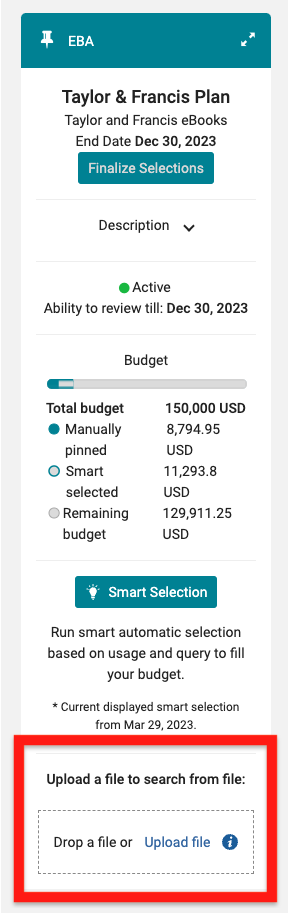
After electing to upload a file, Rialto searches for works that match the provided ISBNs within the EBA pool. After completing the matching and pinning process, Rialto generates a report that includes:
- Successful ISBN matches (pinned): If the exact ISBN is found in the EBA pool, Rialto pins that offer.
- Successful matches of alternate ISBNs (pinned): If the exact ISBN is not found but an offer with a different ISBN is available for that work, Rialto pins that offer.
- Multiple alternate ISBNs found (not pinned): If the exact ISBN is not found and multiple offers exist for that work, Rialto does not pin any offer but reports multiple matches.
- No matches found in the EBA pool (not pinned): If the exact ISBN is not found and no offer exists for that work in the EBA pool, Rialto does not pin any offer but reports no match.
- Already pinned (not re-pinned): If any ISBN is matched and a title is already pinned, Rialto does not take any action. The title is not identified as part of the upload and appears in the report as already pinned.
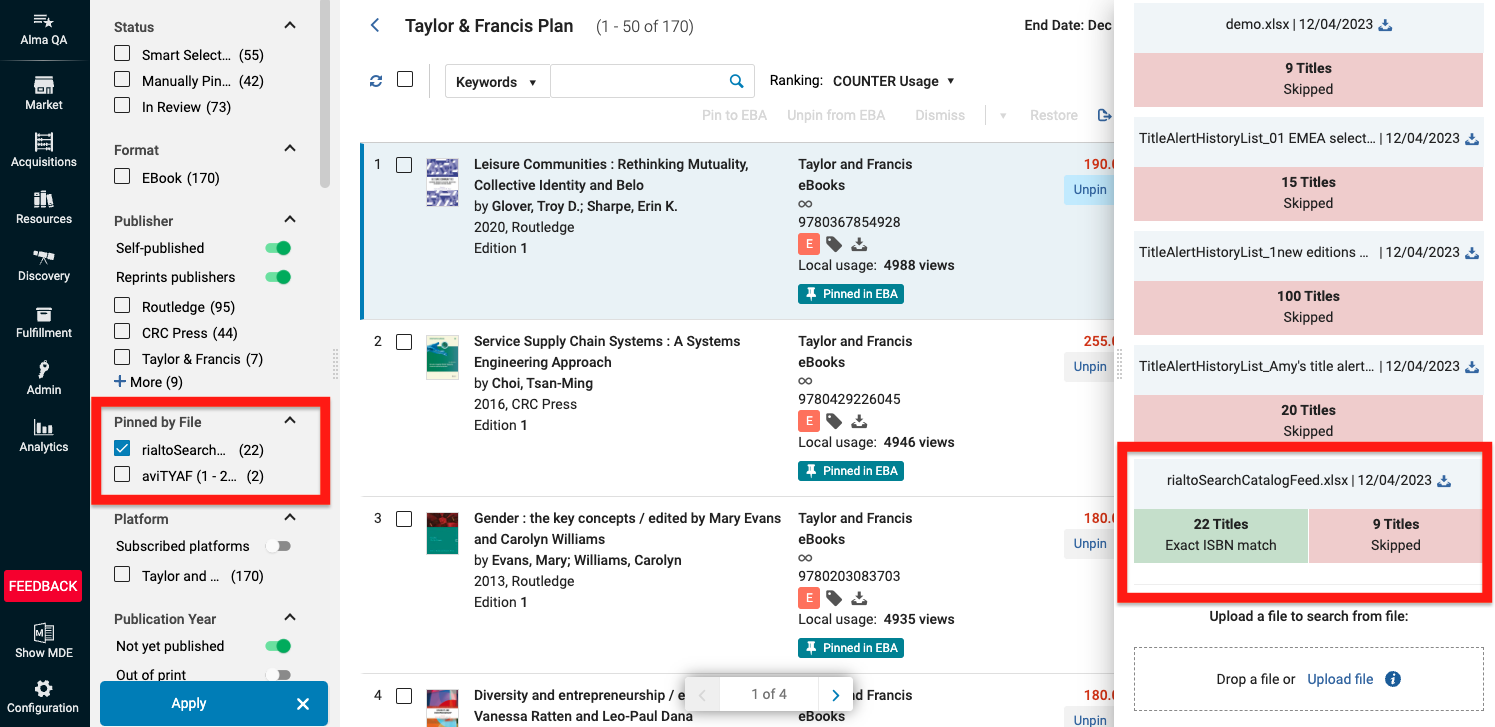
Real-Time Ebook Activation
April 2023 Rialto NGS-8510
In testing: Rialto can activate ebook portfolios in real time via API, rather than having to wait for MARC loads to make ebooks available for patron discovery. This feature is available for all accounts that have migrated to the new invoicing system. The initial focus is on real-time ordering platforms (Ebook Central, Taylor & Francis, and Ovid) with additional platforms in future releases.
- Activation occurs when Rialto receives activation confirmation from a platform.
- For real-time ordering platforms, this happens immediately after the order is placed, leading to real-time end-to-end ordering through delivery.
- For other platforms this happens immediately after the order is processed, which is typically within a day or two (depending on the platform).
- MARC records will still deliver bibliographic information when the Community Zone is not used, but are no longer required to activate.
Please contact costumer support if you are interested in testing this feature.
Add Interested User Facet to Order History and Orders Awaiting Approval
April 2023 Rialto NGS-8519
Rialto users now have the option to view if any of their pending orders have an interested user. The interested user appears in the following added facets:
- Interested User Facet to Orders Awaiting Approval Task List
- Interested User Facet to Order History
This enables approvers to better prioritize purchasing those items, and for all staff to readily identify the status of orders by requestor.
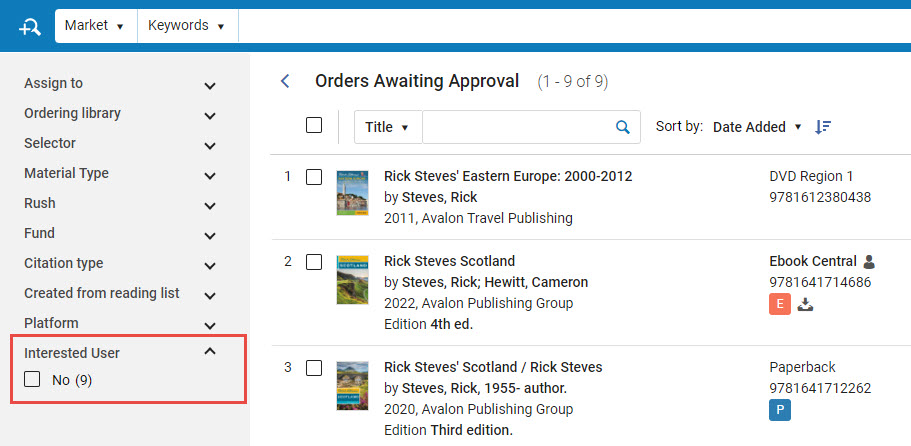
Discount Display for All Ebook Central Offers
April 2023 Rialto NGS-7574
Throughout Rialto, users are now able to view their discounted price for all Ebook Central offers. Your library's discounted price now appears on the following pages (including the cart):
- Offer-level search results
- Lists
- Curated lists
- Feeds
- Title alerts
- Selection plan review summaries
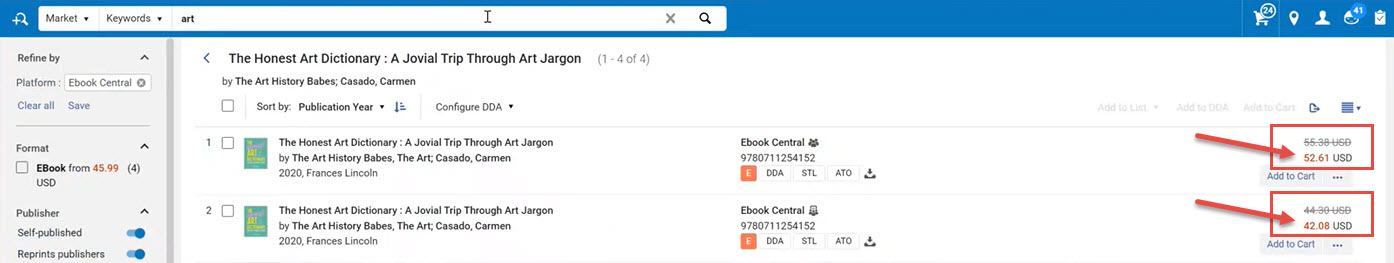
Shared Community Profiles
March 2023 Rialto NGS-8706
Institutions may now share their profiles with the Rialto community. Rialto administrators and super selectors are able to preview and download shared profiles for selection plans, recommendation profiles, and title alerts. This functionality allows you to share your profiles as well as to use other institutions' profiles to quick start your own.
To save a profile to the community, select the "Share with Community" option from any selection plan, recommendation profile, or title alert. To search for a contributed profile, select the community tab when viewing the list of selection plans, recommendation profiles, or title alerts.
Shared profiles are stored in the Marketplace to enable a centralized maintenance workflow, for instance, copying, cleanup, etc...
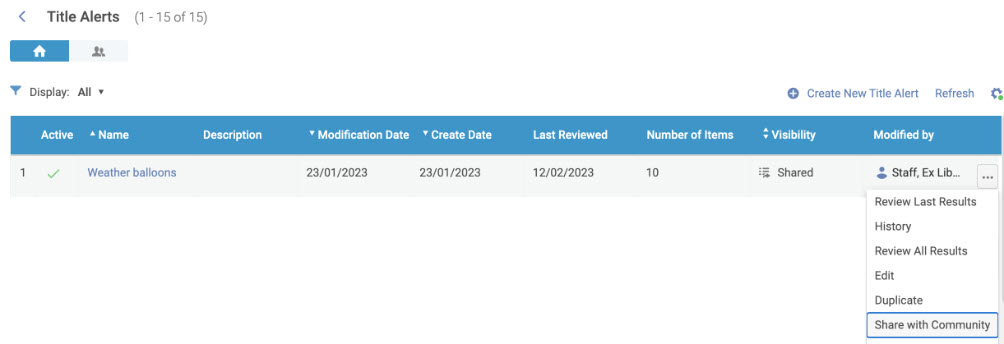
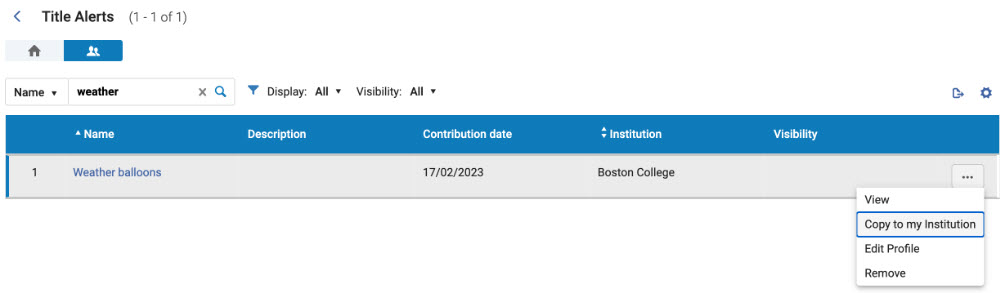
Allow Duplicate Option Selected by Default
March 2023 Rialto NGS-8474
Allow duplicates in the cart defines whether Rialto will allow a title to be ordered if there are holdings. Previously this was selected by default. Rialto system administrators are now able to set the default setting to either be enabled or disabled.
To set the default for Allow Duplicates, refer to the parameter key in Configuring Rialto Settings.
Notification for Cart Items Awaiting Approval
March 2023 Rialto NGS-6873
Rialto now enables approvers to opt-in to receive notifications when titles are submitted for approval. This notification is available for all users with Rialto manager role.
For more information on Rialto notifications, see User Notifications in Rialto.
Notification for Newly Published Titles
March 2023 Rialto NGS-6873
Rialto now enables users to opt-in to receive notifications when titles on lists shift availability status from Not Yet Published to Available. This notification is available for all users that have personal and shared lists in Rialto.
For more information on Rialto notifications, see User Notifications in Rialto.
Rialto E-Activation Task Per Platform
March 2023 Rialto NGS-8091
Rialto Administrators can now define for which platforms Rialto creates an e-activation task. This enables Administrators to choose which platforms generate an e-activation task.
To edit which platforms generate an e-activation task, go to Configuration -- Market -- Skip E Activation Task. Customize each row to be "True" (creates an e-activation task), "False" (does not create an e-activation task), or "Default", which will use the value of the "rialto_skip_e_activation_task" parameter under Configuration -- Market -- Other Settings.
For more information about configuring Rialto settings, see Configuring Rialto Settings.
New Platforms Available with the New Invoicing System
March 2023 Rialto NGS-XXXX
Continuing from January, we are making the following platforms available for customers using the new invoicing system. Your key Rialto contacts receive an email with the specific date for your institution. The platforms are:
- Johns Benjamin
- Ovid
- Project Muse
No action is required to enable this update. The listed platforms are activated automatically based on your invoicing configuration. If your configuration combines platforms, these are now included in your existing invoices. If you separate invoicing by platforms, you now receive an invoice for each platform using the new invoice format.
Also, we are finally able to enable the "paid" status for Alma invoices. For those of you that have requested it, we will enable it for you. For anyone else interested, please reach out to support and let us know.
Show Currency Converted from and Exchange Rate Used
February 2023 Rialto NGS-8087
When viewing listed offers with a converted price, Rialto now displays the base currency and price that the offer was converted from. To view the base price and currency, hover the cursor over the converted price icon.
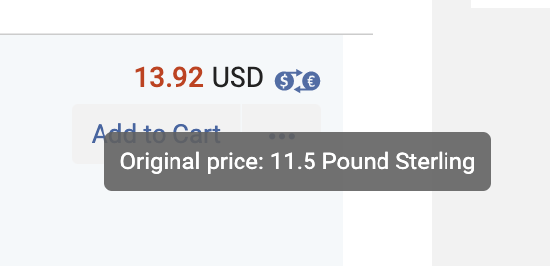
Link to MARC Record in Order History
February 2023 Rialto NGS-8022
Rialto users are now able to easily view the MARC record for a purchased offer directly from the order history page.
To view a read-only version of the bibliographic record, users can select a new dropdown from the offer details, "Bibliographic Record." This opens a display of the record details.
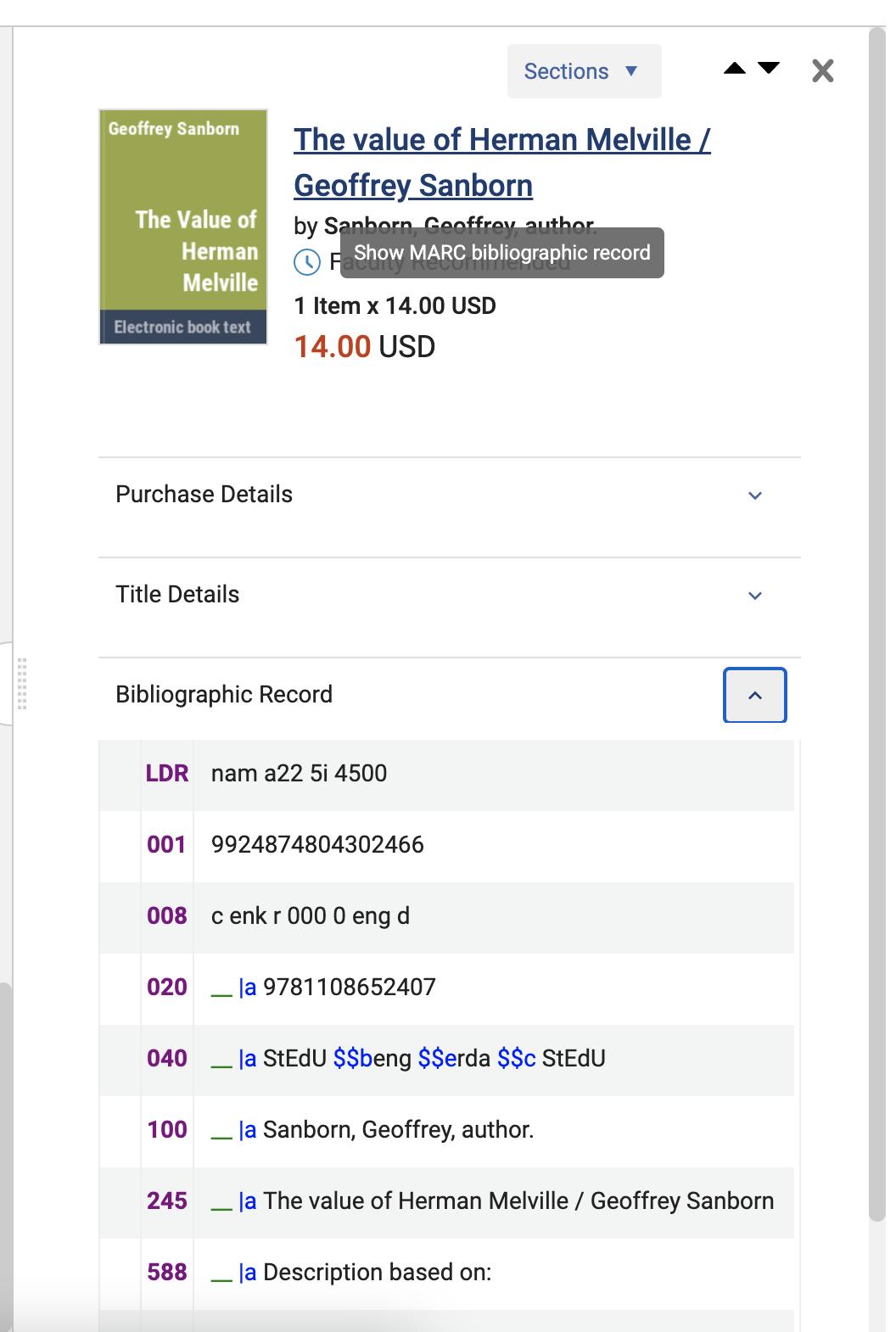
Alternatively, users can select the offer's title (found at the top of the details display). When selected, a panel opens displaying the read-only record. From here, if the user has the correct permissions, a link is presented that navigates the user to a page where they can edit the record (if needed).
Sort Evidence-Based Acquisition (EBA) Pool by COUNTER Usage
February 2023 Rialto NGS-8021
Rialto users are now able to sort Evidence-Based Acquisition (EBA) pools by SUSHI/COUNTER usage that matches the usage displayed on each offer. This enables you to quickly identify the titles with the most usage so that you can maximize your EBA plan spend at closure. This sort option can be found under the Ranking drop down as COUNTER Usage, and is available only on the EBA pool management screen.
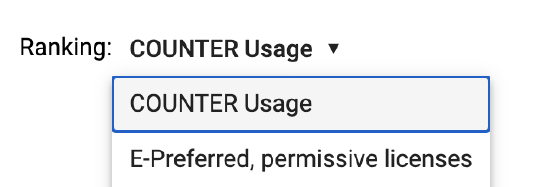
Awards Searchable by Winner and Nominee
February 2023 Rialto
Rialto users are now able to search within the query builder by award winner and nominee. Previously only the award name was searchable, retrieving both winners and nominees. Now when entering an award name, the user sees award name entered (winner) and/or award name entered (nominee) as selectable in the dropdown. Selecting either of these options retrieves strictly winners or nominees. If neither option is selected, then the field behaves as it previously did, retrieving both winners and nominees.
Existing queries using the awards filter (selection plans, title alerts, recommendation profiles) are not impacted by this change as they continue to retrieve both winners and nominees. However, if we have identified that you have a saved query using awards, your Content & Workflow Strategy Consultant will contact you as a reminder that it can be updated if desired, and assist you with the change.
Remove Cancel Action from Order History for Available Ebooks
Prior to the January release, Ebook cancellations for available Ebooks were allowed, with the Cancel action displayed in the window for a brief period or until the user refreshed the page. If the page wasn't refreshed when the Cancel action was momentarily present, their cancellation request was typically rejected as the order was already processed. Now, the Cancel action has been removed from the Order History page for Ebooks that are currently available. No changes occur for the Cancel action for print books, or Ebooks that are not yet published.
Notification for Rejected Cancel Order Requests
January 2023 Rialto NGS-8316
Rialto users now have the option to be notified when a Cancel Order request is rejected. By default, the pop-up is enabled for all users that have permissions to cancel orders. To configure the settings to receive an email as well, or to turn off the pop-up, select "market" from the bell icon in the upper navigation:
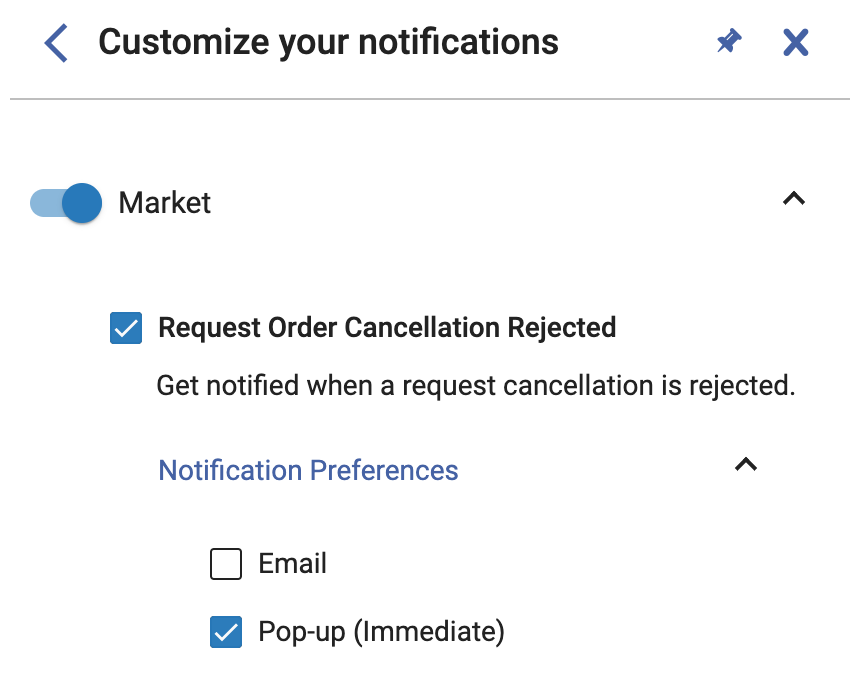
For more information on notifications in Rialto see User Notifications.
Rialto Configuration Page
Rialto administrators can now access a configuration page to customize Rialto features and staff display to suit their policies and needs. The configuration page can be accessed through: Configuration > Market. From here, four options are present:
- Other Settings
- Cart Routing
- Rialto Vendor Codes
- Purchase Request Form
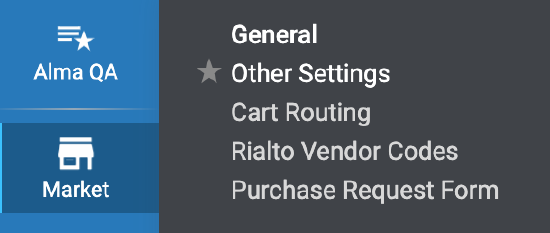
Other Settings brings up a mapping table, where you can configure a number of settings that will impact your staff's experiece in Rialto.
Cart Routing from here you can define the values that will display to staff under the "Cart Routing" field in the cart, orders awaiting approval page, and order history. If not previously enabled, once a value is created and saved the "Cart Routing" option will appear to your users.
Rialto Vendor Codes from here you can map Rialto orders to another specific vendor or account code in Alma.
Purchase Request Form from here you can define the settings for a purchase request web form that can be embedded in your institution's pages. This web form allows for unauthenticated users to generate and submit purchase requests.
See Configuring Rialto Settings for more details.
Show/Hide Suppressed Holdings
January 2023 Rialto
By default, Rialto is configured to show holdings that are suppressed. Additionally, titles with suppressed holdings can be excluded from queries used in Title Alerts, Selection Plans, etc. Some libraries choose to suppress--rather than delete--holdings that are no longer available. For these libraries, suppressed holdings should not display in Rialto or be factored into queries.
Rialto can be configured to either hide suppressed holdings from the holdings view and not consider them in holdings queries. This configuration can be accessed by administrators from the new configuration page, under the Other Settings table.
Duplicate Title Alerts
 Idea Exchange NGS-7963
Idea Exchange NGS-7963Rialto Administrators and Super Selectors can now duplicate title alerts so that they do not have to recreate a complicated query. Users who can create and manage title alerts have a new action to duplicate them. A duplicated title alert creates a copy with the same query, cart fields, and all other parameters, excluding an applied interested users. The duplicated title alert is named "Copy of [original title alert name]" until users rename the title alert.
Display Treatment Date in Offer Details
Rialto users can now view the "treatment date" (when the New Titles team has completed record enhancement) in the offer details so that when creating feeds or searching by "Treated X Weeks Ago", they can see why a resource was retrieved. A new field "Treatment Date" in the Details section of Offer Details is displayed.
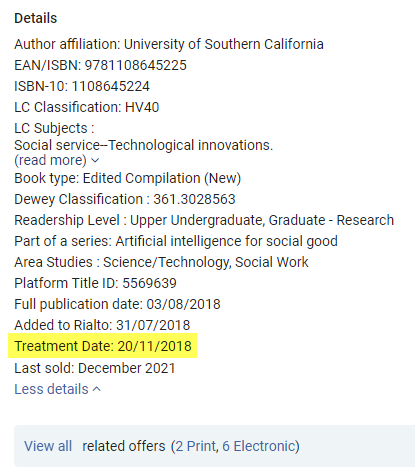
Additional Sort Options in Lists
 Idea Exchange NGS-5522
Idea Exchange NGS-5522Rialto users now have additional sort options in lists that enable them to sort items in the list so that they can set their own priority views. The additional sort options in the lists are:
- Title (ascending/descending)
- Author (ascending/descending)
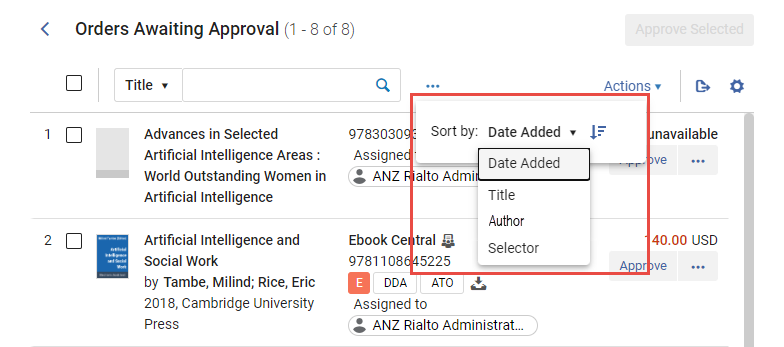
New Platforms Available with the New Invoicing System
January 2023 Rialto
Over the last few months, we have been rolling out the new ordering and invoicing solution for Rialto customers. Many of you have already moved to the new invoices and the rest will move soon. For those of you already live, the following new platforms will be enabled in mid January. Your key Rialto contacts will receive an email with the specific date for your institution. The platforms are:
- EBSCO (if available in your region)
- JSTOR
- Bloomsbury
No action is required to enable this update. The listed platforms will be activated automatically based on your invoicing configuration. If your configuration combines platforms, these will now be included in your existing invoices. If you separate invoicing by platforms, you will now receive an invoice for each platform using the new invoice format.

