Delete a Rosetta Collection with assigned IEs
- Product: Rosetta
- Product Version: 5.2
Question
How can I delete a collection that has IEs assigned to it (or to one of its subcollections)?
Answer
If there are IEs assigned to collections (or subcollections), it is impossible to delete the collection at Data Management: Collection Management.
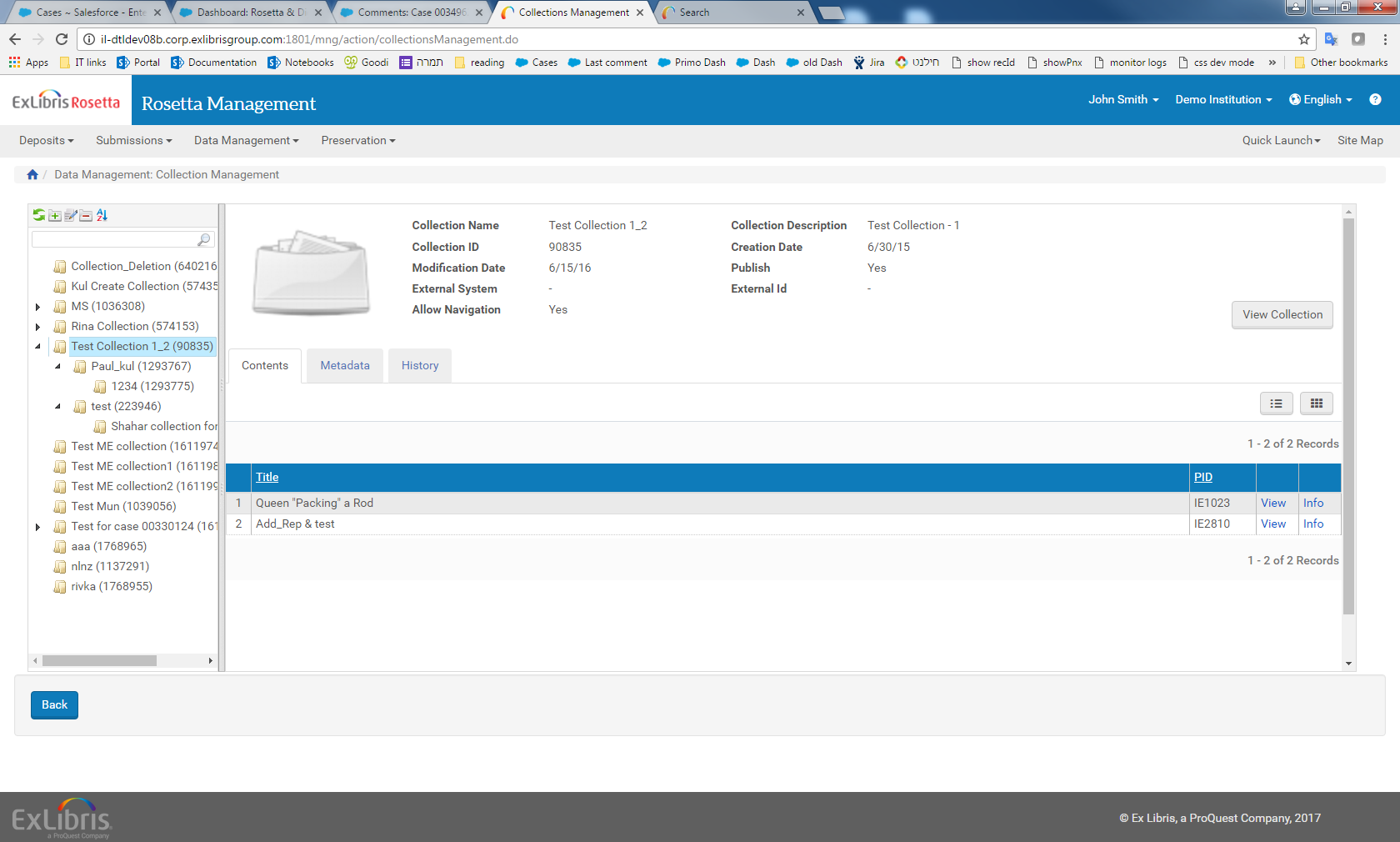
In order to delete the collection, follow these steps:
- First unassign all IEs from the collections you are about to delete. In case it has many IEs, you may use the following steps:
1. Create a logical set (use right click to select all subcollections)
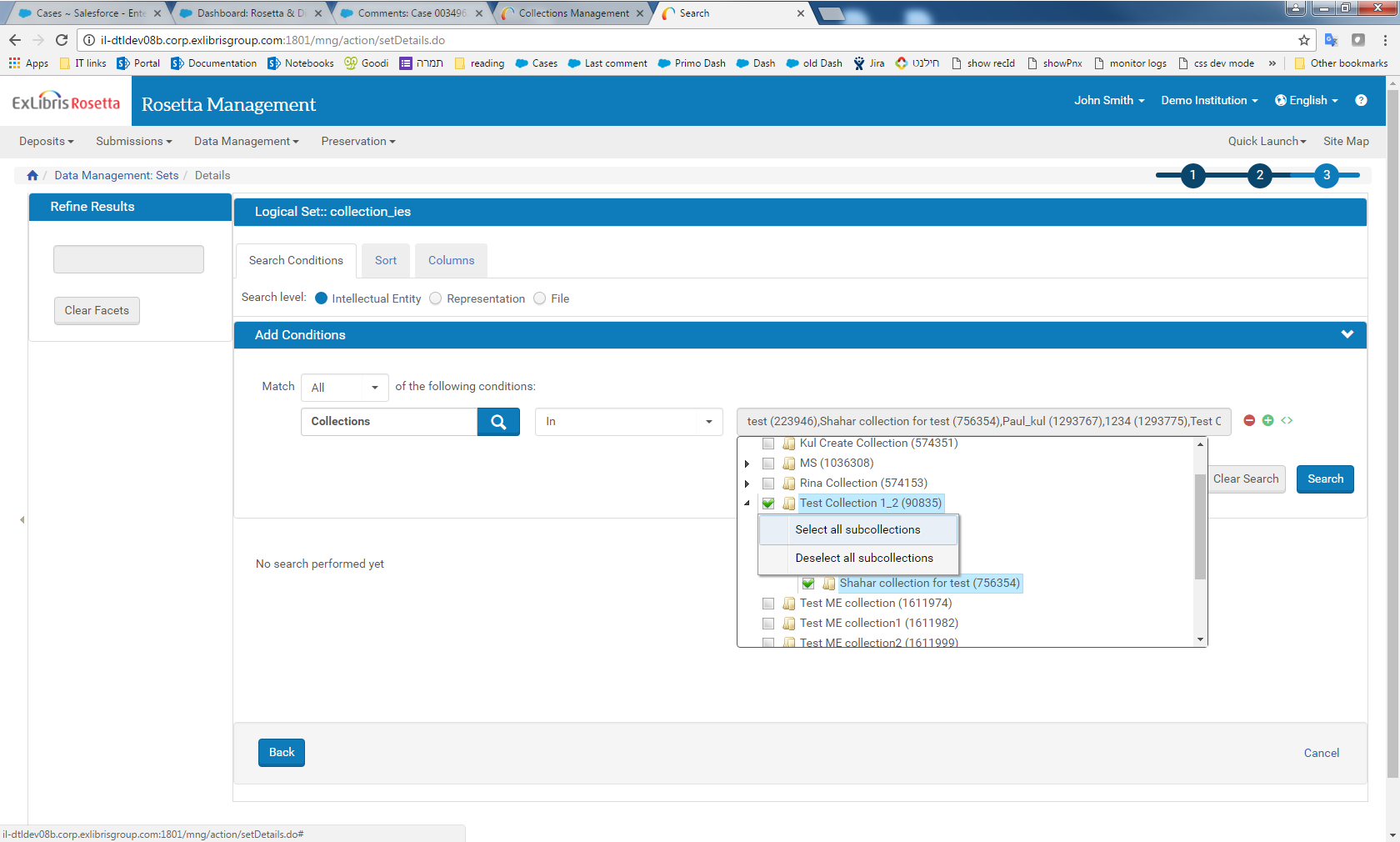
2. Create an instance of "Unassign Collection" process
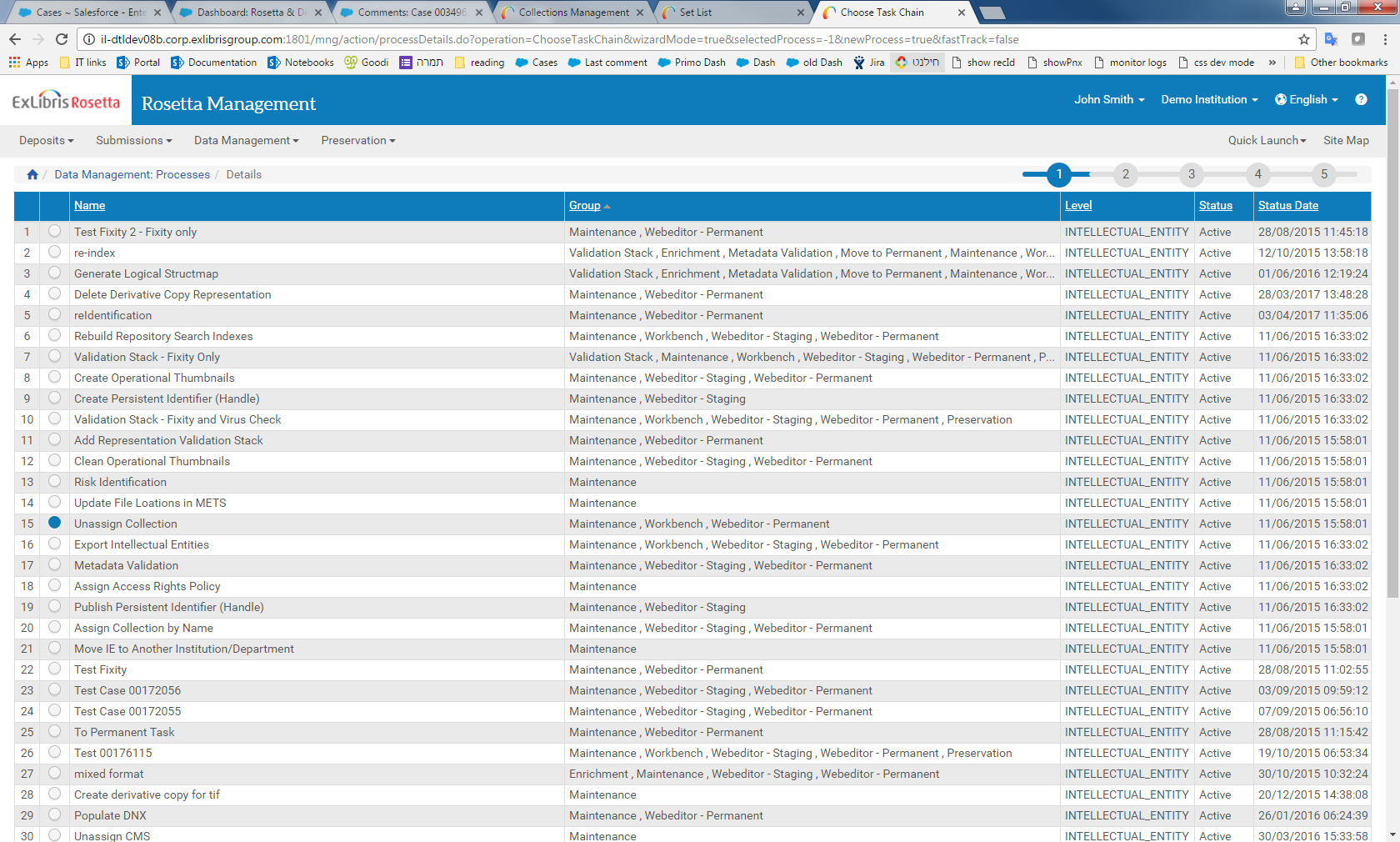
3. Configure the process to unassign the collections we need (use right click to select all subcollections)
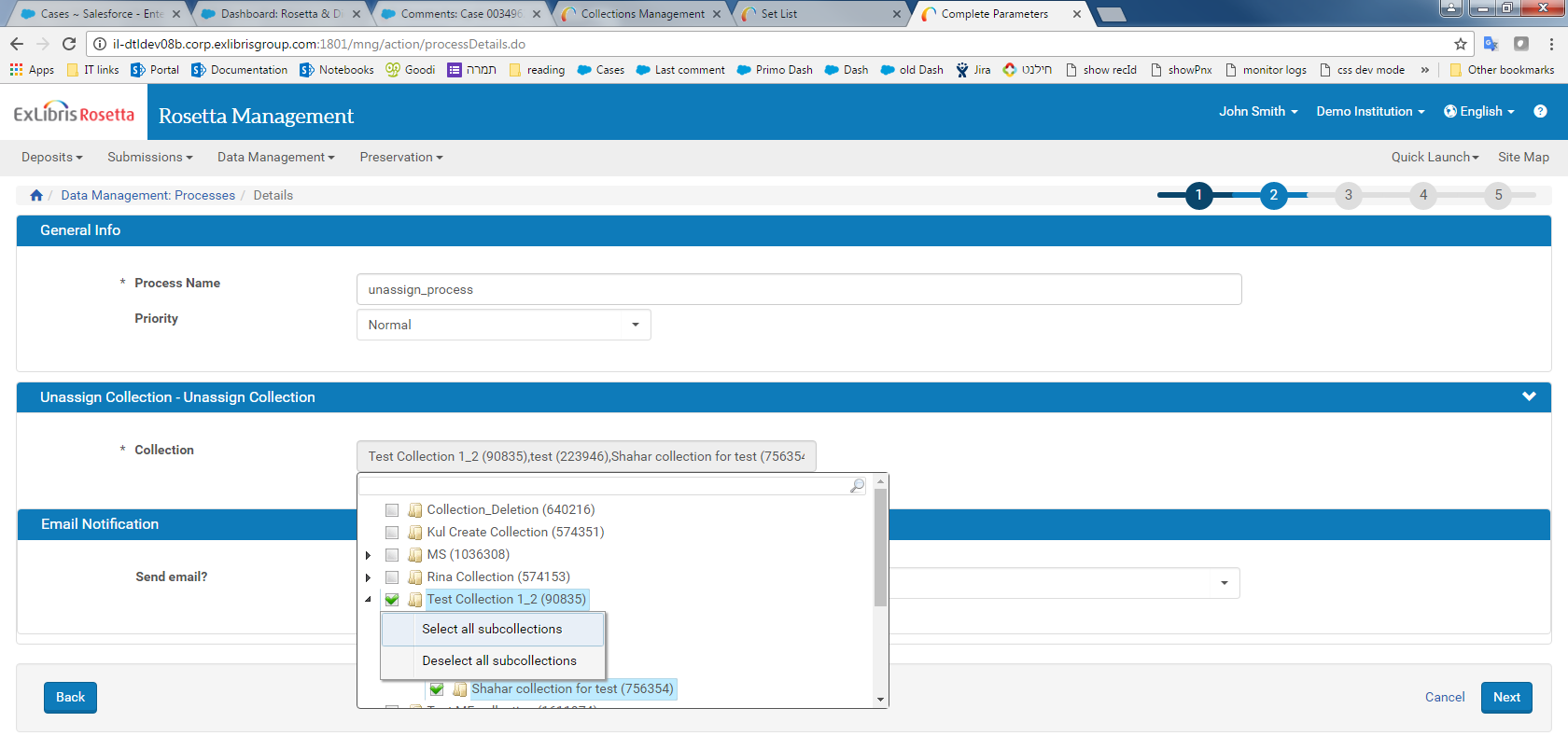
4. Run the process you created and monitor the progress in Data Management: Monitor Process History
- Then deletion will be possible:
Data Management: Collection Management
right click on the collection name and choose "Delete collection"
- Article last edited: 23-April-2017

