Handles Publishing
- Product: Rosetta
- Product Version: 5.5
Question
How to Publish Handles to a Handle Server?
Answer
The Handle Publishing Plugin generates a batch file output (plain txt) that will be used by the handle server (GenericBatch utility).
In order to configure Handles Publishing take the following steps:
Go to Data Management > Publishing Configuration > Add configuration (choose name and set)
Go to Profiles Tab > Add Profile > choose Converter Type "HandleConverterPlugin" and Target Type "HandlePublisherPlugin" > Click next
Handle Converter Plugin Converter Parameters:
On Object Identifier Type choose "HANDLE" and the desired object level to publish (IE/REP/FILE)
Handle Publishing Plugin Parameters:
- Publish - CREATE/ADD/MODIFY
- Index - The index in a handle identity of the handle server. The index is generally a positive integer, but the special value 0 indicates that the user's public key or secret key is stored at some unspecified index. When you register a prefix a prefix handle is created on the root service and your public key is stored on that handle at index 300.
- Admin handle - The admin handle configured in your handle server. See chapter 10.2 in page 57 in Handle Server Side Configuration
- Admin index - The administrator handle index for authentication
- Path to public key - The path to the bin file containing the handle server parameters from the handle server
- Passphrase - The password to the handle server
- Target - The target folder Rosetta will publish to. This will be the batch file location.
Example
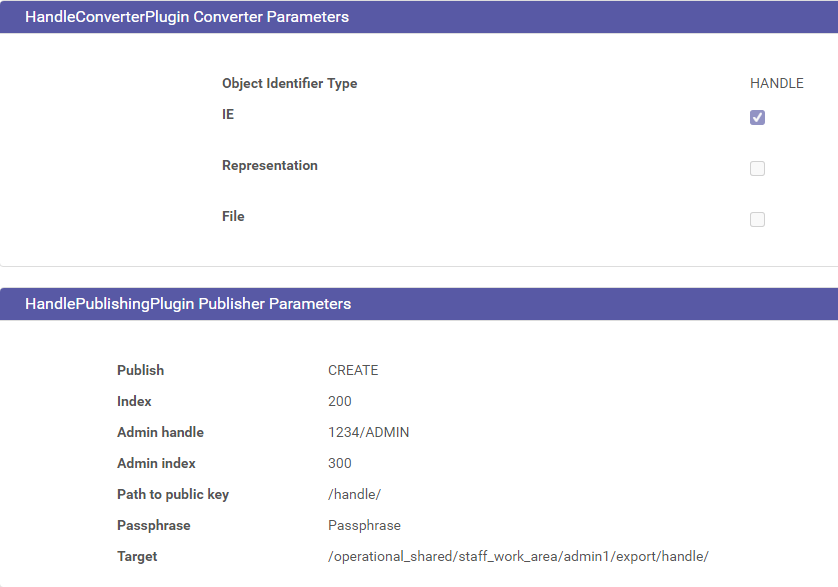
Batch File output:
AUTHENTICATE PUBKEY:300:1234/ADMIN
/handle/|Passphrase
CREATE <<the handle from the object identifier>>
200 URL 86400 1110 UTF8 http://<<rosetta-url>>:1801/delivery/DeliveryManagerServlet?dps_pid=IE42546
Additional Information
Handle Batch Format - see page 22 in Handle Technical Manual
Handle Publishing - see pages 367-373 in Rosetta Staff User's Guide
Handle Generation - see pages 112-117 in Rosetta Configuration Guide
- Article last edited: 20-Aug-2018

