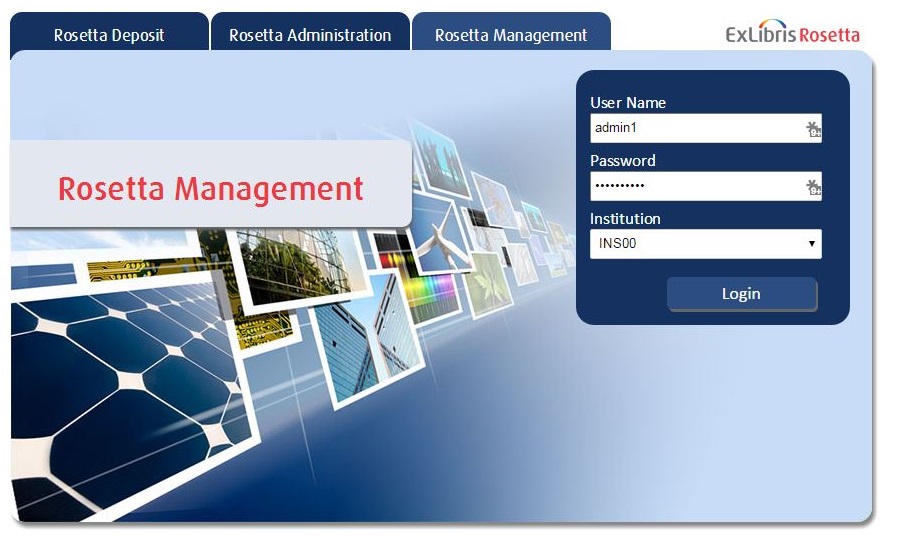Implementing the New Rosetta Login Screen on Existing Installations
- Product: Rosetta
- Product Version: 5.0.0
- Relevant for Installation Type: Dedicated-Direct,Direct,Local,Total Care
Rosetta 5.0 introduces a new login screen (see below).
However, upgrading Rosetta to this version (or higher) does not automatically overrides existing configuration.
Rosetta customers that wish to use the new login page in their environments should follow the following manual procedure.
No application restart is needed.
In the PDS server (only):
- Copy and unzip the attached zip file to /exlibris/tmp/ (or any other temp folder).
- Backup the css files:
cd [pds_directory]/html_form/calling_system-dps
mv dps.css dps.css.ver4
mv style.css style.css.ver4
- Copy the css files:
-- Please note: Customers with customized css might need to implement their changes to the new css files.
cp /exlibris/tmp/NewLoginScreen/dps.css .
cp /exlibris/tmp/NewLoginScreen/style.css .
- Copy fonts and new image:
cp -r /exlibris/tmp/NewLoginScreen/fonts .
cp /exlibris/tmp/NewLoginScreen/backgroundImage.jpg ./images/
- Under html_form directory there are 3 sub directories: calling_system-dps, calling_system-dep and calling_system-del.
In each one of them there is a file called 'login'.
For each 'login' file do the following:
- mv login login.bck
- cp login.tmpl login
- Edit the login file and replace the place holders with the actual values from the global.properties.
For example:
@@protocol.rep@@ ---> http
@@load.balancer.rep.host@@ ---> rosetta-host.corp.exlibrisgroup.com
@@load.balancer.rep.port@@ ---> 1801
(Or, you can use the login.bck to copy the correct values for the relevant environment.)
As mentioned, a restart is not required for changes to take effect. However, a refresh of the user browser's cache might be required.