Rosetta login screen display issue after 5.2 upgrade
- Product: Rosetta
- Product Version: 5.2
Relevant environments
- Rosetta 3.1 sp has been installed in the past
- PDS is on the Rosetta server
- PDS login html was not customized
Problem description
Rosetta Login screen has a broken link to the ExLibris logo:
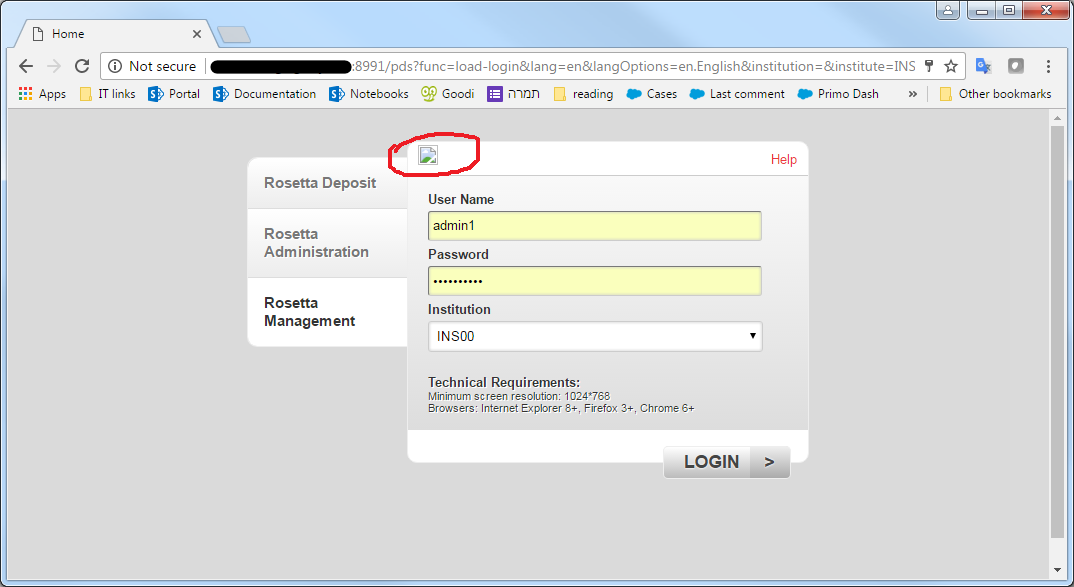
Cause
Under /exlibris/dps/d4_1/pds/html_form/calling_system-dps/images
logo-main.png is a soft link that points to a non-existing file
logo-main.png -> /exlibris/dps/d4_1/system.dir/thirdparty/jboss/server/default/deploy/digitool.ear/dps-backoffice-web.war/images/1/logo-main.png
This happens because the jboss directory no longer exists after installing the 5.2 service pack.
Solution
Remove the current soft link and create a new link to
/exlibris/dps/d4_1/system.dir/thirdparty/tomcat/rosetta-webapps/dps-backoffice-web.war/images/1/logo-main.png
ln -s "/exlibris/dps/d4_1/system.dir/thirdparty/tomcat/rosetta-webapps/dps-backoffice-web.war/images/1/logo-main.png" "/exlibris/dps/d4_1/pds/html_form/calling_system-dps/images/logo-main.png"
- Article last edited: 05-April-2017

