Thumbnails Quality
- Product: Rosetta
- Product Version: 5.5
Question
How to change the quality of the Thumbnails in Rosetta?
Answer
In Administration, you can change the thumbnail creation rules, under Thumbnail Task Rules.
It is recommended to use the Transformation Profiles.
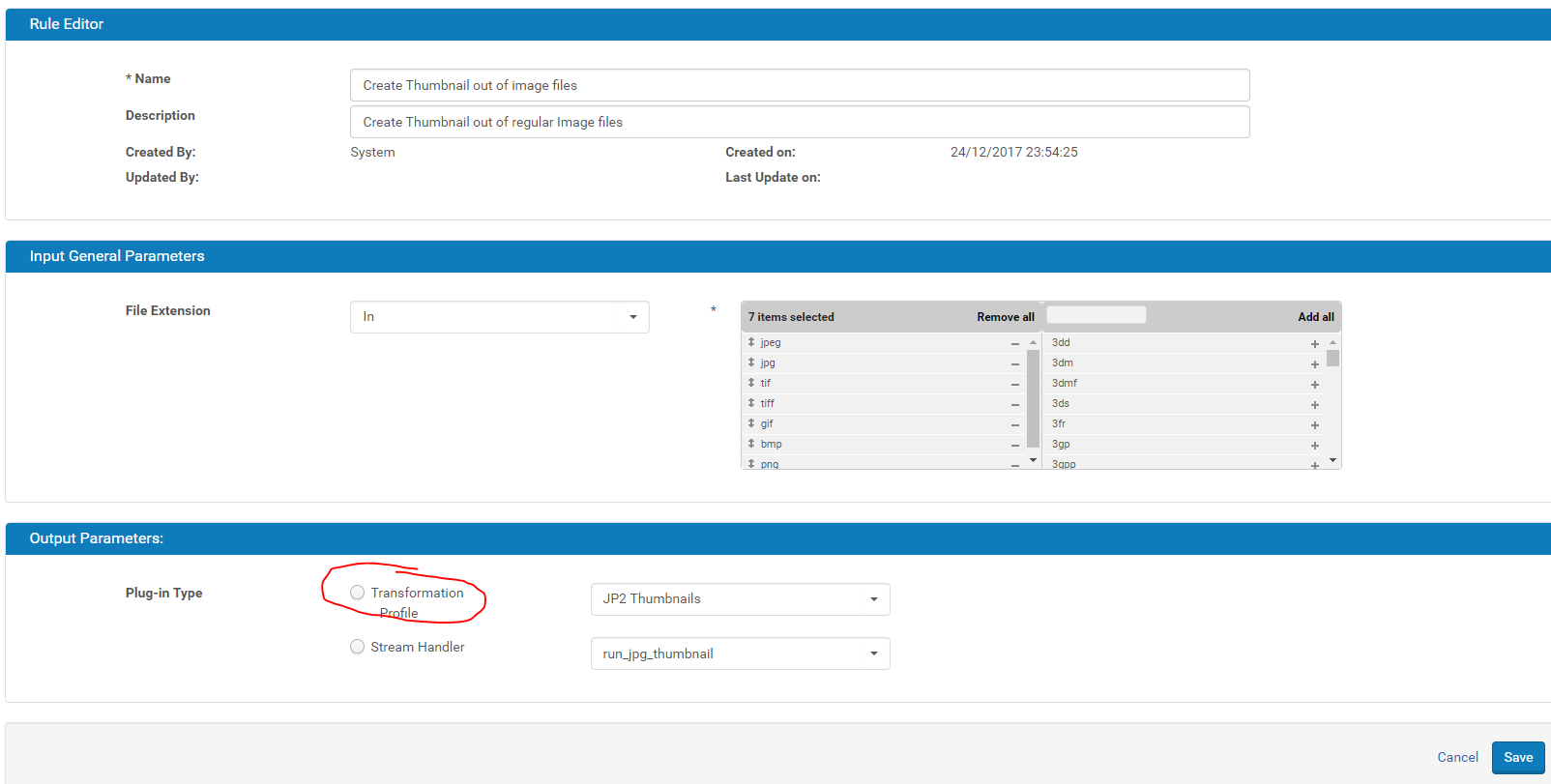
Then under: Transformation Profiles you can change the parameters used to change the quality of the Thumbnails created.
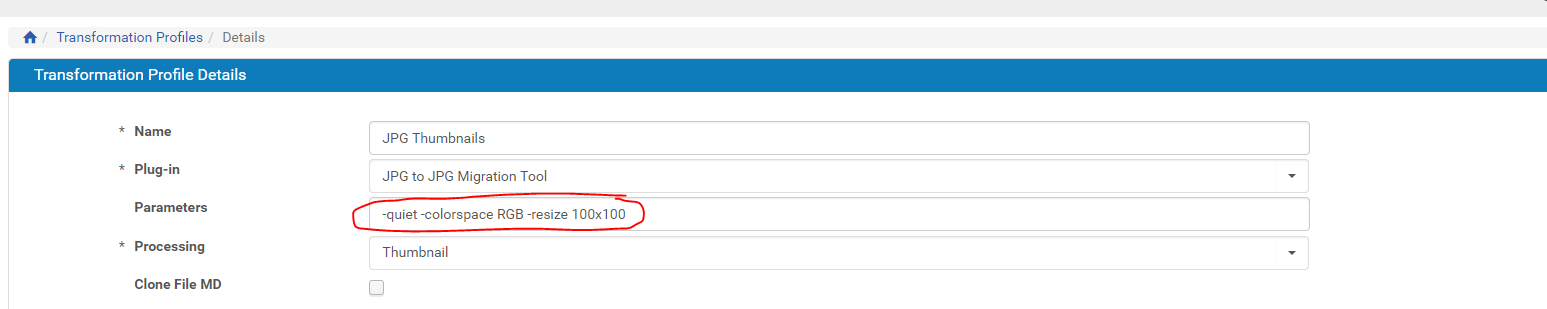
Please note that the thumbnails are cached on the file system, so you will need to run the task 'Clean Operational Thumbnails' on the IEs that already had a Thumbnail created for them, so it will clean the cache, and use the new rules for the new thumbnails.
So to summarize:
- Modify or create a new Transformation Profile with the parameter that will give you a better quality
- Use this Transformation Profile in the Thumbnails task Rules
- Clean the cache using the Clean Operational Thumbnails task-chain, in a process on a set of IEs.
- Then call the thumbnail again, and see the result.
- Article last edited: 27-Nov-2018

