Rosetta DNX Profile
The DNX schema is a simple and unified XML schema that holds the administrative metadata of the IE in the permanent repository. It contains all the important data elements in a simple flat structure, divided between the different object levels (IE, representation, file and bitstreams), and includes the important technical metadata that is relevant for preservation.
The administrative metadata that needs to be stored arrives from various sources:
- Technical metadata that is being generated by the metadata extraction tools (JHOVE, NLNZ tools)
- Access rights associated with the material flow
- CMS information (system and record ID)
- Provenance information – Producer, Producer Agent information, events information
- Structural IE relationships – provided by the depositing or editing users
- Miscellaneous information – such as links to external events, or other intellectual entities
Since all this information comes from different sources with different standards, some of it is duplicated or organized in a way that is not useful. The DNX profile, therefore, is designed to hold all this information in a clear and organized way, with a clear mapping to the original source that enables converting it back and forth.
The DNX is written to the AIP (METS XML file) based on the metadata that is stored in different tables in the Rosetta staging database. Most of the DNX data is generated by Rosetta, while some of the data in the DNX section is populated by the submission application, before the IE is deposited.
The provenance information is written in the DNX when the data is moved to the permanent stage, since the information is still gathered during the SIP processing stage.
The purpose of this document is to describe the DNX profile. This document includes all the information about the sections and elements of the DNX schema, such as the description of each field, the data source of the field, the matching PREMIS semantic unit, and the phase at which the IE lifecycle is created.
DNX and PREMIS
Most of the DNX sections and fields come from the PREMIS data dictionary. Rosetta implements PREMIS (PREMIS compliant), and most of the PREMIS semantic units are represented in the DNX profile. In case semantic units will be added to PREMIS, they will considerably be added to the DNX profile.
The differences between the PREMIS data model and Rosetta’s data model is that in Permis, the Agents entity holds the details of an agent, which is a person, organization, or software program/system associated with events in the life of an object, or with rights attached to an object. In Rosetta, the agent is only an attribute of an external provenance event, since in the other areas, Rosetta is the agent associated with events in the life of the objects and the access rights attached to the IE.
DNX Section Structure
The DNX format is built from logical groups of metadata fields called Sections.
Each DNX section contains a group of fields that are related to each other. For example, the section generalRepCharacteristics (General Representation Characteristics) includes the fields that describe the parameters of the representation – Preservation Type, Usage Type, Revision Number, and so forth.
Most of the sections come from the PREMIS data dictionary, but some of them are unique to Rosetta. The structure of a DNX section is as follows:
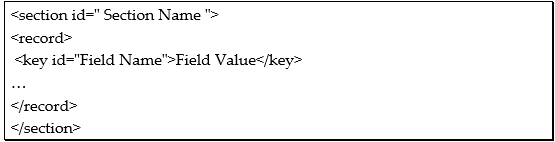
Each record holds the fields of the section in the form of:
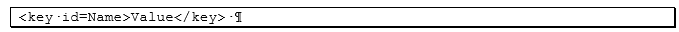
The following example illustrates this:
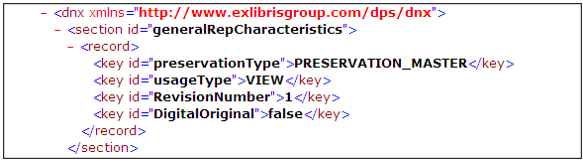
Structure of a Repeatable Section
If a DNX section is repeatable, there will be multiple records of the same structure, as shown in the following example:
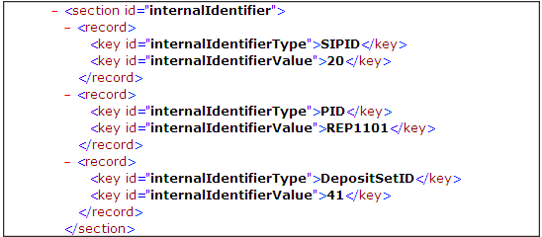
Events within DNX
The event metadata holds the information about actions that affect the object. Each object level has different types of actions that should be captured. In Rosetta, the events that are recorded in the AIP are provenance events, while many other events are captured in the system but do not become part of the AIP metadata.
All events that are generated by the system are written to a database table. Events that are indicated as provenance (in the code, non-configurable) are copied from the table of events to the METS file, while the non-provenance events remain in the table.
The storage of events in a table allows the creation of reports that show the statistics regarding various activities.
Provenance Events
The following types of events are considered provenance events:
- Changes to the IE metadata – adding metadata to any of the IE levels (descriptive DC, source MD, access rights policy, structural map, DNX)
- Addition of a new Representation – new Representation that was added through the Web Editor or as a result of a Preservation Action
- Validation checks – validity and integrity checks on files (Note – Fixity check will not generate a provenance event unless calculated fixity is different than the previous one)
- Enrichment – generation of a persistent identifier
Each such event will be written in the events (mets:digiprovMD) section belonging to the relevant object level (IE, representation, or file).
Each event will be written in the DNX format and will include the following:
- Agent – The agent that triggered this event. An agent is not necessarily a person. An agent may also refer to a process, plug-in tool, and so forth
- Event details – Such as the creation date, a description, the parameters, and so forth
Following is an example of an event that is stored in the digiProvMD section of a file. This section holds the events in DNX format:
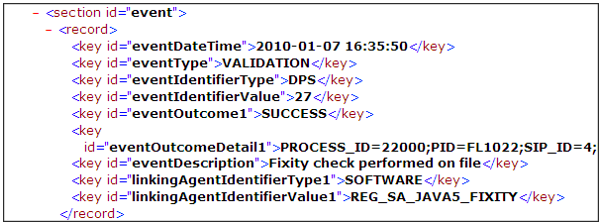
In addition to events, the digiprovMD section on the IE level stores the details of the Producer and the Producer Agent who deposited the IE. This section is populated automatically for each IE in Rosetta and includes all the information of the Producer as it exists in Rosetta at the time of the deposit:
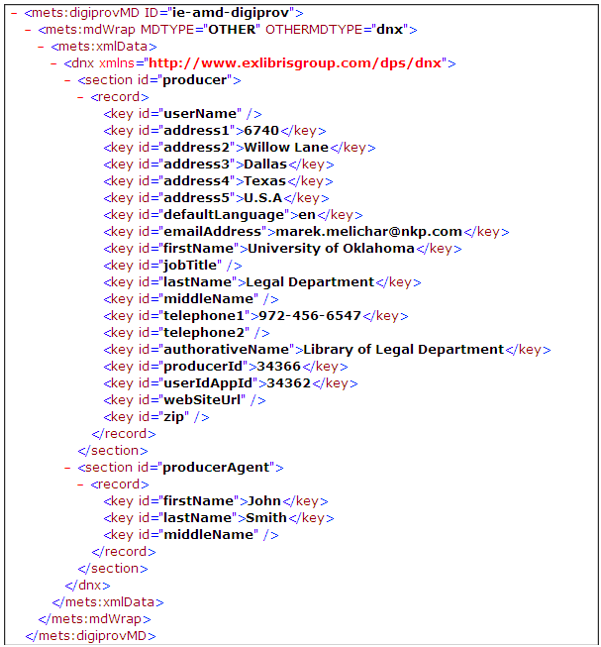
Access Rights Within DNX
Two types of rights are stored in the DNX sections: PREMIS and non-PREMIS.
- PREMIS rights (IE only) – Information regarding an external system that manages the IE’s rights. Note that these rights are not mandatory, and they are not managed or enforced by Rosetta. There is one DNX section for holding the details of these rights:
- linkingRightsStatementIdentifier – Holds the type and the value of the statement identifier, if it is generated and stored in a repository other than Rosetta.
- linkingRightsStatementIdentifierType – A designation of the domain within which the linkingRightsStatementIdentifier is unique
- linkingRightsStatementIdentifierValue – The value of the linkingRightsStatementIdentifier
- Non PREMIS (IE, Representation, and File) – Information regarding the access rights policy managed by Rosetta. Note that it is mandatory for each IE to have an associated access rights policy, while for representation and file access rights are optional. The DNX section for holding this information is accessRightsPolicy. The following fields are part of this section:
- PolicyID – The unique ID of the different access rights managed by Rosetta. For example: AR_EMBARGOED_FOR_5_YEARS, AR_5_CONCURRENT_USERS
- Policy description – Description of the policyID. For example: AR_EMBARGOED_FOR_5_YEARS – Embargoed for 5 years, AR_5_CONCURRENT_USERS – Limited access according to copyright law
- Policy parameters – If the policy requires any parameters
Significant Properties of Files Within DNX
To have a scalable structure that supports additions of technical metadata over the years, the DNX section that holds the extracted technical metadata for each file has the following structure:
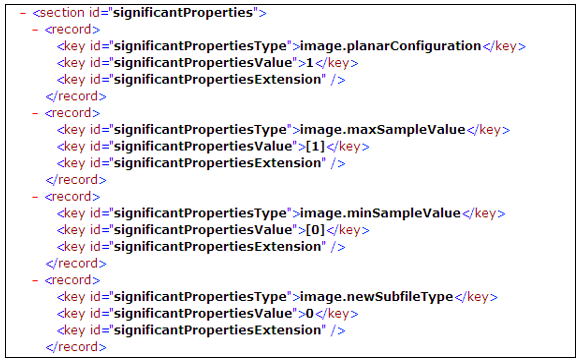
This structure allows defining the technical attributes as the values of the significantPropertiesType fields, and their values as the values of the significantPropertiesValue fields.
DNX Sections
Below is the description for each of the DNX sections.
- IE level
- generalIECharacteristics
- objectCharacteristics
- CMS
- webHarvesting
- internalIdentifier
- objectIdentifier
- significantProperties
- linkingIEIdentifier
- producer
- producerAgent
- event
- linkingRightsStatementIdentifier
- accessRightsPolicy
- grantedRightsStatement
- metadata
- collection
- retentionPeriodPolicy
- IERelationship
- Representation level
- generalRepCharacteristics
- objectCharacteristics
- internalIdentifier
- significantProperties
- linkingIEIdentifier
- event
- linkingRightsStatementIdentifier
- metadata
- preservationLevel
- environment
- environmentDependencies
- environmentSoftware
- envSoftwareRegistry
- environmentHardware
- envHardwareRegistry
- environmentExtension
- relationship
- File level
- generalRepCharacteristics
- objectCharacteristics
- internalIdentifier
- significantProperties
- linkingIEIdentifier
- event
- linkingRightsStatementIdentifier
- metadata
- preservationLevel
- environment
- environmentDependencies
- environmentSoftware
- envSoftwareRegistry
- environmentHardware
- envHardwareRegistry
- environmentExtension
- relationship
- fileFixity
- fileFormat
- fileVirusCheck
- fileValidation
- fileTechnicalMetadataExtraction
- vsOutcome
- creatingApplication
- Inhibitors
- objectCharacteristicsExtension
- signatureInformation
- signatureInformationExtension
- BitStream level
Below is the description for each of the DNX sections
Defining a section as Mandatory means that the information stored in the section is required by Rosetta for its functioning. For example, without the internal identifier, objects cannot be searched and found and without populated Format ID, Rosetta is not able to perform any preservation activities.This is not the meaning of ‘Mandatory’ according to PREMIS, and there is no contradiction between the two definitions – Rosetta allows its users to define which fields must be populated as part of the SIP processing. For more details regarding metadata validation, see the Rosetta Configuration Guide.
General IE/Rep/File Characteristics
Definition The generalIECharacteristics, generalRepCharacteristics, generalFileCharacteristics sections contain administrative as well as control attributes that determine how objects are delivered, published, and searched. Rosetta Mandatory Yes – Not every field Source User Repeatable No Level IE, Representation, File and BitStream METS section techMD (Rosetta) Object Characteristics
Definition objectCharacteristics – This section can be on each level (IE, representation, and file) and it contains control attributes that are relevant on all levels, such as dates and user information. Rosetta Mandatory Yes Source System/User Repeatable No Level IE, Representation, File and BitStream METS section techMD cms
Definition This section holds the Collection Management System details. Each IE in Rosetta can have a “handle” to descriptive metadata that is managed in the ILS, such as Aleph or Voyager. Since this information might be relevant for many IEs and in order to allow a single point of update, the IE holds only the reference to this information, without the need to duplicate it in Rosetta. Rosetta Mandatory No Source User/System Repeatable No Level IE METS section techMD Web Harvesting
Definition webHarvesting – This section contains the information regarding Web harvesting. It describes the tool that was used for building the Web archive file and some other parameters of this action. (This section was added because there is no existing set of fields that can hold this metadata according to PREMIS). Rosetta Mandatory No Source User Repeatable No Level IE METS section techMD Producer
Definition This section holds the information of the Producer as it is stored in the staging DB. Rosetta Mandatory Yes Source System Repeatable No Level IE METS section digiprovMD Producer Agent
Definition producerAgent – This section holds the information of the Producer Agent who deposited the IE. (It contains only the name, not the entire user record). Rosetta Mandatory Yes Source System Repeatable No Level IE METS section digiprovMD Access Rights Policy
Definition accessRightsPolicy – This section holds the access rights policy details that are checked before delivery. The system analyzes whether the calling user is authorized to view the object. Rosetta Mandatory Yes Source System/User Repeatable No Level IE, Representation, File METS section rightsMD Granted Rights Statement
Definition grantedRightsStatement – This section holds the copyrights statement that was presented to the Producer Agent upon depositing the IE (boilerplates as part of the material flow). It is currently not in use. Rosetta Mandatory No (Currently not in use) Source System/User Repeatable Yes (no limits) Level IE METS section rightsMD Metadata (Deprecated)
Definition This table is deprecated and not in use. This record holds the details of the HDEMETADATA record that is kept in the sourceMD METS section. The details are used by the system to allow accurate matching between the data in the METS to the data in the DB, when the IE is loaded back to the staging DB from the permanent repository. The details include the ID and the type (DC, DNX_REP, and so forth) as well as the control dates (creation, modification).
Rosetta Mandatory No Source System Repeatable Yes (no limits) Level IE, Representation and File METS section sourceMD Retention Policy
Definition Hold the details of Retention Policy ID which determines the duration required to preserve content, after which content will be deleted. Rosetta Mandatory No Source User Repeatable No Level IE METS section techMD Internal Identifier
Definition internalIdentifier – This section holds a record for each of the identifiers that are created by Rosetta, such as PID, SIP ID, and Deposit Set ID. Each object level has its own section of identifiers (there is a PID for each IE, representation, and file), while on the IE level there are other identifiers (such as SIP ID). Rosetta Mandatory Yes – All types of internal identifiers are Rosetta Mandatory since they are created and used by the system Source System Repeatable Yes (no limits) Level IE, Representation, and File METS section techMD Object Identifier
Definition objectIdentifier – This section holds the identifiers of the IE that are stored in an external system – for example, Handle and URN: NBN. These identifiers are not internal in the sense that in Rosetta they are used only as metadata, and not as identifiers.
These identifiers can be generated in Rosetta by a plug-in or they can be populated pre-ingest by the submission application.Rosetta Mandatory No Source User/System Repeatable Yes (no limits) Level IE, Representation, and File METS section techMD Preservation Level
Definition preservationLevel – This section holds information indicating the decision or policy on the set of preservation functions to be applied to an IE and the context in which the decision or policy was made. Rosetta Mandatory No Source User Repeatable No Level Representation and File METS section techMD Significant Properties
Definition significantProperties – This section holds the extracted technical metadata for each file. However, it can be used in any of the other levels and it can hold other properties that were not extracted by the MD Extraction tool(s). Rosetta Mandatory No (Depends on the MD Extraction tool that is associated with the Format) Source System/User Repeatable Yes (no limits) Level IE, Representation File and BitStream METS section techMD File Fixity
Definition fileFixity – For each file, this section holds a record for each checksum algorithm that is used by the validation stack (SHA-1, CRC32, and MD5). Rosetta Mandatory No Source System Repeatable Yes – For every checksum algorithm in use by the Fixity task Level File METS section techMD File Format
Definition fileFormat – For each file, this section holds the format details as they were identified by the format identification task in the validation stack. Rosetta Mandatory Yes Source System/User Repeatable Yes Level File METS section techMD File Virus Check
Definition fileVirusCheck – For each file, this section holds the results of the virus check that was performed as part of the validation stack. Rosetta Mandatory No Source System Repeatable No Level File METS section techMD File Validation
Definition fileValidation – For each file, this section holds the details and the results (valid/invalid, well-formed/not well formed) of the format validation tool that was used by the Format Validation task (or the soon to be deprecated MD Extraction with Validation task) as part of the validation stack. Note that this section does not hold the actual output of the extraction tool (for example, JHOVE). The output is stored in the significant properties section and holds the information about the extraction tool. Rosetta Mandatory No Source System Repeatable No Level File METS section techMD File Technical Metadata Extraction
Definition fileTechnicalMetadataExtraction – For each file, this section holds the extraction tool information (agent name, plug-in name, errors when relevant) of the technical MD extraction tool that was used by the MD Extraction task as part of the validation stack. Note that this section does not hold the actual output of the extraction tool (for example, JHOVE). The output is stored in the significant properties section, while this section holds the information about the extraction tool. Rosetta Mandatory No Source System Repeatable No Level File METS section techMD Validation Stack Outcome
Definition vsOutcome – This section holds the information about the validation routines that were used to validate the files. The validation includes the following: a virus check, fixity check, format identification, technical metadata extraction and risk extraction. Different plug-ins can be used and their details are captured in this section. Rosetta Mandatory Yes Source System Repeatable Yes – Repeated for every task in the VS task chain Level File METS section techMD Creating Application
Definition creatingApplication – For each file, this section holds the information about the application that was used for creating the file, which was created before it was deposited or in Rosetta as part of a preservation action. Rosetta Mandatory No Source System/User Repeatable No Level File METS section techMD Inhibitors
Definition On a file level, this section holds the features intended to inhibit access, use, or migration. Rosetta Mandatory No Source User Repeatable Yes (no limits) Level File METS section techMD Object Characteristics Extension
Definition objectCharacteristicsExtension – On a file level, this is a container for including semantic units that are not DNX. Rosetta Mandatory No Source User Repeatable Yes (no limits) Level File METS section techMD Environment
Definition On a file or representation level, this section holds the details of hardware/software combination that supports the usage (rendering, viewing) of the representation/file. Rosetta Mandatory No Source User Repeatable Yes (no limits) Level Representation, File METS section techMD Environment Dependencies
Definition environmentDependencies – On a file or representation level, this section holds information about a non-software component or associated file required in order to use or render the representation or file - for example, a schema, DTD, or an entity file declaration. Rosetta Mandatory No Source User Repeatable Yes (no limits) Level Representation, File METS section techMD Environment Software
Definition environmentSoftware – This section holds the details of the software that is needed for rendering the object (file, representation). The details include name, version, type, and dependencies. Rosetta Mandatory No Source User Repeatable Yes (no limits) Level Representation, File METS section techMD Environment Software Registry
Definition envSoftwareRegistry – This section holds the details of the registry in which the environment software is registered. Rosetta Mandatory No Source User Repeatable Yes (no limits) Level Representation, File METS section techMD Environment Hardware
Definition environmentHardware – This section holds the details of the hardware that is required for rendering the object (file, representation). The details include name and type. Rosetta Mandatory No Source User Repeatable Yes (no limits) Level Representation, File METS section techMD Environment Hardware Registry
Definition envHardwareRegistry – This section holds the details of the registry in which the environment hardware is registered. Rosetta Mandatory No Source User Repeatable Yes (no limits) Level Representation, File METS section techMD Environment Extension
Definition environmentExtension – This section is a container for including semantic units that are not DNX. Rosetta Mandatory No Source User Repeatable Yes (no limits) Level Representation, File METS section techMD Signature Information
Definition signatureInformation – On a file level, this section can hold the information that is required for using a digital signature to authenticate the signer of an object and/or the information contained in the object. Rosetta Mandatory No Source User Repeatable No Level File METS section techMD Signature Information Extension
Definition signatureInformationExtension – This section holds digital signature information using semantic units that are not DNX. Rosetta Mandatory No Source User Repeatable Yes (no limits) Level File METS section techMD Relationship
Definition This section holds the relations between files or between representations, if there are any. Rosetta Mandatory No Source User/System (During Add Representation or Preservation Action) Repeatable Yes (no limits) Level File, Representation METS section techMD IE Relationship
Definition This section holds the structural IE relationships between a parent structural IE and its child IEs. Rosetta Mandatory No Source User Repeatable Yes (no limits) Level IE METS section techMD Linking IE Identifier
Definition linkingIEIdentifier – This section holds the identifier of a different IE that is related to the object (IE, representation, or file). Rosetta Mandatory No Source User Repeatable Yes (no limits) Level IE, Representation or File METS section techMD Event
Definition This section holds the provenance events on each level (IE, representation, and file). Rosetta Mandatory Yes – The provenance events are Rosetta Mandatory. Source User/System Repeatable Yes (no limits) Level IE, Representation or File METS section digiprovMD Linking Rights Statement Identifier
Definition linkingRightsStatementIdentifier – This section holds the identifier of a copyrights statement that may be stored outside of Rosetta. Rosetta Mandatory No Source User Repeatable Yes (no limits) Level IE, Representation or File METS section rightsMD Collection
Definition collection – This section holds the information of the collection(s) that the IE is associated with. There could be multiple records pointing to multiple collections/sub-collections. The collection METS will have one record that holds the identifiers of the collection and the parent collection (if exists). Rosetta Mandatory No Source User Repeatable Yes for IE (no limits), no in case of collection METS Level IE, Collection METS section techMD The full list of fields in each section is specified in Appendix B – DNX Data Dictionary.

