Backing Up and Recovering Data
About Backing Up Data
- Rosetta software
- Producer Agent content
- Oracle database
| Sub-folder | Contents |
|---|---|
| bytestream_work | Bytestream temporary working folder |
| cc_export_dir | Exported copy configuration files |
| digital_certificate | email-signing certificate |
| format_library_downloads | Downloaded Format Library files |
| logs | Application server logs |
| operational_delivery_shared | Delivery temporary working folder |
| operational_export_directory | Import and export representations during preservation test/action |
| plugins | Plugins packaged with Rosetta are under bundled and custom plugins under custom |
| preserve_pp_docs | Signed-off preservation plans (see the Test Sign-Off section of the Rosetta Preservation Guide) |
| sipTmpDir | SIP temporary working folder |
| software | (legacy - can be removed) |
| sp_bck | Service Pack backup files |
| staff_work_area | Staff users' export/import files |
| ui | Customized logo files |
Rosetta Scripts
Deposit Application Role
|
#!/bin/csh -f rm -f /tmp/deposit_directories sqlplus -s > /tmp/deposit_directories << ! ${ORA_USER_PREFIX}shr00/${ORA_USER_PREFIX}shr00 set pagesize 0 linesize 2048 heading off feedback off trimspool on column tablespace_name format a20 select value from hfrgeneralparameter where name='logic_deposit_area'; exit ! |
Repository Application Role
|
rm -f /tmp/staging_directories sqlplus -s > /tmp/staging_directories << ! ${ORA_USER_PREFIX}shr00/${ORA_USER_PREFIX}shr00 set pagesize 0 linesize 2048 heading off feedback off trimspool on column tablespace_name format a20 select value from storage_parameter,storage,storage_group where key='DIR_ROOT' and module_type='REPOSITORY' and storage_id = storage.id and group_id=storage_group.id; exit ! |
Permanent Repository
|
rm -f /tmp/permanent_directories sqlplus -s > /tmp/permanent_directories << ! ${ORA_USER_PREFIX}shr00/${ORA_USER_PREFIX}shr00 set pagesize 0 linesize 2048 heading off feedback off trimspool on column tablespace_name format a20 select value from storage_parameter,storage,storage_group where key='DIR_ROOT' and module_type='PERMANENT' and storage_id = storage.id and group_id=storage_group.id; exit ! |
Backup Strategies
About Backup Methods
| Method | Description | When to use |
|---|---|---|
| Cold backup | Performs a full backup on a closed database. Recovery of data that was backed up using this method does not require any additional files. The database can be restored to the same state it was in at the time the backup copy was created. |
Each time the database is closed |
| Hot backup | Performs a full backup on an open database that runs in the archive log mode. Data that was backed up using this method must be recovered together with the archived redo logs, in order to synchronize the database. |
Any time the cold backup method cannot be used due to down time |
| Archive redo logs | Contains only those changes that occurred since the last full backup (either cold or hot). Using archive redo logs allows System Administrators to minimize loss of new data that is stored between the creation of full backup copies. |
Regularly, especially when the hot backup method is used |
Implementing Backup Strategies
Backup Scenarios
- C.A.S.E. - Cold + Archived redo logs + Site configuration + Export
- H.A.S.E. - Hot + Archived redo logs + Site configuration + Export
- A.S.E. - Archived redo logs + Site configuration + Export
- T.V. - Tape validity check
- B.I. - Backup integrity check
| Day | Scenario 1 | Scenario 2 | Scenario 3 |
|---|---|---|---|
| Monday | C.A.S.E. | C.A.S.E. | A.S.E. |
| Tuesday | C.A.S.E. | H.A.S.E. | H.A.S.E. |
| Wednesday | C.A.S.E. | C.A.S.E. | A.S.E. |
| Thursday | C.A.S.E. | H.A.S.E. | A.S.E. |
| Friday | C.A.S.E. | C.A.S.E. | C.A.S.E. |
| Saturday | no backup | no backup | no backup |
| Sunday | no backup | no backup | no backup |
| Weekly | T.V. + B.I. | T.V. + B.I. | T.V. + B.I. |
Recovering Data
- A database backup must always be followed by file backup.
- If, after creating a backup copy of the database, multiple backup copies of files were created, a System Administrator must recover data using the latest database backup, and the file backup closest to the latest database backup, as shown in the figure below:
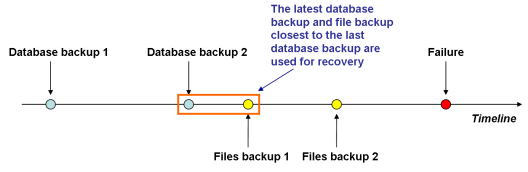
Recovering Data From Multiple Backup Copies - If, after creating a backup copy of the database — but before creating a backup copy of files — new files were stored in the system, these files are lost because there are no appropriate records for them in the database, as shown in the figure below:
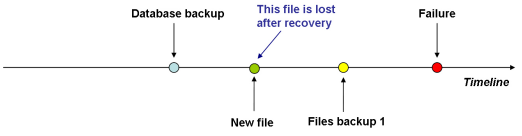
Loosing Files Added Between Backups

