Configuring Persistent Identifiers
Configuring Persistent Identifiers
About Persistent Identifiers
A persistent identifier (PID) is a unique identifier for a digital object such as an image or an article. PIDs enable accessing this object as long as the object exists, even if it was moved to another location. PIDs work with Rosetta and the Handle System to enable persistent identification of an object across contexts.
Persistent Identifiers and the Handle System
The concept of handles is similar to the International Standard Book Number (ISBN). ISBN enables assigning a unique identifier to an edition of a book. This identifier is used internationally to obtain information about the book (such as author, publisher, and country) in a standard manner.
Like ISBN, a PID contains a unique object name, also known as a handle. Because an international unified mechanism for assigning handles to digital objects is provided, external systems can use handles to get information about the object, including its location.
However, handles on their own do not contain any reference to the current object location. Otherwise, handles could not be used when the location is changed. Instead, information about the object’s location is stored separately. A handle is associated with the corresponding location using a set of services provided by the Corporation for National Research Initiatives (CNRI) and known as the Handle System.
The Handle System consists of an open protocol, a namespace, and a reference implementation of this protocol. The protocol enables a distributed computer system to store handles of digital objects and resolve these handles into information required for locating and accessing these objects. When an object is moved, only an appropriate record in the Handle System must be modified. This approach enables keeping the object name persistent while the object’s location and other related information can be modified over time.
A handle is an example of a uniform resource name (URN) that serves as a persistent, location-independent resource identifier. URNs are designed to facilitate mapping other namespaces which share the properties of URNs to the URN namespace.
Configuring Persistent Identifiers – Workflow
This section describes the workflow for adding persistent identifiers to objects in Rosetta. The following are the steps of the workflow:
- Configure a sequence that will be used to add persistent identifiers to objects in Rosetta.
- Configure a task chain with the Handle PI Generator task. There are tasks for the IE, representation, and file levels.
- Create a set of objects to which you want to add the persistent identifiers.
- Configure and run a process that will run the task chain that adds persistent identifiers to the set of objects.
- Publish the objects with the persistent identifiers.
Configure a Sequence
For information on configuring sequences, see Configuring Sequences.
Configure a Task Chain
You must configure a task chain that will be used by a process to add PI’s to a set.
To configure a task chain:
- From the Administration area, click Repository > Task Chains > Add Task Chain. The following appears:

Add Task Chain
- Enter a name and description for the task chain.
- Select a status.
- Select a task chain level – IE, Representation, or File.
- Select the groups to which you want the task chain to belong.
- Click Add Task and select the Handle PI Generator IE/Rep/File task depending on the level of the task chain.
- Click the task parameters tab. The following appears:
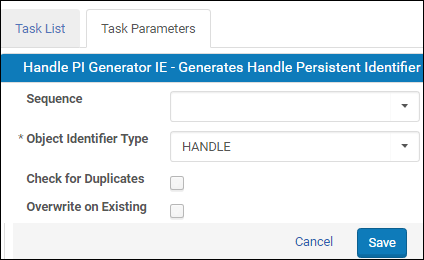
Task Parameters
- You can enter information in the fields that will appear as the default when creating a process. For more information about these fields, see Configure and Run a Process.
- Click Save.
The task chain is configured and available to be added to a process.
Create a Set
You must create a set of objects to which you want to add the persistent identifiers. For information on creating a set, see the Working with Sets section of the Rosetta Staff User’s Guide.
Configure and Run a Process
You must configure a process that will run the task chain that adds persistent identifiers to the set of objects that you created.
To configure a process:
- From the List of Processes page (Data Management > Manage Sets and Processes > Processes), click Add Process. The list of task chain appears.
- Select the task chain that you configured to add persistent identifiers to a set and click Next. The following appears:

Add Process - Details
- Enter a name for the process.
- From the Priority drop-down list, select a priority.
- Select a sequence that you configured.
- Select an object identifier type.
- If you want Rosetta to skip identifiers that already exist, select Check for Duplicates. Rosetta will skip up to three consecutive duplicates. If you do not select this checkbox, Rosetta adds duplicate identifiers.
- If you want Rosetta to overwrite existing duplicates, select Overwrite on Existing.
- In the Send Email? drop-down list, select Yes or On failure only if you want to be notified concerning the progress of the process and enter an email address in the Email field.
- Click Next.
- Select a set from the list of sets, and click Next.
- Schedule the process to run if you want, and click Next.
- Review the details of the process, and click Submit.
The process runs.
Publish to a Handle Server
After the persistent identifiers have been added to the objects in Rosetta you can publish them, so that they can be used by a Handle server. Configure a publishing configuration for a Handle server by setting the Target Type to the HandlePublisherPlugin. For more information on publishing, refer to the Configuring Publishing section of the Rosetta Staff User’s Guide.

