Rosetta Users
Understanding Rosetta Users
The following types of users interact with the Rosetta system:
- Producers provide the content (For more information, see Content Providers.)
- Producer Agents deposit the content provided by Producers (For more information, see Content Providers.)
- Staff users review the content deposited by Producer Agents, manage Producers and Producer Agents, and configure options available to them when they deposit content. There are several types of staff users:
- Deposit Managers
- Negotiators
- Assessors
- Arrangers
- Approvers
- Technical Analysts
- Editors
- Data Managers
- Preservation Analysts
- Preservation Managers
For more information, see Staff Users.
- Back Office Administrators configure how the Rosetta system processes the content that Producer Agents deposit. (For more information, see Back Office Administrator.)
- Content consumers access content deposited by Producer Agents. The content consumers have read-only access. (For more information, see Content Consumers.)
Content Providers
Content is provided to the Rosetta system by Producers and Producer Agents. Both Producers and Producer Agents depend on the configuration and assignment of Producer Profiles and Producer Types to determine their roles and actions as content providers.
This section describes these concepts in the following subsections:
Producers are responsible for providing content for preservation in the Rosetta system. Producers can be represented by individuals (known as Individual Producers) or organizations (known as Group Producers).
Producers authorize individual users, known as Producer Agents. These Producer Agents are responsible for depositing and managing content. The Producer may assign multiple Producer Agents to submit content, as shown in the diagram below.
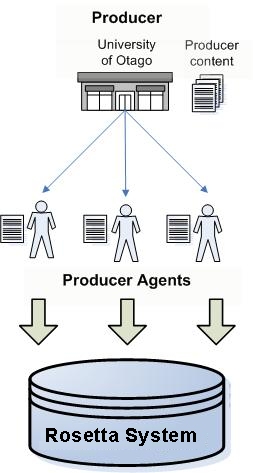
Producer with Multiple Agents
Similarly, a Producer Agent can deposit and manage content of multiple Producers, as shown in the following diagram.
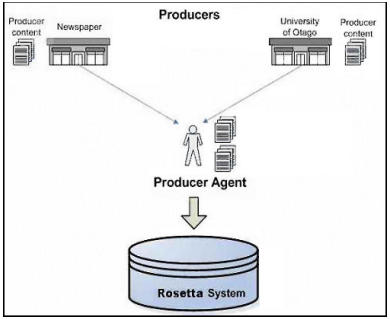
Producer Agent Depositing for Multiple Producers
Producer Agents deposit and manage Producer content through the Web-based interface.
Producer Profiles
Producer profiles govern how content can be deposited and how the Rosetta system processes this content. Producer profiles also define the amount of content that Producer Agents can deposit on behalf of Producers. Producer profiles are configured by staff users.
The Producer profile consists of the following components:
- Deposit control settings, which contain limitations on the amount of content that Producer Agents can deposit, and define whether the content needs to be reviewed by staff users.
- Material flows, which define the types of content that Producer Agents can deposit. This includes:
- Information that Producer Agents must provide about the content
- Access rights options available to Producer Agents
- The deposit method (manual or automated) that the Producer Agent must follow
Producers can be associated with one of the following profile categories:
- Generic, which define material flows and deposit control settings that are assigned to Producers in a general, uniform way (unless personalized settings have been configured).
Generic profiles are created by a Deposit Manager. (For more information, see Deposit Managers in the Rosetta Staff User’s Guide.) - Personalized, which can include customized generic material flows, additional material flows, and customized deposit control settings.
Personalized profiles are created by a Negotiator. (For more information, see Negotiators in the Rosetta Staff User’s Guide.)
Producers with a generic profile can contact a Negotiator and request that their profile be personalized, if required.
Producer Types
Producer types define how Producers are registered in the Rosetta system and how Producer Agents deposit content. The table below describes the Producer types that the system supports:
| Producer Type | Profile | Registration Method | Example |
|---|---|---|---|
| Registered | Generic | Self-registration through the Web-based interface | An individual or organization that regularly deposits content |
| Trusted | Personalized | Registration is performed by a Negotiator who can:
|
An organization that regularly deposits large amounts of content and requires personalized settings, such as additional types of content or increased available disk space |
| Internal (Staff users only) | Personalized | Registration by a Back Office Administrator | Any staff user |
Staff Users
Staff users are responsible for managing Producers, Producer Agents, and the content that Producer Agents deposit.
The Rosetta system supports the following types of staff users:
- Deposit Managers (for more information, see Deposit Managers)
- Negotiators (for more information, see Negotiators)
- Assessors, Arrangers, and Approvers (for more information, see Assessors, Arrangers, and Approvers)
- Technical Analysts (for more information, see Technical Analysts)
- Editors (for more information, see Editors)
- Data Managers (for more information, see Data Managers)
- Preservation Analysts (for more information, see Preservation Analysts)
- Preservation Managers (for more information, see Preservation Managers)
Deposit Managers
Deposit Managers are responsible for configuring generic settings for Producers that provide content to the Rosetta system. These settings are automatically assigned to all Producers when they register in the Rosetta system.
Deposit Managers configure these settings by working with Producer profiles and their components (material flows and deposit control settings). Producer profiles define how the associated Producer Agents deposit content and how this content is processed.
Deposit Managers are responsible for:
- Managing Producer profiles, including adding, updating, activating, and deleting Producer profiles
- Managing deposit control settings
- Managing material flows:
- Controlling material flows associated with a Producer profile, including associating, activating, and deleting material flows
- Configuring material flow building blocks
Deposit Managers work with generic Producer profiles and generic material flows only. They cannot personalize Producer profiles or material flows for specific Producers. (For more information on personalizing Producer profiles and material flows, see Negotiators.)
Deposit Managers are assigned by a Back Office Administrator who registers Deposit Managers and defines their privileges.
For more information, see Understanding Deposit Managers in the Rosetta Staff User’s Guide.
Negotiators
Negotiators are responsible for working with Producers and tailoring the generic deposit configuration of the Rosetta system to the needs of specific Producers.
Negotiators tailor these settings by personalizing Producer profiles and their components (material flows and deposit control settings).
Negotiators are responsible for:
- Managing Producers, including adding, activating, and deleting Producers
- Managing Producer Agents, including adding and associating Producer Agents
- Personalizing Producer profiles
- Personalizing material flows
Negotiators are assigned by a Back Office Administrator who registers Negotiators and defines their privileges.
For more information, see Negotiators in the Rosetta Staff User’s Guide.
Assessors, Arrangers, and Approvers
Assessors, Arrangers, and Approvers are responsible for reviewing submission information packages (SIPs) and deciding whether a SIP must be approved, returned to the Producer Agent, or declined. For more information, see Submission Information Packages (SIPs).
The following table shows the responsibilities of Assessors, Arrangers, and Approvers:
| Responsibility | Assessor | Arranger | Approver |
|---|---|---|---|
| Approving, returning, or declining the entire SIP | Yes | Yes | Yes |
| Approving, returning, or declining intellectual entities (IEs) | Yes | Yes | No |
| Rearranging IEs | Yes | Yes | No |
| Assigning a content management system (CMS) ID |
Yes (Can assign a CMS ID to one IE) |
Yes (Can assign a CMS ID to multiple IEs simultaneously) |
No |
Assessors, Arrangers, and Approvers are assigned by a Back Office Administrator who registers these staff users and defines their privileges.
For more information, see Assessors, Arrangers, and Approvers in the Rosetta Staff User’s Guide.
Technical Analysts
Technical Analysts are responsible for handling technical problems (such as files of unidentifiable formats) that may occur with files that Producer Agents deposit.
Technical Analysts are responsible for resolving problems in the following stages of content processing:
- Deposit
- Loading
- Validation
- Bitstream extraction
- Enrichment
- Move to the permanent repository
Technical Analysts are assigned by a Back Office Administrator who registers Technical Analysts and defines their privileges.
For more information, see Technical Analysts in the Rosetta Staff User’s Guide.
Editors
Editors are responsible for performing maintenance tasks such as:
- updating or editing metadata
- editing individual IEs
- adding representations to IEs
Editors are assigned by a Back Office Administrator who registers Editors and defines their privileges.
For more information, see Editors in the Rosetta Staff User’s Guide.
Data Managers
Data Managers schedule processes, manage sets, and run activities that affect multiple IEs.
Data Managers are responsible for:
- Managing sets
- Scheduling and monitoring processes
- Publishing configurations, and
- Managing the recycle bin.
Data Managers can also work with individual IEs, but their primary role is to work on groups of data at an institutional level.
For more information, see Data Managers in the Rosetta Staff User’s Guide.
Preservation Analysts
Preservation Analysts perform all tasks associated with risk analysis and loss prevention, including:
- populating Preservation libraries
- performing risk analyses on existing library collections
- creating, testing, and running plans and plan alternates
Preservation Managers
Preservation Managers perform all the tasks that Preservation Analysts do. In addition, they can sign off on preservation plans and reject preservation plans.
Administration Users
The Rosetta system is managed by the Back Office Administrator, who is responsible for configuring the Rosetta system. (For more information, see Back Office Administrator.)
Back Office Administrator
A Back Office Administrator is responsible for configuring the Rosetta system. This configuration includes defining how deposited content is processed, stored, and delivered. In addition, a Back Office Administrator defines how the Rosetta system users interact with the system.
For example, a Back Office Administrator configures SIP processing and storage rules.
For more information, see the Rosetta Configuration Guide.
Content Consumers
Content consumers can access Rosetta content only through an OPAC. They do not have direct access to items in the permanent repository. They can search the objects in the OPAC and view them by calling for a specific object using a deep link. The content that is available to content consumers is defined by staff users (who define access rights options) and Producer Agents (who select specific options from those configured by staff users).

