Consortial Administration
Understanding Consortia, Institutions, and Departments
The Rosetta system enables multiple affiliated institutions to interact within one system and share resources.
To organize users, their content, and the way the users work with the system, the paradigm of a consortium is used. This paradigm organizes all Rosetta system users in the following entities:
- Consortia. Groups of organizations that manage the Rosetta system and allow their users to work with content. For example, a consortium can group various U.S. Presidential libraries.
The Rosetta system supports only one consortium per installation.
- Institutions. Organizations that a consortium contains. Each institution can have its own Producers, Producer Agents, and staff users. In addition, an institution can configure its own material flows and deposit control settings. For example, within the consortium of U.S. Presidential libraries, an institution can be represented by the Kennedy Presidential Library.
Institutions are unique in that they exist outside of the consortial context. - Departments. An institution's divisions or a dedicated group of people. For example, the Truman Presidential Library can include departments for government documents, historical documents, and private documents.
In addition, each department has Editors who work with intellectual entities (IEs) within that department.
The same department can exist within two different institutions because departments are referred to only within the context of an institution.
The diagram below shows the schematic representation of the consortium hierarchy: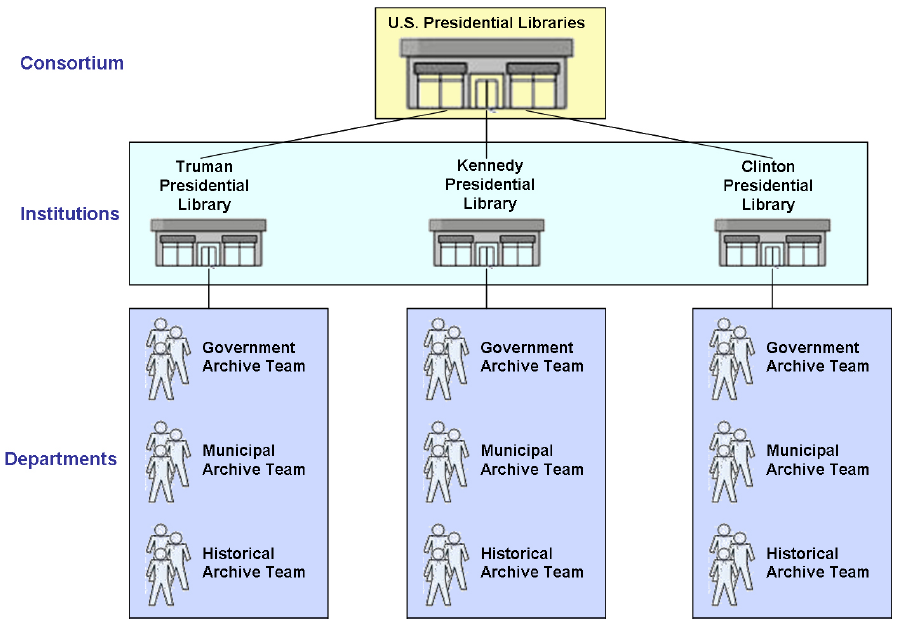
Sample Consortium Hierarchy
Configuration items such as Producer profiles and material flows are associated automatically with the institution of the user who created them.
Consortium Structure and the User Interface
The Rosetta user interface (UI) is organized by user roles that correspond to consortium-wide administration, on the one hand, and institution-specific management on the other. An additional section of the UI is designated for individuals who deposit content. The UI breakdown is as follows:
| UI Module | Consortial Range | User Role(s) |
|---|---|---|
| Administration | Consortium | Administrator |
| Management | Institution | Staff: Editor, Negotiator, Deposit Manager, Technical Analyst, Preservation Manager, Preservation Analyst. |
| Deposit | Institution | Producer, Producer Agent |
Consortium-level Administration
Consortium details are predefined as part of the Rosetta installation. System Administrators can change the name and description of the consortium but not the code. They can also perform a number of consortium-wide functions shared by all of their institutions, including adding and editing member institutions. For information on adding institutions, see the Rosetta Configuration Guide.
Consortium-wide settings can be accessed by a System Administrator from the Administration module.
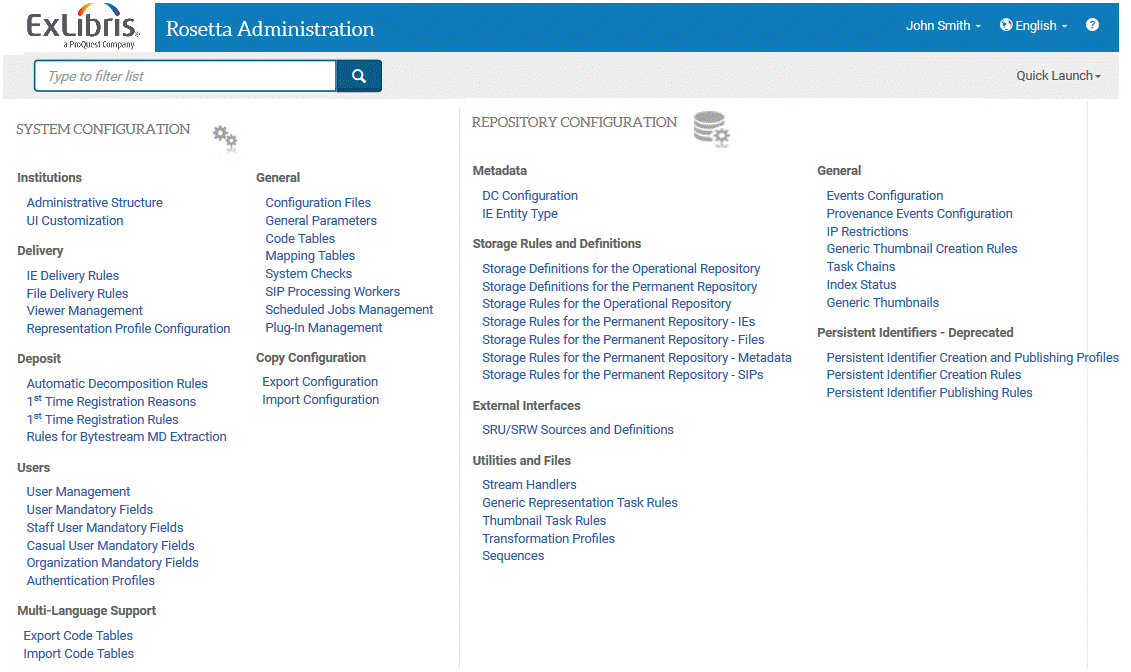
Administration/Consortium-wide Menu
Administrators handle consortium-wide items such as delivery and storage rules, task chains, and user management. Even if an institution is not making use of the consortial features of Rosetta, the Administrator will be responsible for these areas of the system.
Institution-level Management
Staff users perform work on items that impact their institutions only. While consortium-level settings dictate rules that staff users must adhere to within the Management module, the management details themselves are defined by staff users like Deposit Managers, Negotiators, and Editors.
The management menu lists the areas where staff users perform their tasks.
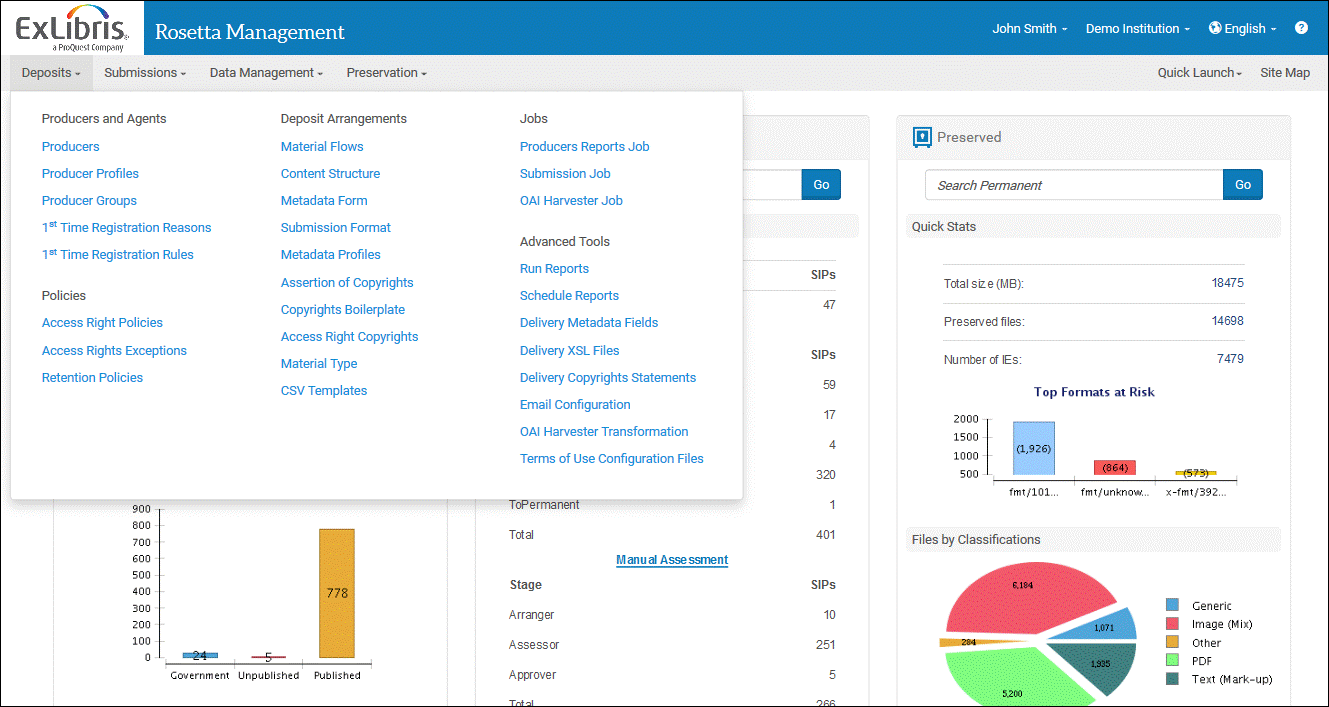
Staff Management Menu
Depending on their roles, staff users may enter one or more of the sections in the image above to perform their tasks.
A site map view of the Management module shows in detail all the areas staff users may access to perform their work.
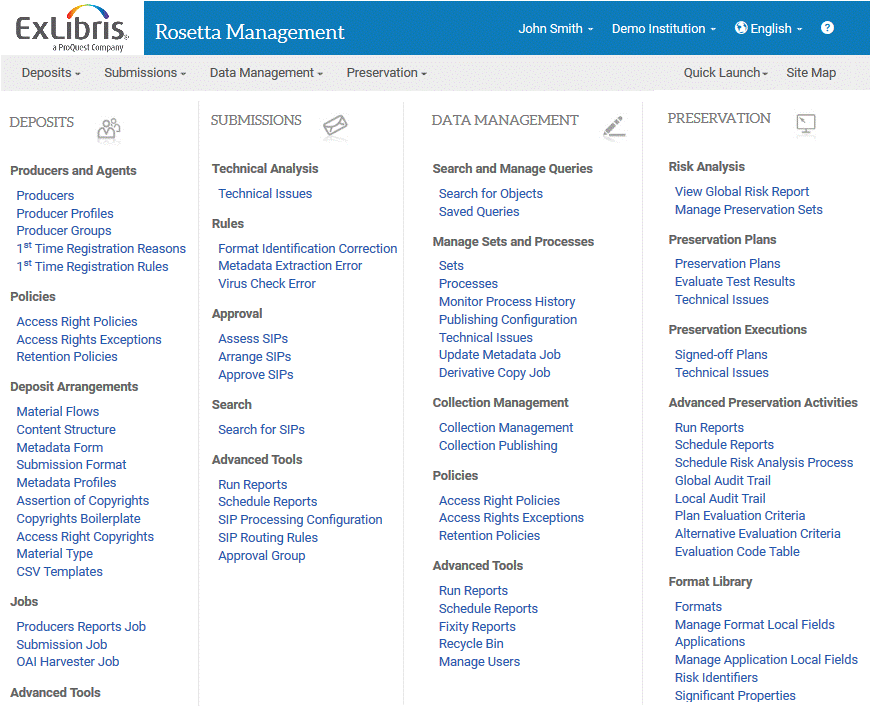
Site Map - Management Module
This site map shows links to all areas of the Management module, which are role-based as well as institution-specific. Users will see only those areas to which their role(s) have access. A Producer Manager, for example, will see the items in the DEPOSITS column but not the items in the SUBMISSIONS column.
Consortial Division of Roles and Tasks
Rosetta is organized according to types of user functions and tasks (or “items”). The table below lists these items and their distribution within the system.
| Item | Placement | Additional Information |
|---|---|---|
| Code tables | Mostly Administration/consortium-level | Exceptions: Material Type, Producer Group, Approval Group, MD Forms Look-up, and Self-Registration Reason are institute-specific and belong to the Management module. |
| Delivery rules | Consortium-level | Decided by Administrator but staff can log on as different users to see different browser skins and outcomes. |
| Storage rules | Consortium-level | |
| Auto-decomposition rules | Consortium-level | Depends on the availability of dedicated tools. |
| Generic thumbnail generation rules | Consortium-level | Depends on the availability of dedicated tools. |
| Other rules (exceptions to the above) | Institution/Management | Format identification auto-correction rules, files extension mismatch rules, metadata extraction error handling rules, SIP routing rules, SIP submission handling rules |
| Mapping tables | Consortium-level | |
| Configuration files | Consortium-level | |
| General parameters | Consortium-level | |
| Plug-ins | Consortium-level | After registration at the consortium-level, plug-ins are available to institutions |
| Task chains | Consortium-level | Institutions can specify parameters for a task that differ from those of another institution. |
| Validation stack | Consortium-level | All institutions use the same tools for these checks. |
| User management | Consortium and institution-level | Administrators and User Managers can manage user roles at the consortium and institution levels, respectively. |
| Producer management | Institution | Includes Producers, Producer Agents, profiles, groups |
| SIP processing | Consortium and institution-level | Routing rules and processing configurations are handled on an institutional level; task chains used by processing configurations are handled at the consortium level. |
| Deposit module | Consortium and institution-level | Access rights are shared metadata and handled consortium-wide; all other aspects (such as metadata forms, submission formats, and material flows) are handled within the institution(s). |
Additional discussion of configuration roles and tasks are available in the Rosetta Configuration Guide (see the chapter on Advanced Configuration) and the Rosetta Staff Guide (see Configure Settings sections of the various sub-modules).

