Understanding Negotiators
Negotiators are responsible for working with Producers and tailoring the generic deposit configuration of the Rosetta system to the needs of specific Producers.
Negotiators are assigned by a User Manager who registers Negotiators and defines their privileges. Negotiators can be assigned one of three types of permissions: View (no editing of data), Typical (add/edit privileges but no delete), or Full (add/edit and delete privileges). Their scope is institutional.
Producers are associated with negociators through Producer Groups (not to be confused with a group-type producer). Negotiators can assign a producer to a producer group if that group is part of the negotiator's scope (see Add Producer Account Process).
Producer groups are managed via the Producer Group Code Table, which can be edited under Deposits > Producers and Agents > Producer Groups.
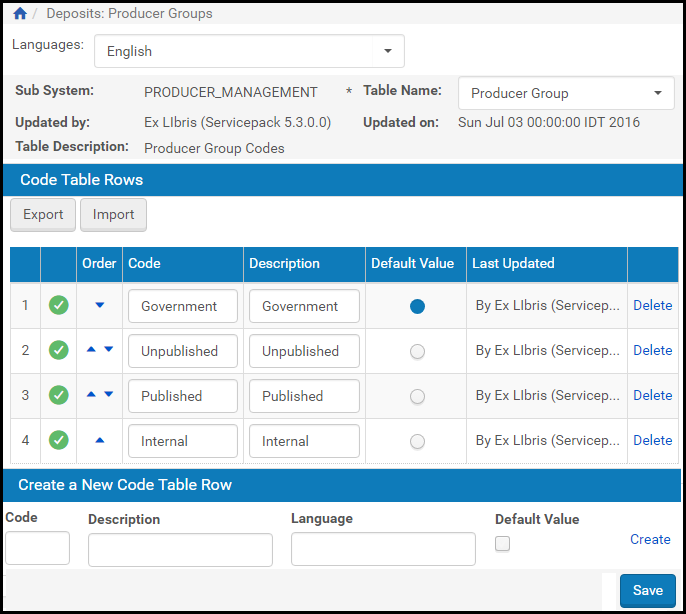
Producer Group Code Table
To assign/unassign a producer group to/from a negotiator, edit the negotiator's Role Parameters in User Management. For more information, see the User Management chapter of the Rosetta Configuration Guide.

